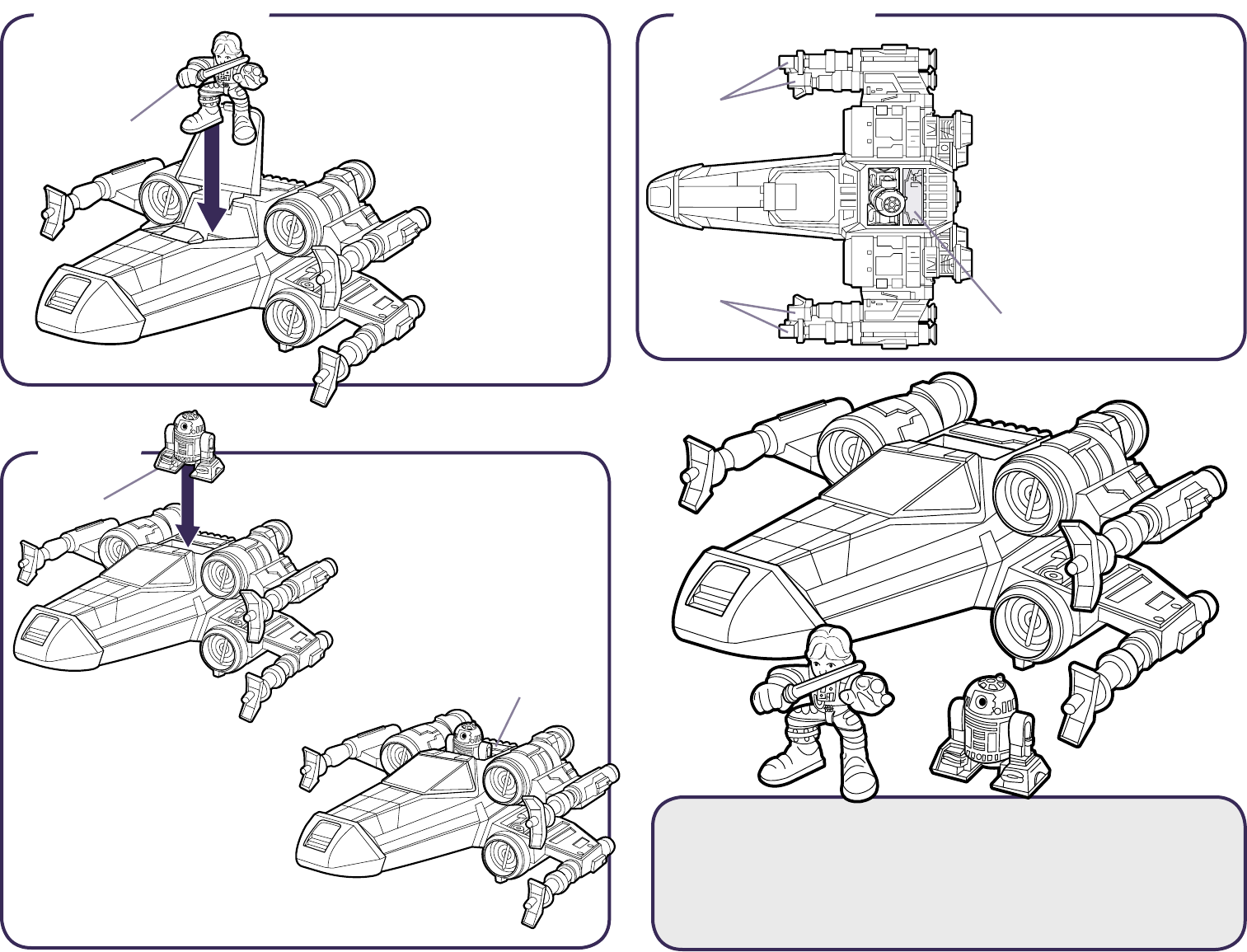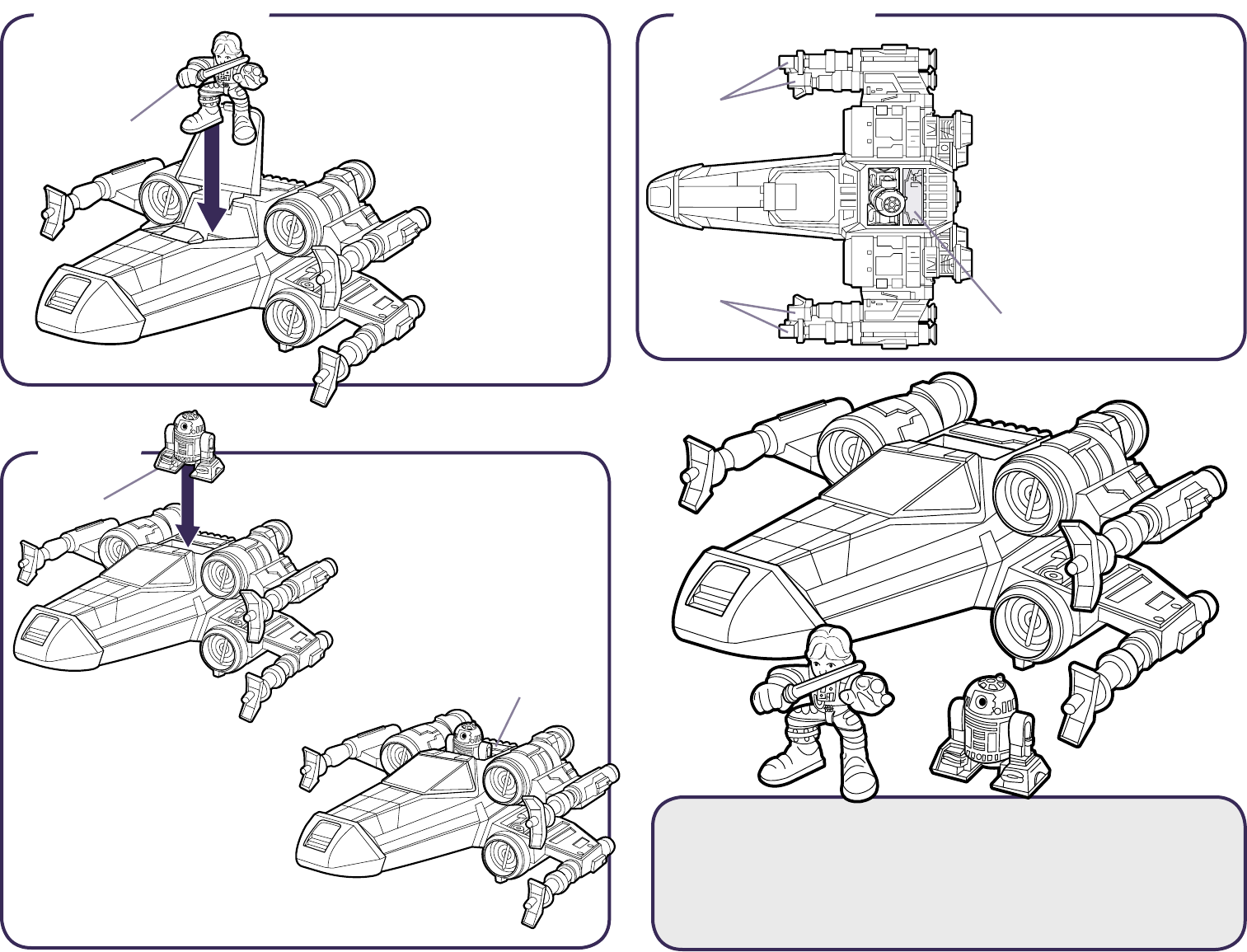
Press and release cannon button
behind R2-D2 to hear blaster sounds
and make cannons move in and out.
Keep pressing and releasing the button
to repeat sounds and action.
Press and hold button behind R2-D2
to hear firing torpedo sounds and a
random phrase and explosion/music.
Keep pressing and holding the button to
repeat the sounds. The different sound
sequences will alternate randomly.
R2-D2
™
Place R2-D2 in droid socket. Press and
release R2-D2 to hear a phrase. Keep
pressing and releasing R2-D2 to hear
the other phrases.
Press and hold R2-D2 to hear engine
sounds. If you press cannon button or press
R2-D2 again, weapon sounds/actions or
firing sounds/explosion/music will be acti-
vated. If the button is pressed while the
engine sound is still on, the engine sounds
will continue after the other sounds have
stopped. The engine sounds will continue to
play after other sound sequences until vehicle is allowed
to shut down automatically after a period of non-activity.
Cannon ButtonLuke Skywalker
™
LUKE
SKYWALKER
R2-D2
Cannon Button
Cannon Button
Cannons
Cannons
“Luke, the Force will be with you.”
“Red Five standing by.”
“Red Five. I’m going in.”
“R2, that stabilizer’s broken loose
again. See if you can’t lock it down.”
[R2-D2 sounds]
“Luke. Trust your feelings.”
“Use the Force, Luke.”
“Remember, the Force will be with you always.”
[Star Wars theme music]
Phrases:
Open cockpit and
place figure inside.