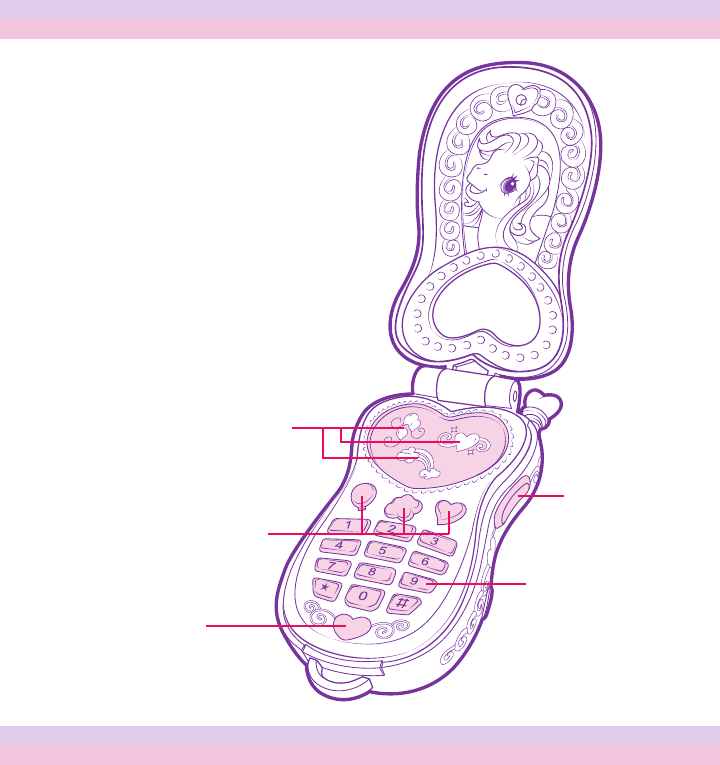
GETTING TO KNOW YOUR TOY PHONE
PLAYING WITH THE TOY PHONE
LED display (3)
If you want to receive a call from a pony, press the Ring Button to
make the phone ring! When you open the phone, you will hear either
RAINBOW DASH® pony, PINKIE PIE® pony, or SWEETIE BELLE™
pony start a conversation with you.
OR, if you want to call a pony on the phone, open the phone, and
press any seven numbers. A pony will start a conversation with you.
OR, if you want to talk to a particular pony, press that pony’s “Speed
Dial” button.
OR, if you want to talk to all three ponies at once, press the “Party
Line” button, shaped like a heart.
• When a pony is speaking, you will see its LED display light up!
• While the phone is open, pretend to use the phone as a camera:
press the Ring Button and hear the phone “click”!
• Close the phone to end any conversation.
Ring Button/
Toy Camera
Numbered Keys
“Speed Dial” buttons (3)
“Party Line” button
NOTE TO CONSUMER: This toy comes
packaged in “TRY-ME” mode. When you
take the toy out of its box, press one of the
“Speed Dial” buttons: this takes the toy out
of “TRY-ME” mode and lowers its volume.






