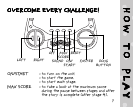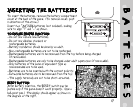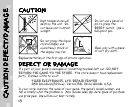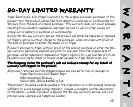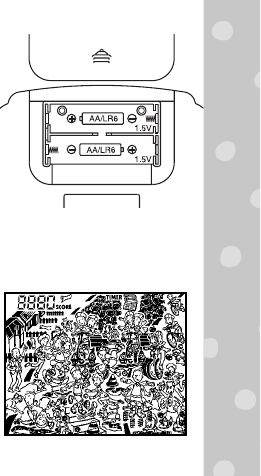
17
BATTERIESBATTERIES
BATTERIESBATTERIES
BATTERIES
To insert the batteries, remove the battery compartment
cover at the back of the game. (To remove cover, push
in direction of the arrow.)
Insert two “AA”/LR6 batteries (not included), making
sure to align “+” and “-” as shown.
TO ENSURE PROPER FUNCTION:TO ENSURE PROPER FUNCTION:
TO ENSURE PROPER FUNCTION:TO ENSURE PROPER FUNCTION:
TO ENSURE PROPER FUNCTION:
-Do not mix old and new batteries.
-Do not mix alkaline, standard or
rechargeable batteries.
-Battery installation should be done by an adult.
-Non-rechargeable batteries are not to be recharged.
-Rechargeable batteries are to be removed from the toy before being charged
(if removable).
-Rechargeable batteries are only to be charged under adult supervision (if removable).
-Only batteries of the same or equivalent type as
recommended are to be used.
-Batteries are to be inserted with the correct polarity.
-Exhausted batteries are to be removed from the toy.
-The supply terminals are not to be short-circuited.
RESET BUTTON:RESET BUTTON:
RESET BUTTON:RESET BUTTON:
RESET BUTTON:
After battery insertion, the RESET switch may be
pushed only if the game doesn’t work properly. (Use a
ball-point pen.) The display should appear as shown in
the diagram at the right.
INSERTING THE BATTERIESINSERTING THE BATTERIES
INSERTING THE BATTERIESINSERTING THE BATTERIES
INSERTING THE BATTERIES