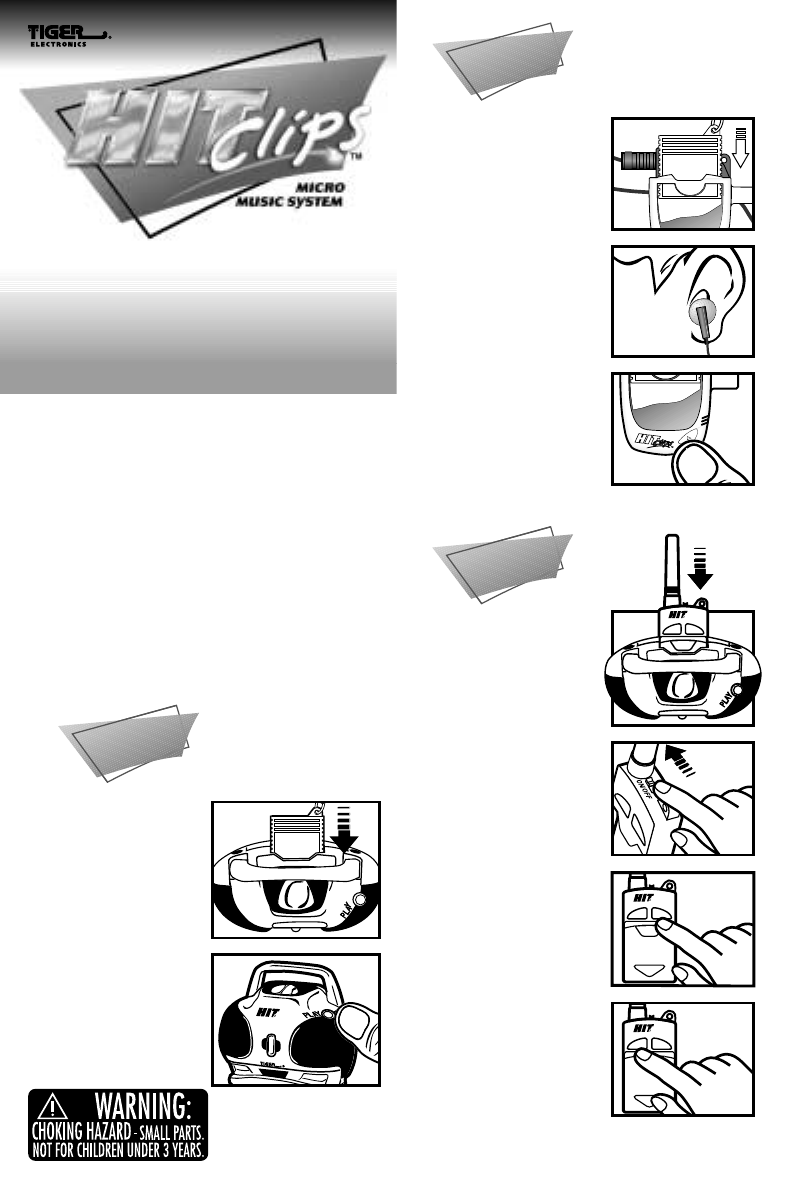
4. Press the Scan button
to electronically scan
for the strongest FM
radio stations.
Push the Reset
button to return to
the bottom of the dial.
Playing HitClips in the
Personal Player
Playing HitClips in the
Personal Player
1. Slide HitClip Single
into Boombox.
HitClips
Mega Pack
Instruction
HitClips
Mega Pack
Instruction
HitClips brings you today’s hottest music
and the coolest way to play it!
Collect your favorite artists today!
This HitClips Mega Pack contains:
2 Micro Music Clips
1 Micro Boombox
1 Micro Personal Player
1 FM Radio Cartridge
Each item in the Mega Pack has its own
instructions. Read each carefully and soon
you’ll be good to go!
Ages 5 & Up
Item No. 59307
1. Slide Music Clip
Single into Player.
2. Carefully place
earplug into ear.
3. Press the Play
button to start and
stop music.
2. Put the On/Off switch
in the ON position.
3. Push the Reset
button to start at the
bottom of the dial.
Playing an
FM Cartridge
Playing an
FM Cartridge
2. Press the Play
button to start and
stop music.
Playing HitClips in the
Rockin’ Micro Boombox
Playing HitClips in the
Rockin’ Micro Boombox
1. Insert the FM
Cartridge into
the Boombox.
Size =140mm (W) X 210mm (H) (open) Front




