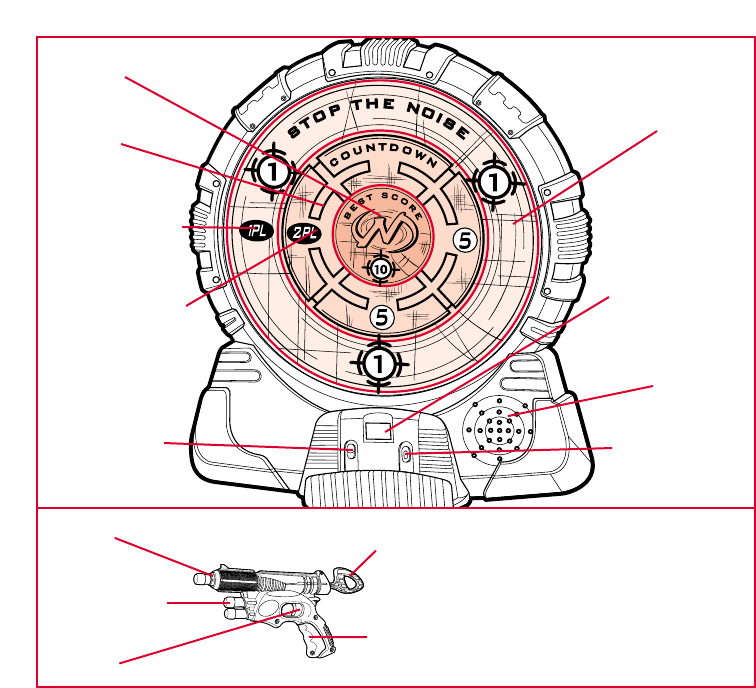
On/Off switch
Speaker
Player 1 Zone
Player 2 Zone
Score screen
Trigger
Handle
Pull back handle
Barrel
Storage [Holds
2 NERF darts]
Mode switch
Zone 1
Zone 2
Zone 3
To turn NERF TECH TARGET game ON: Slide the "ON/OFF" button to the "ON"
position. “ON” will appear on the score screen to notify you that the TECH TARGET
is ready.
NERF TECH TARGET will say "Select Game."
To select a game, press or ‘shoot’ (with NERF Dart Blaster) one of the three zones.
Zone 1 = Best Score (Game 1)
Zone 2 = Countdown (Game 2)
Zone 3 = Stop the Noise (Game 3)
NERF TECH TARGET score screen will display the number game (1, 2 or 3) you
have chosen. It will also announce the name of the game you have chosen.
Hold down the “Mode Switch” for about 2 seconds to quit Game Selection Menu.
NERF TECH TARGET will then ask you to choose a 1 or 2 player game. Using your
finger, select Player 1 Zone for a 1 Player Game or Player 2 Zone for a 2 Player
Game. NOTE: Best Score (Game 1) is both a 1 or 2 Player Game, Countdown
(Game 2) and Stop the Noise (Game 3) are 1 Player Games only.
NERF TECH TARGET will then display on the score screen a "1" or "2" to confirm
the number of players chosen. It will also announce, "1 Player" or "2 Players."
Now you’re ready to get playing!
1. Place foam dart in barrel
of blaster.
2. Pull the "pull back handle"
with one hand will holding
the blaster handle in the
other hand.
3. Aim for the appropriate Zone
on the TECH TARGET game.
4. Pull the trigger.








