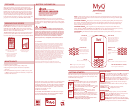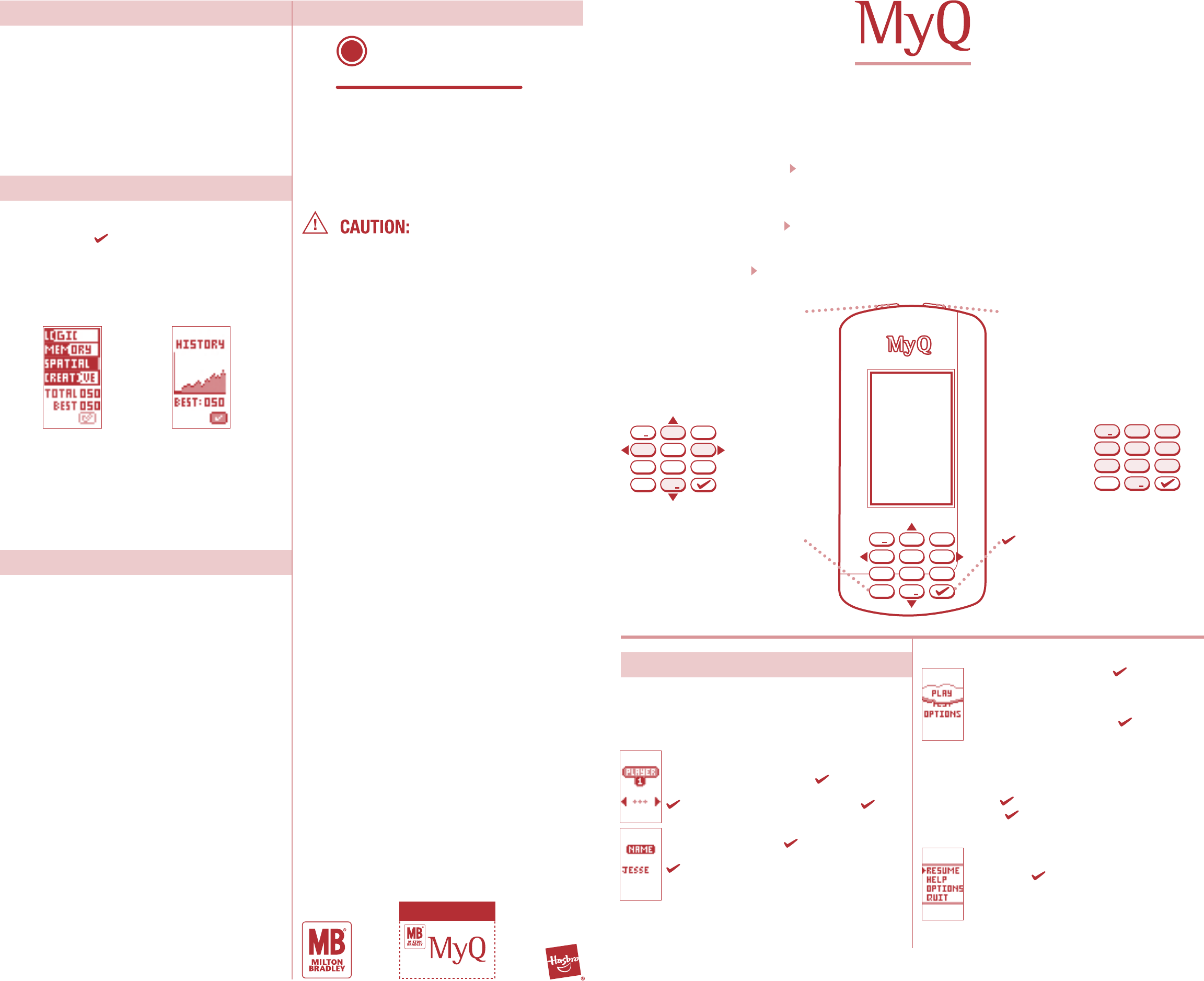
GETTING STARTED
Press ON to power up. Your guide, Brainy, will greet you and
introduce the game as you follow the screen prompts. Then
the PLAYER screen will appear.
THE PLAYER SCREEN
There are 3 PLAYER screens, plus a GUEST PLAYER
screen. Scroll left or right to choose one of the 3
players as your own. Then press .
(To get a quick overview of MyQ from Brainy, press
on the NEW PLAYER screen, and press again
to choose the tutorial.)
Signing on:
On the OPTIONS screen, choose
OPTIONS. Keep pressing until you see the
NAME screen. Then press the LETTER buttons and
to enter each letter of your name. (Press X to
delete a letter if you make a mistake.) Press MENU
to return to the OPTIONS screen.
IMPORTANT: Always choose your own PLAYER screen when
working out, so MyQ can track your progress.
THE OPTIONS SCREEN
On the OPTIONS screen, press to choose PLAY
(for practice or just for fun), TEST (to be tested
randomly in one game from each Brain Area), or
OPTIONS. If you chooce OPTIONS, scroll left or
right through the options. Press to choose one,
or press MENU to return to the OPTIONS screen.
• PLAYER:
Follow the screen prompts to add, change or
delete a player name.
• SCORES:
Choose either PLAY or TEST to view your high
scores and history.
• SCREEN:
Press to adjust the screen contrast.
• VOLUME:
Press to adjust the sound.
THE MENU SCREEN
If you’re playing a game, you can press MENU
to pause. The MENU will appear, giving you four
choices. Press to choose one.
• RESUME:
Return to the game in progress.
• HELP:
View Brainy’s HELP screen for that game.
• OPTIONS:
View options (see THE OPTIONS SCREEN).
• QUIT:
End your game and return to the Game Menus.
FOR 1 to 3 PLAYERS
AGES 12+
MYQ is a brain training system. It will help boost your mental performance by exercising your gray
matter. So get ready to flex those neurons and tone those synapses with the mini gym that fits right
in the palm of your hand!
THE WORKOUT PROGRAM Every day for 10 minutes, test yourself by playing MYQ. The theory is that,
like a muscle, the brain benefits from exercise and stimulation. MYQ will track your progress for 30
days at a time, so you can see how much your mental agility improves. Check your progress daily,
and try to beat your previous scores!
THE WORKOUT ROUTINE The 10 games are specially designed to improve certain Brain Areas:
LOGIC, RECALL, SPATIAL AWARENESS and CREATIVITY. Some, like Sudoku and Hangman, you may
already be familiar with. Others, like Tilt-A-Maze, use new Tilt Sensor technology.
THE EQUIPMENT The illustration below explains the features of your game unit that you’ll need to
know about.
™
2abc
1
0
x
4ghi
7pqrs 8tuv 9wvy
5jkl 6mno
3def
TEST MODE
When you’re ready to test yourself, choose TEST on the
OPTIONS screen. You’ll be tested with a random game from
LOGIC, RECALL and SPATIAL AWARENESS, plus the BRAIN
DUMP game. The games play the same as they do in Play
Mode. At the end of your test, MYQ will show you a graph
that shows how you scored in each Brain Area, plus details
of your combined score in that game, and your Best Score.
It will also show your history of scores, so you can track your
progress. For more details, see VIEWING YOUR SCORES.
VIEWING YOUR SCORES
Play Mode Scores:
MYQ tracks high scores for each game in
PLAY MODE. To view them, scroll to the SCORES screen in
OPTIONS and press on PLAY. Scroll through the Brain
Areas and select individual games to view your scores. Press
MENU to return to the Brain Area Screens.
Test Mode Scores: MYQ tracks much more information about
your test scores. Select TEST to view the results of your last
test and a chart of your score history. See the examples below.
MAINTENANCE
• Handle the game carefully.
• Store the game away from dusty or dirty areas.
• Keep the game away from moisture or temperature
extremes.
• Do not disassemble the game. If a problem occurs, push
in RESET, remove and reinsert the batteries, or replace the
batteries with fresh ones.
BATTERY INFORMATION
Replacing the batteries:
Loosen the screw on the battery
compartment, located on the back of the game, and remove
the door. Remove the old batteries and insert 3 A76 or LR44
size batteries “+” side up. Then replace the door and tighten
the screw.
1) As with all small batteries, the batteries included with this game
should be kept away from small children who still put things in their
mouths. If it is swallowed, promptly see a doctor and have the doctor
telephone (202)-625-3333 collect. In other countries, have the doctor
call your provincial poison control center. 2) Make sure the battery is
inserted correctly and follow the game and battery manufacturers’
instructions. 3) 3. Do not mix old and new batteries, or alkaline,
standard (carbon-zinc) or rechargeable (nickel-cadmium) batteries.
FCC STATEMENT
This device complies with Part 15 of the FCC Rules. Operation is subject
to the following two conditions: (1) This device may not cause harmful
interference, and (2) This device must accept any interference received,
including any interference that may cause undesired operation.
This equipment has been tested and found to comply with the limits for a
Class B digital device, pursuant to part 15 of the FCC Rules. These limits are
designed to provide reasonable protection against harmful interference in
a residential installation. This equipment generates, uses, and can radiate
radio frequency energy and, if not installed and used in accordance with
the instructions, may cause harmful interference to radio communications.
However, there is no guarantee that interference will not occur in a
particular installation. If this equipment does cause harmful interference
to radio or television reception, which can be determined by turning
the equipment off and on, the user is encouraged to try to correct the
interference by one or more of the following measures:
• Reorient or relocate the receiving antenna.
• Increase the separation between the equipment and receiver.
•Consult the dealer or an experienced radio/TV technician for help.
MENU BUTTON
Press to pause a
game, or to back
up to the previous
Menu Screen.
ON/OFF BUTTON
Press to turn the game on.
Press and hold to turn the
game off. (If no buttons
are pressed for 3 minutes,
MyQ will power down.)
ARROW BUTTONS
Press up, down, left or
right to scroll through
options and to perform
gameplay functions.
NUMBER & LETTER
BUTTONS
Press in some games
to input numbers and
letters.
X BUTTON
Press to cancel an entry.
BUTTON
Press to confirm a menu selection or answer.
RESET BUTTON (MARKED “R” ON BACK)
Push in if game malfunctions.
2abc
1
0
x
4ghi
7pqrs 8tuv 9wvy
5jkl 6mno
3def
2abc
1
0
x
4ghi
7pqrs 8tuv 9wvy
5jkl 6mno
3def
44760
The amount in black shows
how good your score was in
each Brain Area.
The TOTAL is your combined
test scores (excluding
Creative). BEST is your
highest score to date.
The graph shows a
history of your scores,
from left to right.
We will be happy to hear your questions or comments about
this game. US consumers please write to: Hasbro Games,
Consumer Affairs Dept., P.O. Box 200, Pawtucket, RI 02862.
Tel: 888-836-7025 (toll free). Canadian consumers please
write to: Hasbro Canada Corporation, 2350 de la Province,
Longueuil, QC Canada, J4G 1G2.
© 2007 All in 1 Products
The HASBRO, MILTON BRADLEY and MB names and logos
are ® and ©2007 Hasbro, Pawtucket, RI 02862. All Rights
Reserved. TM & ® denote U.S. Trademarks.
BATTERIES INCLUDED
Replace with 3 x 1.5V “A76” or LR44 size alkaline
batteries. Phillips/cross head screwdriver (not
included) needed to replace batteries.
x3
A76 or LR44 Alkaline
™
PROOF OF PURCHASE
44760
™
Note: The game may make a rattling
sound as you play. This is caused by
the tilt sensor, and is not a defect.