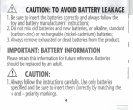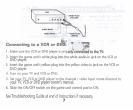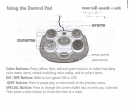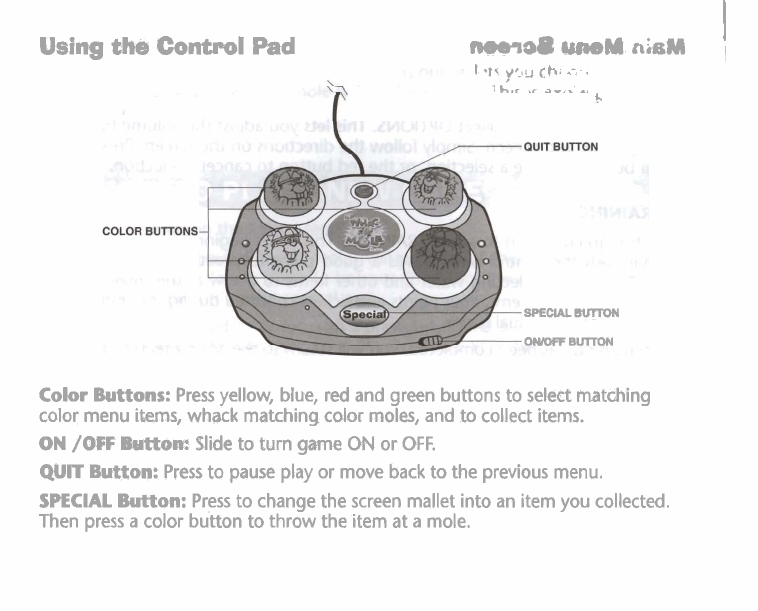
Using
the
Control
Pad
I
r~~e13@
weM
nisllll
1
l
-1s.
ye-,^
~h'
.;-.
1
h,c
.c
a-,:
b
SPECIAL^
ONlolTBLmON
Color Buttons:
Press yellow, blue,
red
and green buttons to select matching
color menu
items,
whack matching color moles, and to collect items.
ON
/OFF
Blrtton?
Slide to turn game
ON
or
OFF.
QUIT
Button:
Press to
pause
play or move back to the previous menu.
SPECIAL Button:
Press to change the screen mallet into an item you collected.
Then press a color button to throw the item at a mole.