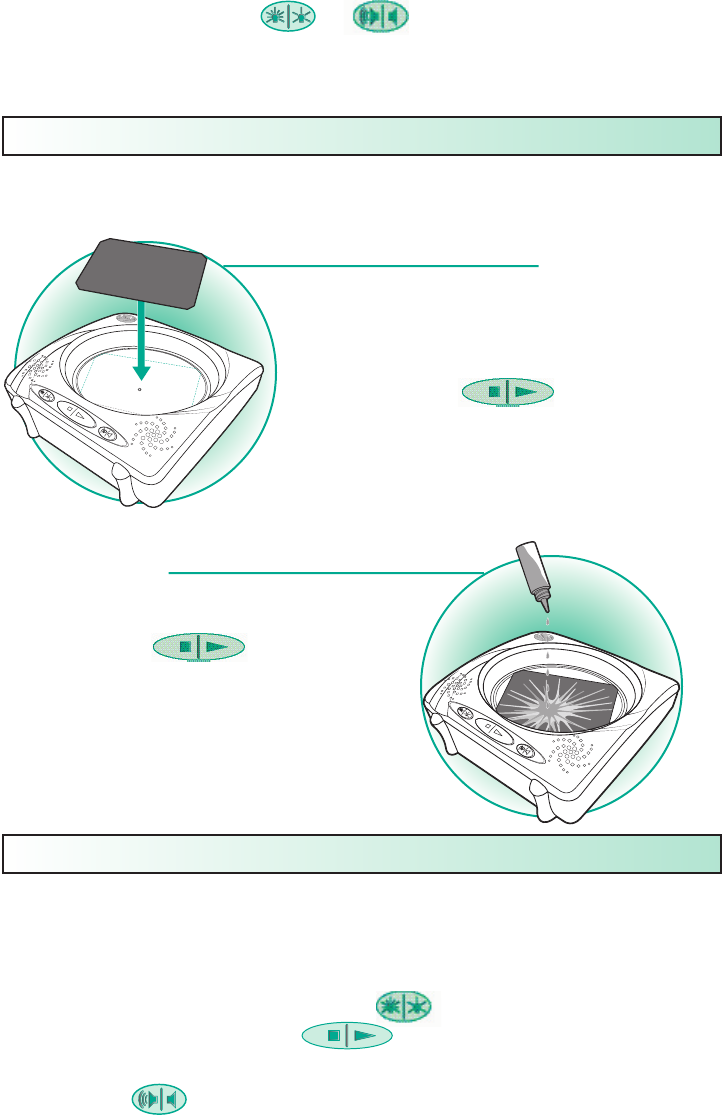
BASICS
1. Once spinning, you can press the button to control the
strobe patterns. Press the button to shuffle through all of
the strobe patterns.
2. Press the button once to shut off the music; press it a
second time to change the music.
1. Secure a design card onto the
spinner platform as shown.
Make sure all four corners
are in place.
GETTING CREATIVE
There are all kinds of amazing designs you can make with the
FLASH ART Neon Paint Spinner toy! Here are a few basics you’ll
need to follow before you begin to create:
2. Press the button
once to start the spinning
action! You’ll want to turn off
the lights in your room to get
the full glowing effect!
(first time playing: SEE NOTE)
3. Drip paint onto the spinning
design card. When finished,
press the button
once or twice to turn the paint
spinner off.
NOTE: To take the FLASH ART Neon Paint Spinner out of demo
mode, press either the or buttons while the spinner
is on (you will need to do this within the first 6 seconds the
spinner is on). Each time you replace the batteries, you will
need to repeat this step.
Once you have a feel for using the paints on your design
cards, you’ll want to experiment with different paint colors and
strobe patterns to create different effects. Here are a few play
suggestions:






