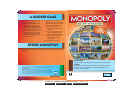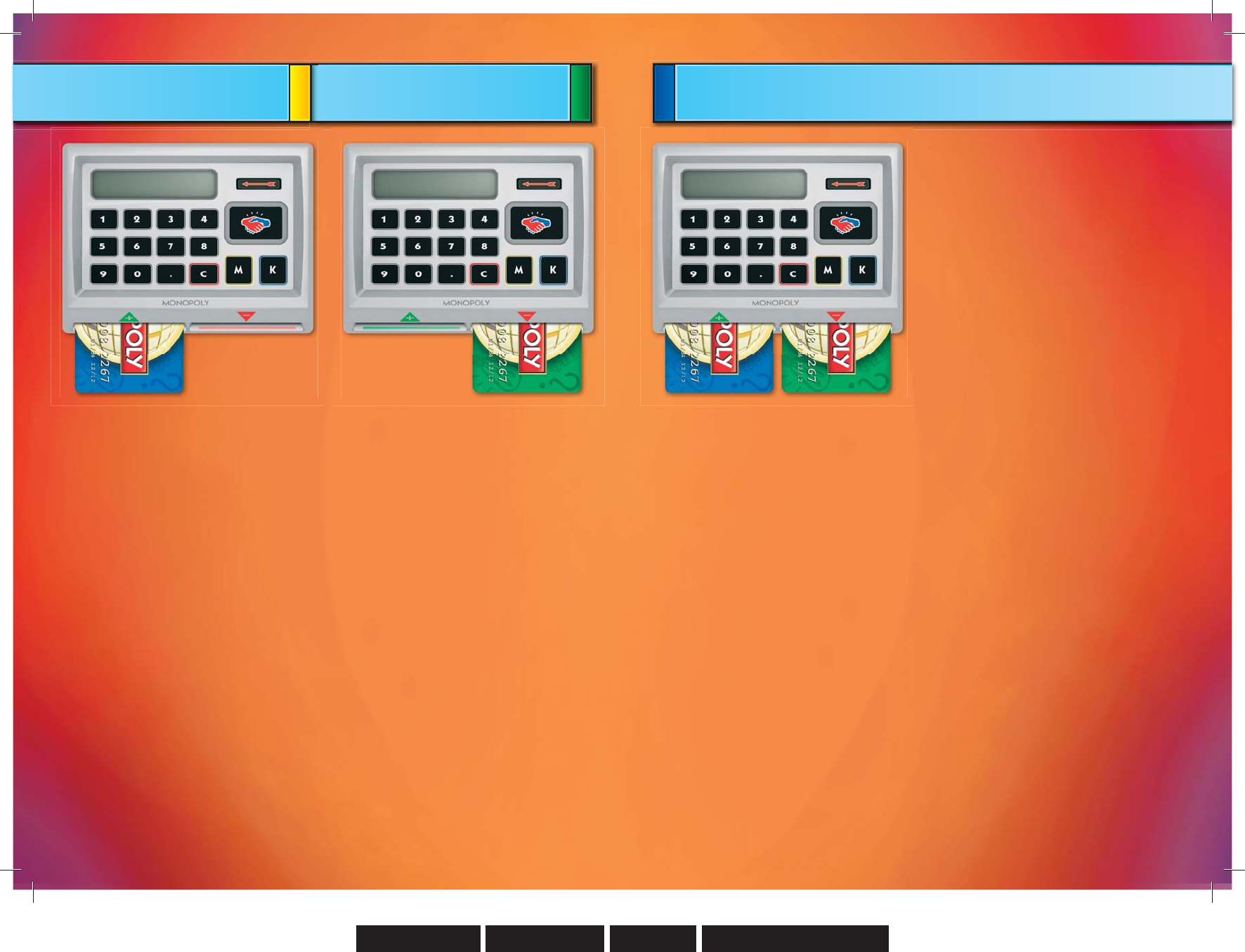
6
030901693061 Ab MONOPOLY World Editi
o
Originator: PC
Approval: First
R
7
o
n (Electronic Banking) Instructions (USA)
R
OD: 00.00 File Name: 01693i061.indd
Receiving money from the banker:
◆ Chance and Community Chest cards
◆ Passing GO
◆ Selling houses and hotels
◆ Mortgage loans.
The banker inserts your card into the unit’s
left hand slot. Your balance will be displayed.
He will then enter the amount you are to
receive. Once your balance goes up your
card will be removed.
Paying money to the banker:
◆ Chance and Community Chest cards
◆ Buying properties, houses and hotels
◆ Paying taxes
◆ Repaying a mortgage
◆ Getting out of jail.
The banker inserts your card into the unit’s
right hand slot. He will then enter the
amount you are to pay. Once your balance
goes down your card will be removed.
Paying money to / Receiving money
from another player for:
◆ Rent
◆ Bankruptcy
◆ Selling property.
The banker inserts the card making the
payment in the unit’s right hand slot and the
card receiving the payment in the left hand
slot. The payer’s balance is displayed. He
then enters the amount to be paid. The
payer’s balance will go down. When the
money has been transferred, the recipient’s
balance will go up. The banker removes
both cards.
RECEIVING MONEY PAYING MONEY
Finishing
The unit turns off automatically after 1 minute
of inactivity. Press any key to start it up again.
All the balances will still be stored in the unit.
This means you can take a break from playing
and continue later, with your money exactly
where you left it!
Banker’s Tips
1. Always follow the arrows on the cards
when inserting them into the unit.
2. If the unit does not beep when you
insert a card, check it’s inserted the
right way up.
3. If you enter the wrong amount, press
“C” and enter the correct amount. You
can only correct a mistake if the card is
still in the unit.
4. The maximum amount that can be
entered at one time is 20
M MONOPOLY
dollars, and the minimum amount is
10K MONOPOLY dollars.
TRANSACTIONS BETWEEN PLAYERS
01693i061.indd Sec1:6-Sec1:701693i061.indd Sec1:6-Sec1:7 15/02/2010 14:4215/02/2010 14:42