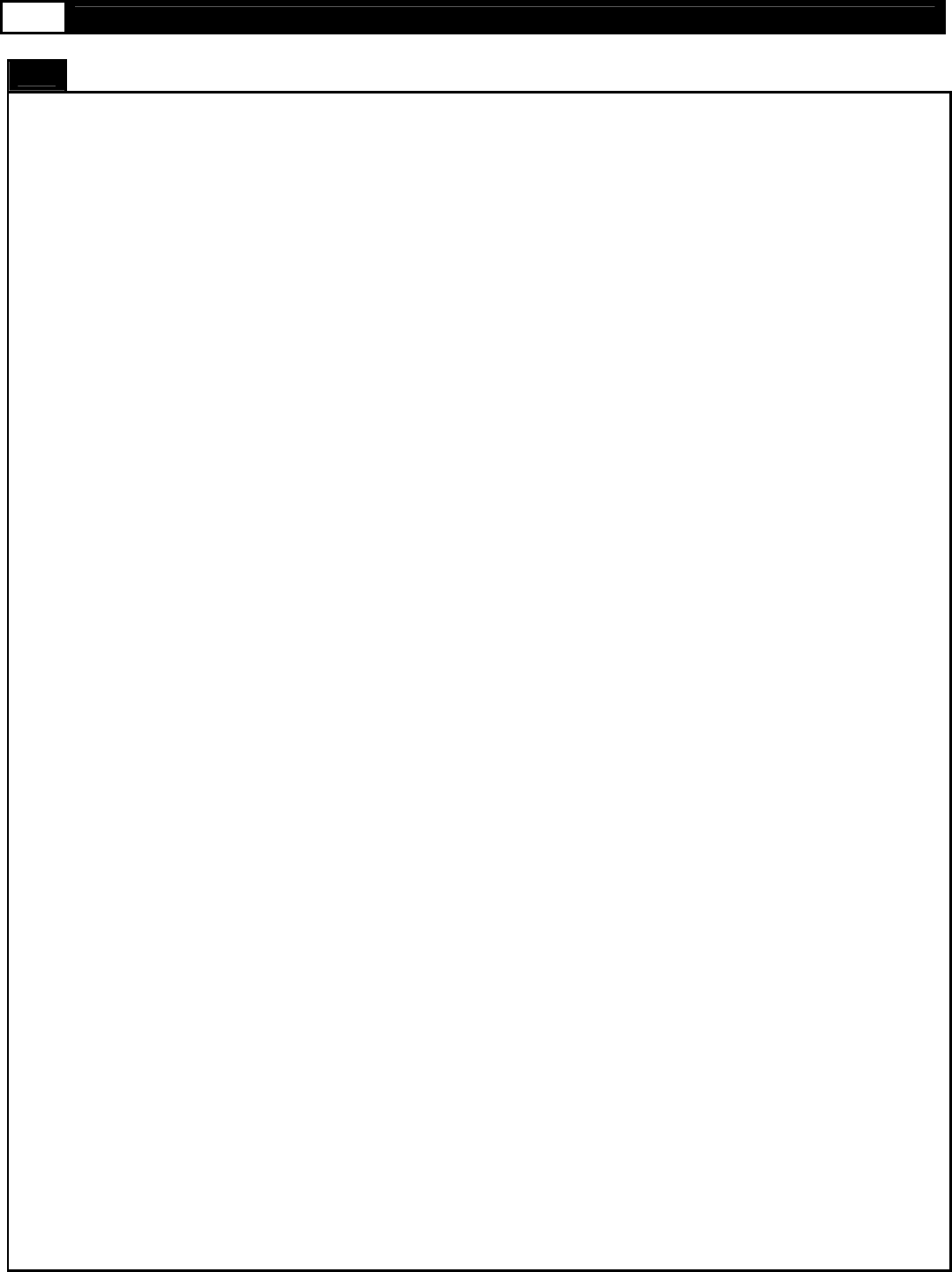
22 MOMENTUM UB5 UPRIGHT BIKE
COMPUTER INSTRUCTIONS
AGE set up – After the HEIGHT has been confirmed the CALORIES display will show 35 or the previous setting and begin flashing.
Press the UP/DOWN button to adjust the user age information then press ENTER to confirm.
SEX set up – After the AGE has been confirmed the LOAD DENSITY display will show M (Male) and begin flashing. Press the
UP/DOWN button to adjust the user sex to M (Male) or F (Female) then press ENTER to confirm.
ENGLISH to METRIC conversion:
The bike computer display can show both ENGLISH and METRIC information. If you want to change from ENGLISH to METRIC,
please follow the procedure below:
1. When the bike is in the power on status, press and hold both the ENTER and STOP buttons for 3 seconds. The
LOAD DENSITY display will show a blinking ML.
2. Press the UP or DOWN buttons to switch between ENGLISH (ML) and METRIC (KM) then press the ENTER
button to confirm the selection and return to POWER ON status.
P1 TO P12 PROGRAMS SELECTION PROCEDURE
P1: MANUAL
After you have pressed the P1 MANUAL program button, the display will show the default user profile. Input the user profile then
the TIME display will show 30:00. Press the UP/DOWN button to adjust the target time then press ENTER to confirm. Press
START to begin the exercise program. The TIME will start to count down to 0:00 then the program will stop automatically. To
increase or decrease the resistance while exercising, press the UP/DOWN button.
To pause the program while exercising, press the STOP button. To resume exercising, press the START button.
P2: GOAL
After you have pressed the P2 GOAL program button, the display will show the default user profile. Input the user profile then the
TIME display will show a blinking 0:00. Press the UP/DOWN button to adjust the target time then press ENTER to confirm. Repeat
the same procedure to set up your goal on DISTANCE, CALORIES and TARGET HEART RATE. Press START to begin the
exercise program. To increase or decrease the resistance while exercising, press the UP/DOWN button.
To pause the program while exercising, press the STOP button. To resume exercising, press the START button.
P3: RANDOM
After you have pressed the P3 RANDOM, the display will show the default user profile. Input the user profile then the TIME display
will show a blinking 30:00. Press the UP/DOWN button to adjust workout time then press ENTER to confirm. Press START to
begin the exercise program.
The RANDOM program has 50 different RESISTANCE based programs. If while exercising, you find the level of RESISTANCE too
intense you can press the UP/DOWN button to decrease the resistance.
To pause the program while exercising, press the STOP button. To resume exercising, press the START button.


















