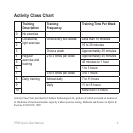FR60 Quick Start Manual 7
Heart Rate Monitor Strap
Heart Rate Monitor (Back)
Heart Rate Monitor (Front)
Slot
Tab
Electrodes
3. Wrap the strap around your chest
and attach it to the other side of
the heart rate monitor.
NOTE: The Garmin logo should
be right-side up.
4. Bring the FR60 within range
(3 m) of the accessory. Press
mode until the training page
appears.
Using the Foot Pod
The foot pod is on standby and ready
to send data as soon as you install it
or move it.