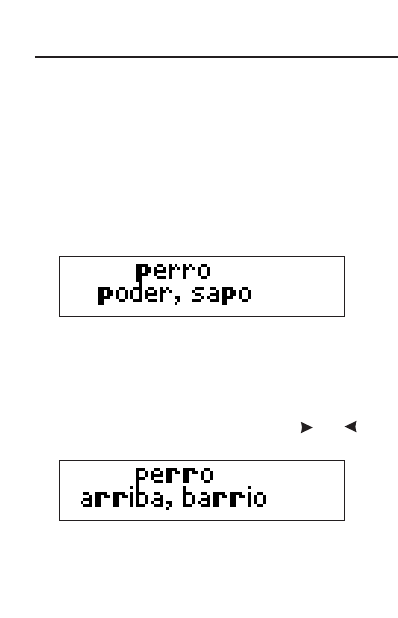
The Dynamic Pronunciation Guide is a tool to help
you learn how to say a word by hearing all the
individual sounds that make up a word. This tool is
available for both English and Spanish words.
1. Press CLEAR.
2. Press DICT, if necessary, to go to the
Spanish word entry screen.
3. Type perro and then press ENTER.
4. Press PHONICS.
The word you looked up is displayed on the
top line. The letters that comprise its initial
sound are in bold. Other words that use that
same sound are displayed on the bottom line.
Press ENTER at any time to hear the sound
made by the bold letters. Press or to
see the next or previous sound.
5. Press BACK to go back to the word that
you typed.
6. Press CLEAR when you are finished.
11
Using the Dynamic Pronunciation Guide


















