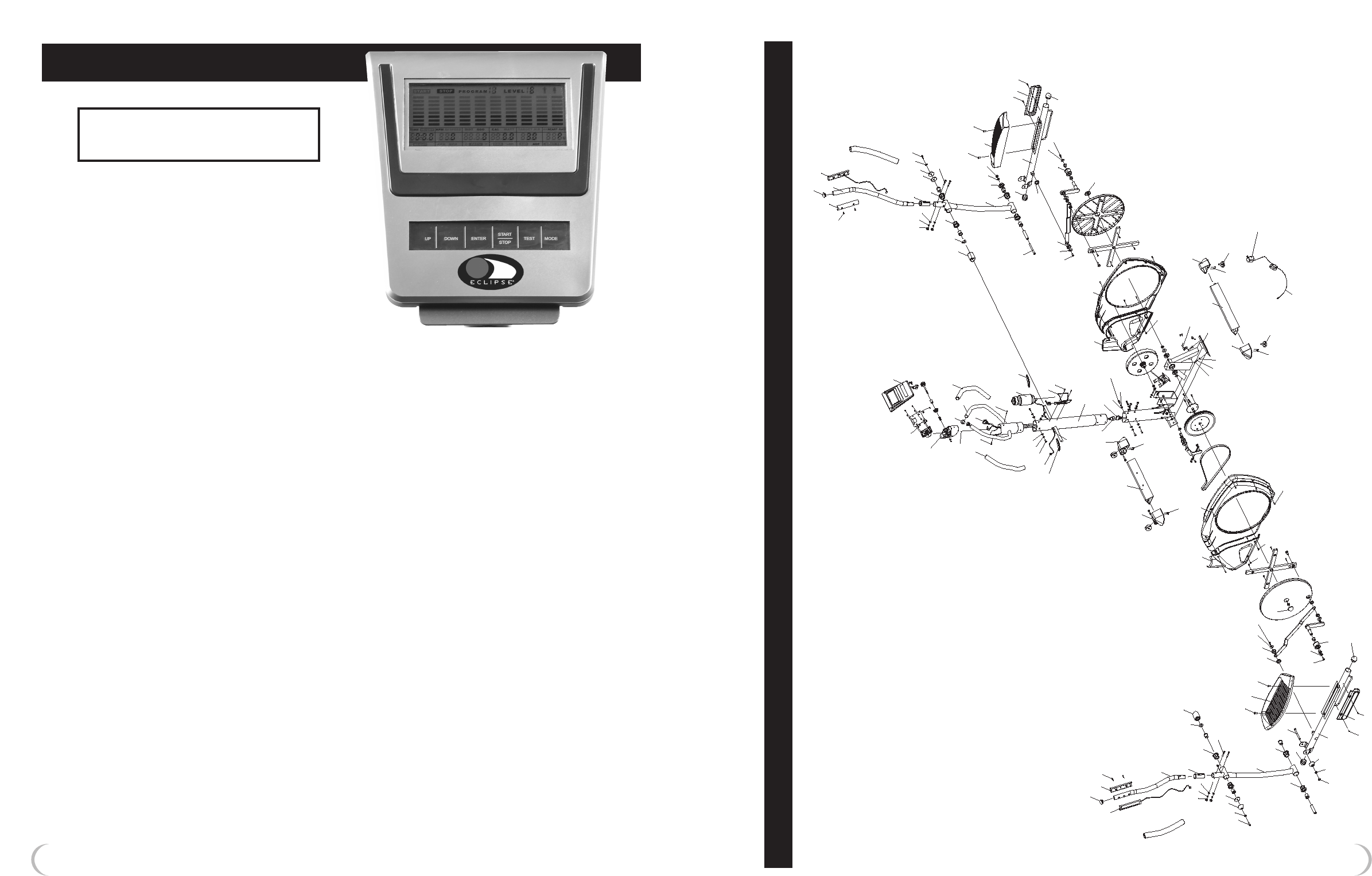
6
8
9
11
11
17
22
23
24
11
11
19
32
32
21
27
27
28
30
29
29
31
26
1
4
32
35
43
44
32
37
48
49
32
13
14
69
65
68
55
87
86
27
27
27
51
51
54
52
52
18
12
91
90
9
8
6
1
75
97
99
100
101
113
99
75
75
110
32
14
13
32
15
14
13
16
12
14
15
13
16
11
26
11
29
32
44
37
35
32
32
22
24
27
28
27
29
2
2
3
3
2
2
93
64
95
95
96
94
50
64
21
89
23
92
104
17
18
53
32
7
14
14
11
7
31
43
117
27
27
63
27
27
57
11 6
7
14
96
14 11
ECLIPSE 1175e EXPLODED VIEW
OPERATING THE MONITOR
INTRODUCTION
This Monitor provides different programs
designed to tailor to your fitness goals. Simply
choose the program you like, set the parameters
and begin exercising. The Monitor will display
calories, RPM, time, speed, wattage, pulse,
heart rate and distance.
IMPORTANT
Always consult with your physician before
beginning any exercise program. If you are
taking medication which may affect your heart
rate, a physician’s advice is absolutely essential.
WARNING
Do not attempt to open the back cover of the
Monitor console. This is not a battery storage area;
this Monitor is powered by an AC Adapter. This unit
is to be used only indoors and in a dry location. Do
not plug the AC Adapter into the wall until the
electronics monitor is completely assembled.
DATA INPUT BUTTONS
1. START/STOP To Start or Stop a workout, press
this button. Start Body Fat
Measurement and quit the
Body Fat Measurement.
2. DOWN Decreases the value of a selected
workout parameter. During the
workout, it will decrease the
resistance load.
3. UP Increases the value of a selected
workout parameter. During the
workout, it will increase the
resistance load.
4. ENTER To input desired value or workout
mode.
5. TEST Press to enter into Recovery
function when the Monitor has the
heart rate value. Recovery is Fitness
Level 1-6 after one minute. F1 is the
best, and F6 is the worst.
6. MODE Press to switch display from RPM
to SPEED, and ODO to DIST during
workout.
USING YOUR MONITOR
Plug the AC Adapter into the unit and then into a
110 volt electrical socket to turn the Monitor on.
When the Monitor is first turned on, the display will
emit a beep as the entire LCD Display lights up.
Press Up or Down on the Key Pad to move to the
desired program. When the program is flashing, that
is the program that would be selected. Press Enter to
select the desired program. If the parameters in the
program are at zero in the beginning of the workout,
the parameters will count up from zero. During the
workout, the Up and Down will increase (UP)/
decrease (DOWN) the resistance load. The program
profiles and functions are described in detail below
and on the following pages.
Note: If there is no input signal for over 4 minutes,
the system will enter Sleep Mode and all displays
will turn off automatically. Simply re-starting your
workout or pressing any button will result in the
LCD screen powering up again.
Holding the Start/Stop button for three seconds will
reset all function value to zero.
FUNCTION DISPLAY VALUE
TIME (minutes) 00:00 - 99:00 (Count Up)
99.00 - 00:00 (Count Down)
SPEED (MPH) 0 - 99.5
DISTANCE (miles) 0.00 - 99.9
CALORIES 0 - 999
PULSE (Beats
per minutes) 40 - 240
WARNING
Do not plug AC Adapter into wall until
monitor is completely assembled.















