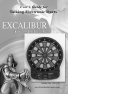6 7
The LCD display is divided
into three portions; each
portion can mean one of the
following depending on which
game is played, as shown on
Figure 7.
A.
The A section of the LCD
display is located on the top
center of the LCD display.
Numbers means the current
player’s score or the target
number for the current player.
L or H followed by a number
means the leader’s score for
the games
Over and Under.
Pit followed by a number
means it’s the pitcher’s turn.
bA followed by a number
means it’s the batter’s turn in
some games.
P#F# or t#F# will show
which player won the game.
LCD Display
Figure 7
Installing Batteries
Your Talking Electronic
Darts requires three AA batter-
ies. To install batteries, care-
fully open the battery compart-
ment located on the bottom of
the front-side of the dartboard.
Use your thumbs to press
down on both sides of the bat-
tery compartment lid and slide
it down.
Install three AA batteries,
making sure to match the
polarity (+ and -) with the
diagram inside the battery
compartment. Press the battery
compartment lid back into the
dartboard. It will snap in place
once it’s properly closed.
Function of Buttons
CHANGE: Press to confirm the
set up when setting up a game; press
to confirm the next player in a game
or to begin a new game.
GAME/PLAYER: Press to scroll
through game and player options
when setting up a game; press to
scroll through the players’ scores;
press to review the current game;
press to delete the current score list.
OPTION/HOLD: Press to select a
Double In, Triple In or Normal game
settings. Press to turn the sound on
or off. Press to pause during a game.