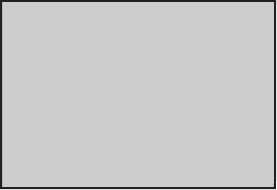
5
IF NO KEY IS PRESSED FOR
12 SECS AFTER TURNING ON
THE UNIT, A DEMO SCREEN
WILL SHOW.
THE GAME GOES INTO SLEEP
MODE AFTER 3 MINS OF
NON-PLAY. PRESS THE ON/
OFF
KEY TO RESTART.
RULES & SCORING
• The game is set to one-
player mode by default.
• For two-player mode, the
player who presses the
START
key fi rst after the units are
connected and simultaneously
turned on will control the team
in white. The team in black
always gets the ball fi rst.
• Each team has three players.
• Each match lasts
approximately six minutes.
Follow the timer in upper right
quadrant of the screen.
•
The game
will end
when the
time has expired, or when one
team has fi ve more points than
the other
.
•
If the score is tied
after
time
runs out, an additional
two
minutes
of play time will be
added.
•
The
offe
nsive players begin
at the bottom of the screen.
•
If a team wins fi ve matches
in
a row, a trophy will be
awarded.
The ne
xt match will be at a
faster speed.
HOW TO PLAY
Follow the steps below to get
started.
1.
After inserting new batteries,
press the RESET key to turn
the unit on.
2.
Press the
START
button to
begin the game.
The active
player fl ashes on screen.
3.
Press the directional/arrow
keys to control your player’s
movement.
Offens
e
1
.
To pass you must fi rst hold
down the
B
key and then
choose the direction you wish
to pass by pressing
LEFT
,
RIGHT
,
UP
, or
DOWN
on the
directional pad
.
For example:
if
a
team
member is located at the
right, press and hold the
B
key
. Then press the
RIGHT
DIRECTIONAL
key to pass
the ball to your team member.
2
.
Press the
A
key to shoot
the ball w
hen the player
approaches the goal.














