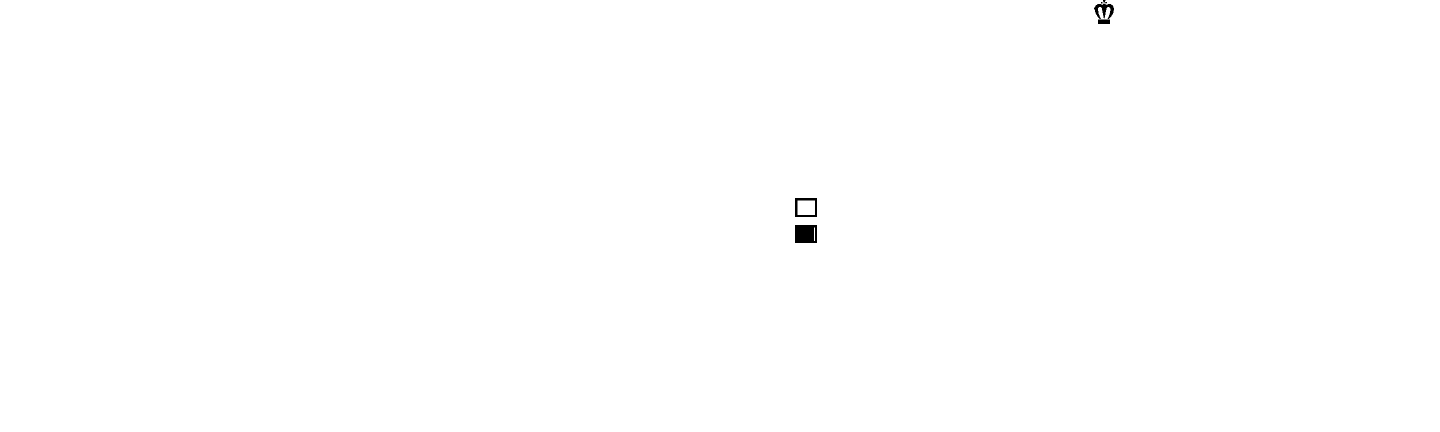
Basic (Chess) Operation
1) Place the unit on a flat surface. Set up the chess pieces according to chess
rules (see the enclosed USCF Let’s Play Chess pamphlet), and press ON
and NEW GAME. The display should read PLAY. If not, see
Troubleshooting section.
2) Lightly press bottom edge of pawn on the FROM square E2; then press
again on the TO square E4.
3) Note the computer’s response in the display and move the computer’s
piece accordingly. (Example: Press bottom edge of pawn on the FROM
square E7 and then on the TO square E5, or as indicated.)
4) Continue to move by pressing the bottom edge of pieces on the FROM
and TO squares for white, and as indicated in the display for the
computer’s moves (black pieces).
Key Functions
NEW GAME
1) Begins a new game.
2) Clears the computer’s memory.
O N / C L E A R
1) Turns on the power.
2) Clears an incorrect FROM entry.
3) Exits from VERIFY mode
O F F / S A V E
Stops play. Press when it is your turn to move. The computer retains your
game in memory unless power is interrupted, or NEW GAME is pressed.
4
M O D E
Teach mode allows you to learn the rules of movement for each pieces
To enter teach mode, press NEW GAME and MODE
Then select one of the following modes:
1) Mode 1: King and pawns Press Pawn symbol key
2) Mode 2: Kings, Knights, and pawns Press Knight symbol key
3) Mode 3: Kings, Bishops, and pawns Press Bishop symbol key
4) Mode 4: Kings, Rooks, and pawns Press Rook symbol key
5) Mode 5: Kings, Queens, and pawns Press Queen symbol key
This system allows you to learn the rules of movement for each peices.
Remove the unused pieces from the board. Make your first move. The
object, as in regular chess, is to checkmate the opposing king.
SET UP
To change a piece’s color, remove it, add it, or move it to another square
1) Press SET UP and the display will show the position of the white king
(or press SET UP and Piece Symbol for other pieces).
2) Press the piece to change the piece to black.
3) Press the piece again to remove the piece.
4) Press any legal square to place the piece elsewhere on the board.
5) Repeat above steps 2 and 3 as desired.
6) Press CLEAR to exit at anytime.
Display Identifier:
= white pieces
= black pieces
V E R I F Y
5







