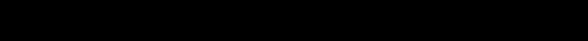
User Ma n u a l
Thank you for purchasing your Excalibur computer game. With proper
care it should provide years of reliable entertainment and challenge.
Notes on Special Care
• Avoid rough handling such as bumping and dropping
• Avoid moisture and extreme temperatures. Keep away from windows, and
direct sources of heat or cold, such heating, air vents or direct sunlight.
• Clean using only a slightly damp cloth. Do not use cleaners with chemical
a g e n t s .
• When changing batteries turn unit off, and replace every battery.
• When using the AC adapter, plug the cord into your computer before
plugging the other end into the wall socket.
2
ENGLISH
Tables of Contents
Notes on Special Care
Power Supply
Basic Operation
Key Functions
Display Messages
Special Situations
T r o u b l e s h o o t i n g
Warranty and Service
Power Supply
B a t t e r i e s
• Do not mix old and new batteries
• Do not mix alkaline and standard (carbon zinc) or rechargeable (nickel
cadmium) batteries
Weak batteries may cause
1) faded or dim messages on the LCD display
2) improper moves or otherwise undependable responses
When batteries appear weak, insert new batteries immediately.
To insert new batteries
1) Remove the battery compartment on the bottom of the unit
2) Insert batteries as shown in the diagram inside the battery compartment.
Model B a t t e r i e s
Saber 901 4 “AAA”
Crusader 903 4 “AAA”
Squire 117 3 “AAA”
We strongly recommend using an Excalibur Electronics adapter 6V 100MA,
provided by your local dealer, or from Excalibur customer service. Use of an
improper adapter voids the product warranty and may result in serious
damage to your unit.
3







