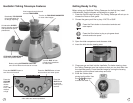6 7
Helpful Hints
• Be careful to hold your slides on the side. Smudges will make the
images harder to see.
• To clean slides, just wipe lightly with a damp cloth, dry, and put back in
the storage drawer.
• When arranging slides in the storage drawer, be sure they are properly
aligned.
• Use the focusing magnifier to adjust the Talking Telescope for
individual use.
• Forget to turn it off? The Talking Telescope will automatically shut off
after two minutes of non-use.
Exploring with the Detachable Telescope
With the detachable telescope you can explore a variety of places—from
your backyard to the ballpark! Here are some places to check out with
the telescope:
• Observe and record information about animals in your neighborhood,
including pets, birds, and other creatures.
• View the night sky, including the Moon, stars, and constellations.
• Focus on sporting events.
• Check out the view from different windows in the house or from the car.
TIP: All of the questions in the Quiz game are based on information you
learned while listening to the Facts game. If you answer a question
incorrectly, you can press the Facts button to review the fact.
Let’s Play a Quiz Game
If you have chosen the Quiz game, you will play a five-question game
about the image on your slide.
1. The Talking Telescope identifies the slide and plays a fun sound.
For example, “You chose the lion” is followed by a lion roaring.
2. Close one eye and look into the viewfinder. You’ll hear a question
about the lion.
• Some questions are
True or False
questions. To answer, press A for True
or press
B for False.
• Some questions are Multiple Choice
questions. To answer, press the A, B, or C
button. (You have 2 chances to answer
multiple choice questions correctly.)
3. Turn the dial to hear another question.
Continue to look at the slide as you play the
Quiz game. There are five questions in each
Quiz game.
4. After you have finished the Quiz game, you
can press the Facts button or choose another
slide. (Note: You can switch from the Quiz
game to the Facts game at any time.)
Let’s Play a Facts Game
If you have pressed the Facts button, you will learn five fascinating facts
about the image on your slide.
1. The Talking Telescope identifies the slide and plays a fun sound. For
example, “You chose the wolf” is followed by a wolf howling.
2. Close one eye and look into the viewfinder. You’ll hear a fun fact
about the wolf.
3. Turn the dial to hear another fun fact. As
you look and listen, you’ll learn lots of
interesting information. There are five facts
for each slide.
4. After you have listened to all five facts, you
can play a Quiz game (see below) or
choose another slide. (Note: You can
switch from the Facts game to the Quiz
game at any time.)
Caring for Your GeoSafari Talking Telescope
Troubleshooting
If your GeoSafari Talking Telescope is not working properly, turn the unit
off and then on again. If this does not correct the problem, remove and
reinstall the batteries, making certain that they snap into place, making
contact with the supply terminals. Finally, if the unit still is not operating
correctly, replace the batteries with a fresh set. Weak batteries can
cause a variety of malfunctions. To prolong battery life, the Talking
T
elescope will automatically shut itself of
f after two minutes of non-use.
How to Clean Your GeoSafari Talking Telescope
Clean your GeoSafari Talking Telescope with a slightly damp or dry
cloth. Do not immerse the Talking Telescope in water. Do not spray
liquid of any kind on the Talking Telescope.
Wolves have 42 teeth,
including four sharp fangs
called canines.
True or false?
Both lions and tigers
have manes.
Saturn’s rings are made
of pieces of ice, rock, and
A) gas B) dust C) stars