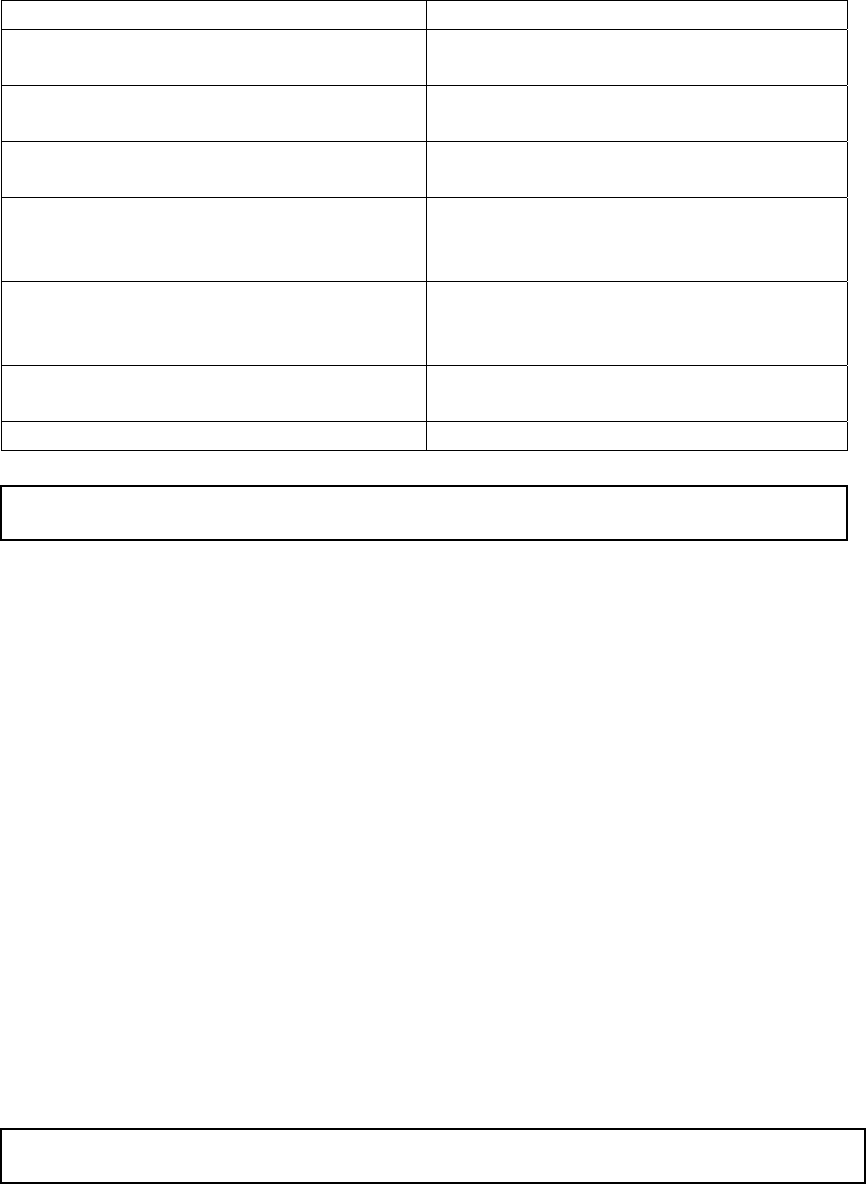
between the camera and a monitor
The image on the screen is dark Check the brightness control on the
monitor
The image on the screen is dim Check if the lens is stained. If dirty,
clean it with soft and clean cloth
The camera is not working properly, and
the surface of the camera case is hot
Check if you have connected the
provided AC adapter
The contrast on the screen is too weak Adjust the contrast feature of the
monitor. If the camera is exposed under
too strong light, change the position
The image on the screen flickers Does the camera face to directly to the
sunlight or fluorescent light? Change the
camera position
Picture rolls and jumps, scrambled
picture
Improper V-hold control. Setting on your
monitor
Picture smaller than screen House current may be too low
SPECIFICATIONS
• Image sensor 1/3” Sony Super HAD CCD, 811H x 508V
• Effective pixels 768H x 494V
• Scanning system 525 lines, 2:1 interlace
• Horizontal resolution 560 TV lines
• Shutter speed Auto, Manual (1/60 to 1/120,000 sec)
• Sync. System Internal
• S/N ratio more than 50db (AGC off)
• Minimum illumination 0.01 Lux @F1.2
• Video output Composite 1.0Vp-p @75 Ω
• AGC Auto
• Digital Noise Reduction Auto
• White balance Auto
• Lens DC Auto Iris Vari-focal Lens 4mm to 9mm
• Current consumption 400mA Max @DC15V
• Power supply DC 15V, 1.5A
• Operating temperature -10°C to 50°C
• Dimensions 120 (W) x 120(H) x 194 (D)mm
• Weight 2.9 Lbs
LIMITED 2 YEAR WARRANTY
This warranty gives the original purchaser specific legal rights and you may also have
other rights, which vary from state to state. If our products do not function because of any








