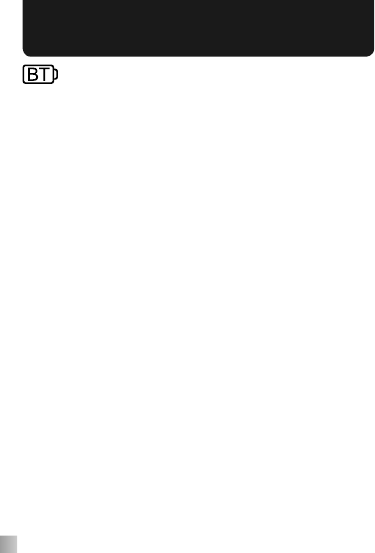
12
Troubleshooting
is displayed.
The battery is low. Replace with a new •
battery (CR2032). (See page 10)
Nothing is displayed at all.
Nothing is displayed when the pedometer •
is in power-saving mode. Press the [SET]
button or any other button.
Check that a battery is inserted and that it •
is correctly oriented. (See page 11)
The battery may be exhausted. Replace •
with a new battery. (See page 11)
Press the reset button on the back of the •
pedometer. (See step 4 on page 11)
The reading seems inaccurate.
Check whether you are using the pedom-•
eter correctly. (See page 7)
Steps are not counted when l shake the
pedometer.
To prevent measuring errors, ‘walking’ is •
judged to be performed after at least six
seconds of walking and the relevant num-
ber of steps up to that point are added on.
Shaking the pedometer once or twice
doesn’t have an impact on the number of
steps counted.
No steps have been counted.
If the clock has not been set, your steps •
will not be counted. (See page 5, 6)


















