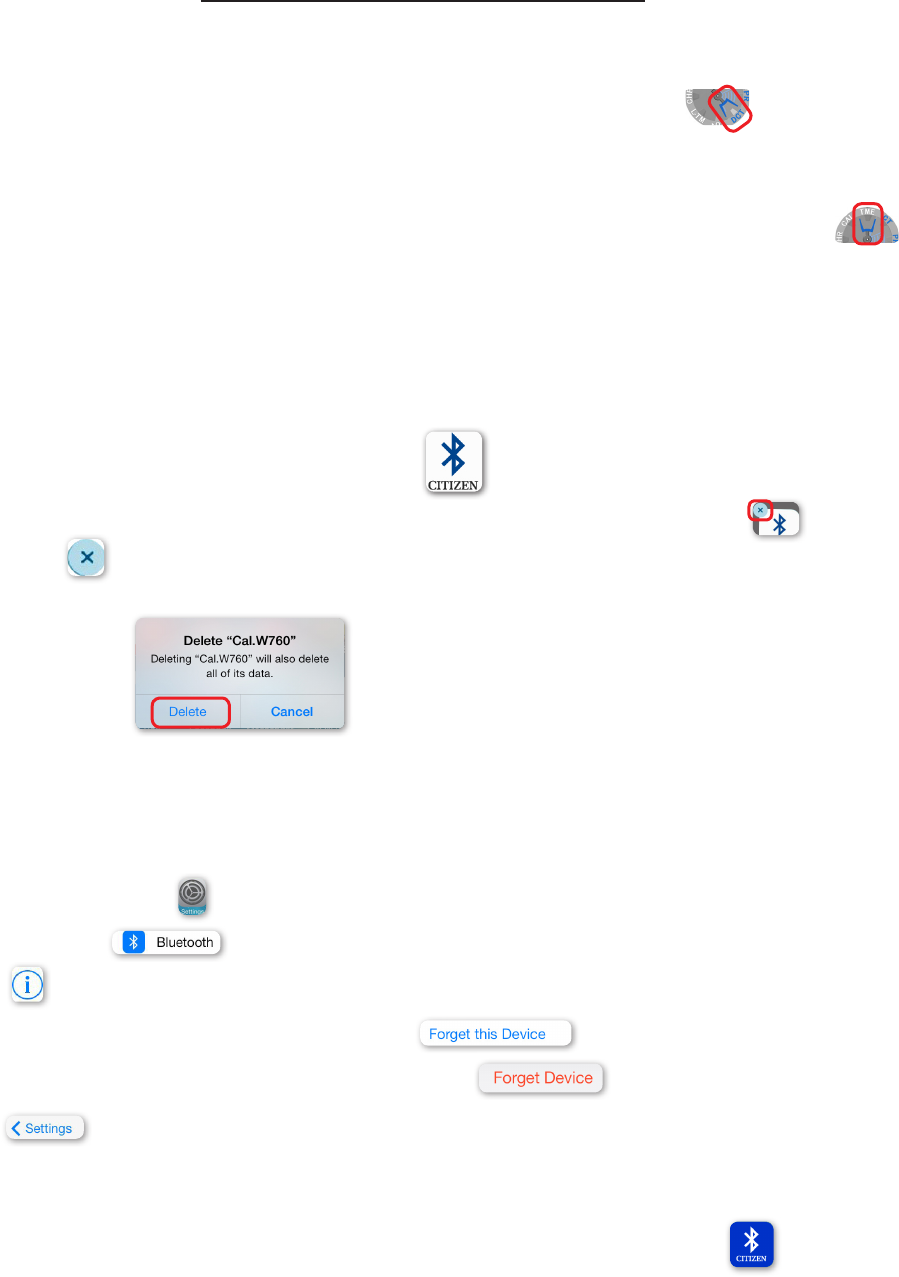
1) If your Proximity watch is actively connected to your iPhone®, disconnect the Bluetooth connection:
Pull the crown out one click and rotate to move the mode hand to ‘DCT’ mode. Push the crown
back in one click. Aer a few seconds, your Proximity watch will disconnect.
2) Pull the crown out one click, then rotate the crown to move the mode hand to the ‘TME’ mode. Push
the crown in one click.
Press and hold the upper right button for 7 to 8 seconds until the second hand makes a full revolution.
3) Clear any stored pairing information from your Proximity watch:
4) Delete the original Proximity App from your iPhone® (white icon):
a) Tap and hold the Proximity App icon until an ‘X’ appears in the upper le corner.
b) Tap on the to delete the Proximity App.
c)A message will show asking you to conrm deleting the App. Tap on ‘Delete’.
d) Press and release the iPhone® home button to exit ‘Delete/Move’ function.
5) Delete the Proximity Bluetooth® device from your iPhone®:
Tap on iPhone® Settings:
Tap on Bluetooth:
Tap the to the right of the Eco-Drive Proximity device.
Tap on ‘Forget this Device’ at the top of the screen.
Tap on ‘Forget Device’ in red at the bottom of the screen.
Tap on in the upper le corner of the screen.
Press and release the home button on your iPhone® to exit Settings.
STEPS FOR FIRMWARE UPDATING
continued next page
6) Download the Proximity App v2.5 from the App Store. App v2.5 features a blue icon:
7) Tap on and open the Citizen Eco-Drive Proximity App v2.5


















