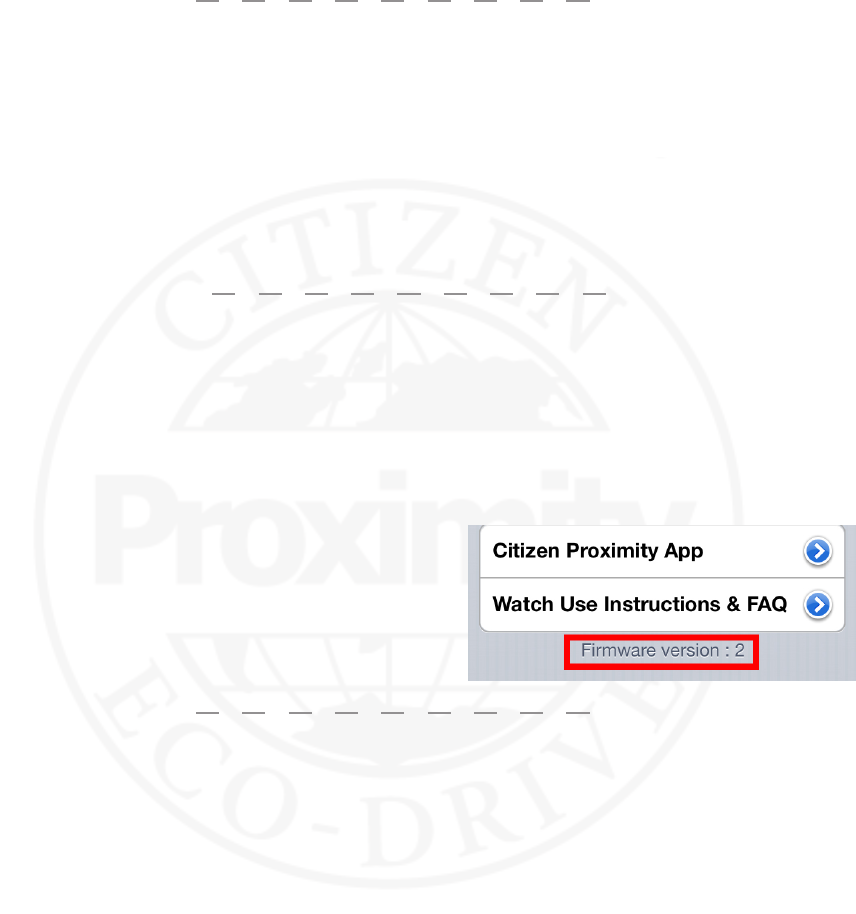
Page 31
Proximity FAQ
135) What is new in rmware v2.0? Firmware v2.0 prepares your Proximity watch
for future rmware updates via the Bluetooth®
connection and an updated Proximity App due
March 2014. It also prevents “double pairing” of the
Proximity watch and iPhone.
136) Is rmware v2.0 compatible with iOS5, iOS6
and iOS7?
Yes, rmware v2.0 is compatible with iOS5, iOS6
and iOS7. Please note that to take advantage of
the Bluetooth® rmware updating feature that
was released March 2014 (rmware v2.5 with
App v2.5), your iPhone® must be running iOS7 or
higher. Firmware v2.0 can be updated through
the Bluetooth® connection and App v2.5 (released
March 2014)
137) What is new in App v2.0 (released January 15)? Functionally, you will notice no dierences in the
App but there are some minor behind the scenes
enhancements. e dierence you may notice is on
the main screen of the App, you will see a “rmware
version” at the bottom of the App screen when
there is an active Bluetooth® connection between
your Proximity watch and iPhone®.
138) Are there any dierent processes to be aware of
with Firmware v2.0 and Firmware 2.5?
Yes, there is a procedural change associated with
the watch when changing iPhones, using multiple
iPhones, restoring your phone or if you delete the
Proximity Bluetooth® device from the iPhone®
settings. With rmware v2.0 forward you will need
to delete the pairing information from the watch
itself as well as the iPhone®. To delete the pairing
information from the Proximity watch:
o Pull the crown out one ‘click’ and rotate the
crown to change the operating mode to “TME” as
indicated by the 6:00 sub dial hand.
o Push the crown in one ‘click’ to the closed
position next to the case. Wait 5 seconds.
(CONTINUED NEXT PAGE)


















