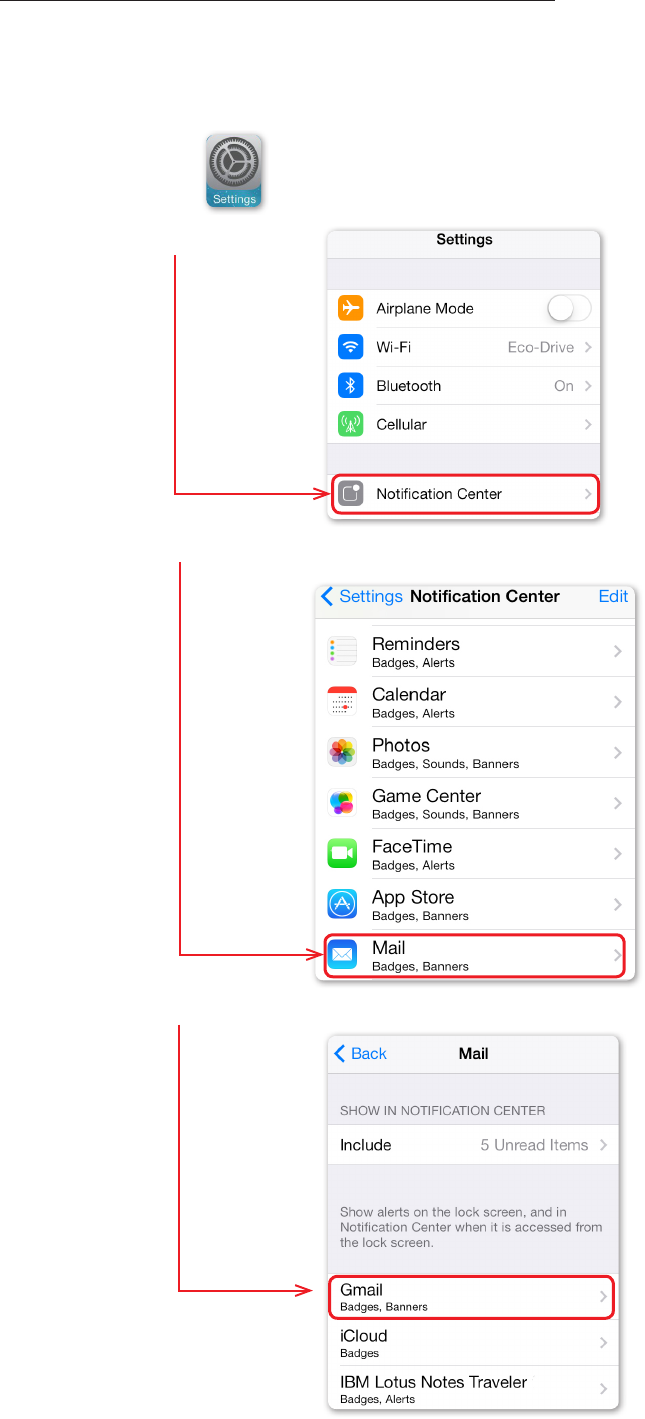
Setting iPhone® Notication Center Preferences
In addition to setting the Proximity App notication preferences, you must set notication preferences in the
iPhone® notication center for Phone, Mail, Messages, Calendar, Reminders, FaceTime®, Facebook®, Facebook
Messenger® and Twitter®. Note: Facebook® Inc. and Twitter® Inc. Apps must be installed for Facebook®, Facebook
Messenger® and Twitter® notications.
1) Tap on Settings:
2) Tap on Notication Center:
3) Scroll to the desired application and then tap on the application. For this example, we will use Mail:
4) Tap on an e-mail account. If you have only one e-mail account, skip to step 5
process continued next page
page 4


















