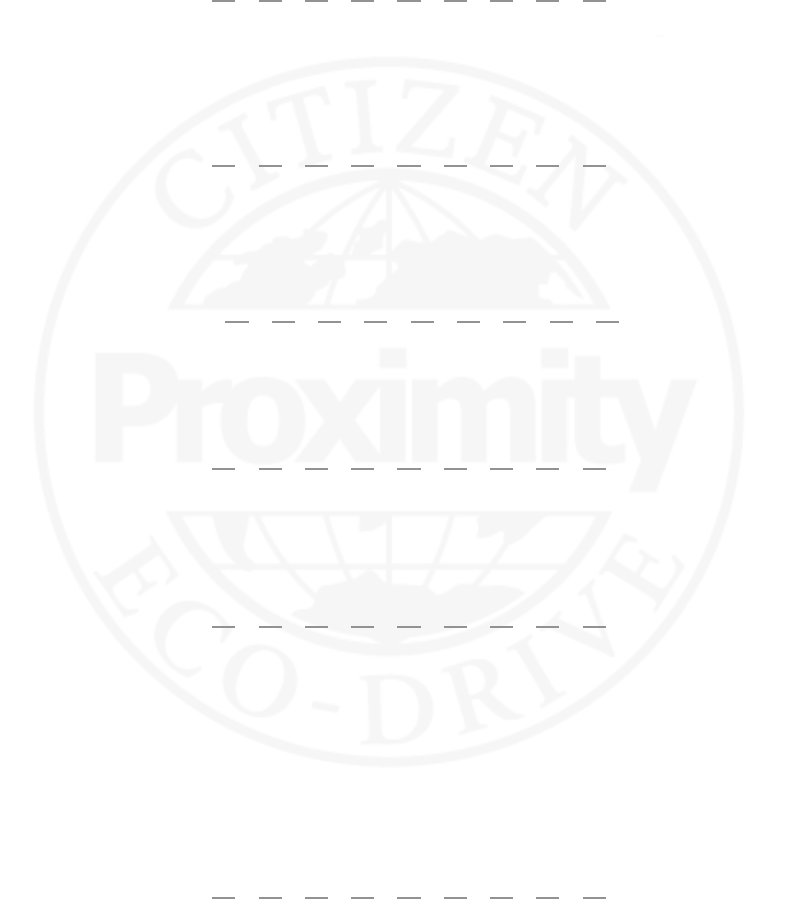
Page 19
Proximity FAQ
88) How do I get the second hand to move? It is
stopped at the 9:00, 10:00 or 11:00 position.
is means you had an event alert (e-mail, calendar,
call or Bluetooth® link loss). Be sure you are not in
the calendar (CAL), chronograph (CHR) or zero
position(>0<’) modes.
en, press and hold either button for two seconds
to clear an alert, then release. Your second hand will
resume normal operation.
89) I got an e-mail notication, then got a call. e
second hand moved to the 11:00 position (CALL)
rather than staying at the 10:00 position (MAIL).
Why does this happen?
e alert feature is based on the ‘last event’ detected
by the Proximity App. e second hand will move
to the last event detected by the App.
90) Do I have to be connected to Wi-Fi for my
Proximity watch and App to function?
A Wi-Fi connection is not required. e Proximity
watch and App communicate via Bluetooth® 4.0
wireless technology featured on the iPhone® 4S and
higher.
91) Do I have to have a cellular connection for
Proximity watch and App to function?
A cellular connection is needed only for the Call
alert feature as without a cellular connection, a call
cannot be received. A Wi-Fi or Cellular connection
is needed to receive e-mail alerts.
92) Do I have to turn the App o at night? We recommend that you close the Proximity App
when not in use. As with any other App, when
the App is running, it may place a drain on your
iPhone® resources.
93) Why am I not getting any e-mail notications? Be sure you have an active Bluetooth® connection
between your watch and iPhone®, and that you have
setup your IMAP e-mail account in the Proximity
App v2.0.
Be sure that the E-mail Alert preference is turned
‘ON’, for both e-mail alerts and the desired IMAP
e-mail account for which you wish to be notied.
94) What is the dierence between ‘TME’ and ‘CT’
modes? Aer the phone has been paired, they seem
to have the same functionality. Should I leave my
watch in ‘TME’ or ‘CT’ mode for day-to-day use?
e ‘TME’ or time mode is for setting or during
every day wear to show the time on your Proximity
watch.
e ‘CT’ or connect mode is used when
reconnecting a previously paired iPhone®. In ‘CT’
mode, the time will be displayed on your Proximity
watch as normal.


















