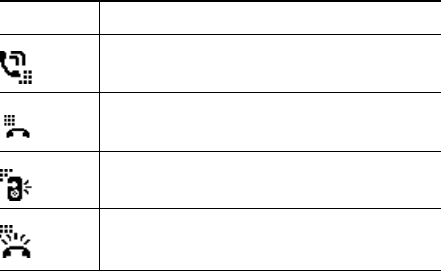
64 OL-23813-01
Line Status Indicators
Line Status indicators show the state of a line.
Line Status indicators can be set up on speed dial buttons by your system administrator, and can be
used with these features:
• Speed Dial—Allows you to monitor the status of (and dial) a specific number on a
speed-dial button.
• Call Pickup—Allows you to monitor the line status of (and pick up a ringing call on) a
speed-dial button.
Your system administrator can also set up your phone to play an audible alert when a call is
ringing on the monitored line
Related Topics
• Speed Dial, page 69
• Call Park, page 54
• Call Pickup, page 55
Malicious Call Identification
Malicious Call Identification (MCID) allows you to identify an active call as suspicious, which initiates
a series of automated tracking and notification messages.
Icon Indicator
Line is in use.
Line is idle.
Line is in Do Not Disturb (DND) state.
Line is ringing. (Only for Call Pickup.)


















