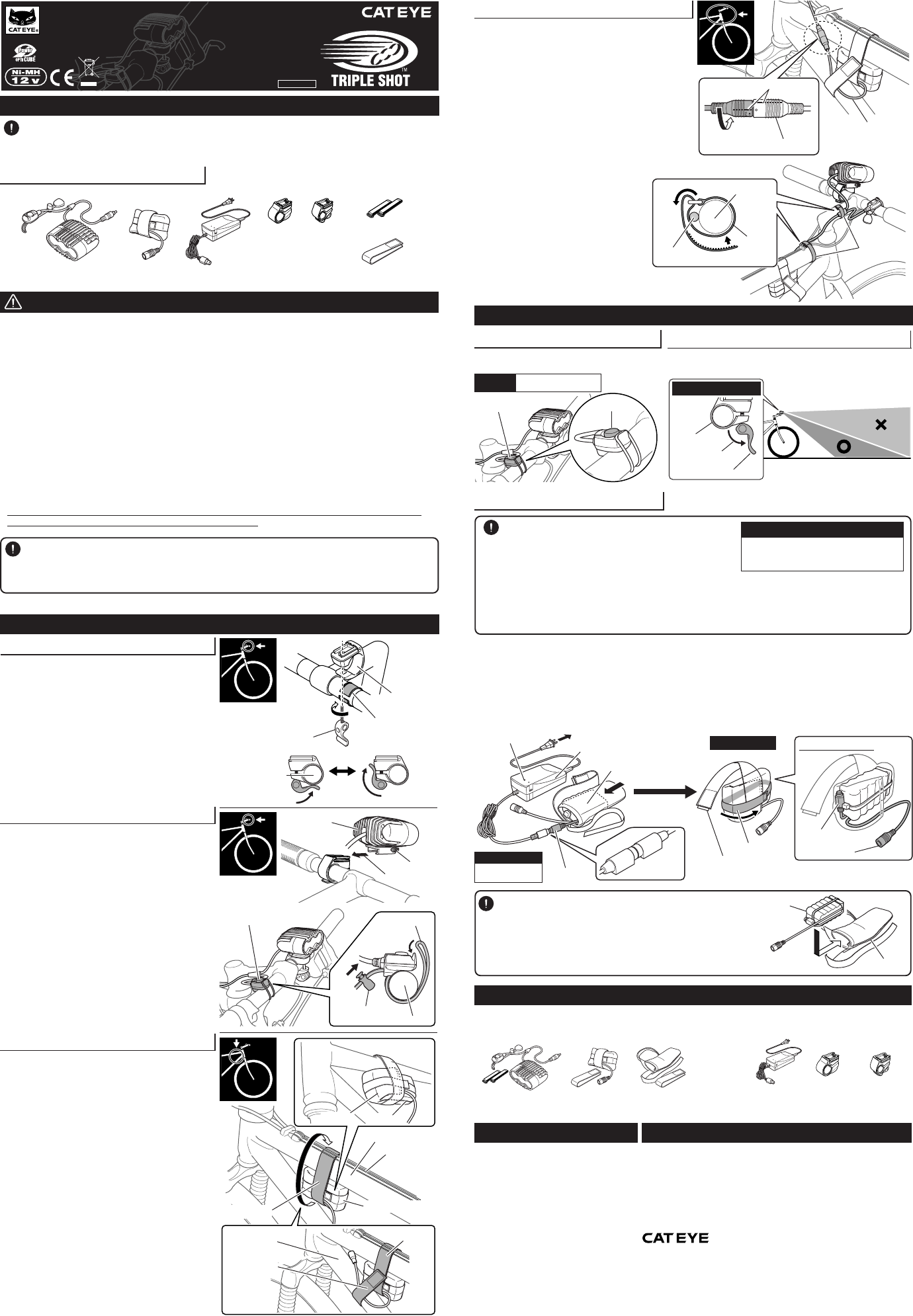
#534-1705
UL : #534-1708
UK : #534-1709
EC : #534-1710
AS : #534-1711
#534-1706 #534-1707 #533-8880#533-8825
HL-EL700RC
Service & Research Address for USA
CATEYE Service and Research Center
1705 14th St. 115 Boulder, CO 80302
Phone : 303.443.4595
Toll Free : 800.5CATEYE
Fax : 303.473.0006
E-mail: service@cateye.com
URL: http://www.cateye.com
CO
.,LTD.
2-8-25, Kuwazu, Higashi Sumiyoshi-ku,
Osaka 546-0041 Japan
Attn: CATEYE Customer Service Section
Phone : (06)6719-6863
Fax : (06)6719-6033
E-mail : support@cateye.co.jp
URL : http://www.cateye.co.jp
Approx. 3.3 hours
Before using the light, please thoroughly read this manual and keep it for future reference.
Thank you for purchasing the CATEYE TRIPLE SHOT HL-EL 700RC. The Triple Shot light uses high-power white LEDs, and has
a much longer operating life than other high-power rechargeable systems.
COMPONENTS
• Never short-circuit the terminals of the battery unit or the battery charger. It may cause the unit to overheat,
resulting in fire or damage to the component.
• Securely connect the plug so that the cable will not come unplugged or hinder your riding.
• Never use damaged components (e.g., cables, etc.). Send any damaged components to our customer service
department for repair.
• The light unit may become extremely hot when on or immediately after it is turned off. Please use with caution.
•Do not place it within children’s reach.
•We recommend carrying a flashlight or spare battery unit with you in case the main battery dies.
• Charge the battery unit before using because the unit self-discharges over time, decreasing its voltage.
• Do not leave the battery overly discharged because it shortens the operating life of the battery. Try to charge
the battery unit after each use. (“Overly discharged” refers to the state the battery is in when used over a
period of time while below the specified cutoff voltage.)
• If the lamp body or parts become dirty with mud, etc., clean with a soft cloth which is moistened with mild
soap. Never apply paint thinner, benzine or alcohol; damage will result.
• Place the battery unit at least 10 cm away from any wireless meter, as transmitting and receiving perfor-
mance may be adversely affected.
• Never disassemble the light unit, battery unit, or battery charger.
•
This product is water-resistant under normal weather conditions of rain, etc. However, do not intentionally
submerge it in water or allow rainwater to enter the battery bag.
Connecting and Securing Cables
1. Align the male and female cable ends and connect them. Turn
the plugs so that they are securely locked. Fix the cables to
your frame and/or stem to keep them secured.
CAUTION!: Pay attention to the arrangement of the cable
so that it does not interfere with the handling
of the bicycle. Do not secure the cable at an
acute angle because the wire inside the cable
may break.
How to Charge Battery Unit
HOW TO USE
Switching on/off
To switch the light on/off, press the button on the switch
unit.
FOR SAFE OPERATION
INTRODUCTION
The following spare parts are available.
CAUTION!: Use only genuine spare parts from CATEYE.
SPARE PARTS
How to Adjust Beam Angle
Adjust the beam angle downward so as not to blind oncoming traffic.
It can also be adjusted 10 degrees to the left and right.
1. Remove the battery bag from your bicycle and open the bag.
2. Connect the jack to the battery charger.
3. Plug the battery charger to an AC outlet.
NOTE: When charging is complete, the indicator light changes from flashing red to green.
4. When charging is complete, unplug the charging adapter. Refer to the figures below to rearrange the cable and use the seal
strap to tightly close the opening.
CAUTION!: When securing the battery to the frame, make sure the fixing strap attaches to the center of the battery unit.
SPECIFICATIONS LIMITED WARRANTY
Light Source -------------Three High-Power White
LEDs
Battery Unit---------------Nickel hydride battery
(Ni-MH/12V 2700mAh)
Battery Charger ----------CHR-2700(AC100V-240V
50/60Hz 0.5A)
Operating Time ----------Approx. 3.3 hours
Standard charging time -
Approx. 3 hours
Temperature range ------ Charging: -10°C - 40°C
Operating: -15°C - 45°C
Recharge/discharge number of times
About 300 times (until
the rated capacity drops
to 50%)
* The specifications and design are subject to
change without notice.
2-year Warranty : Light/Switch Unit, Battery Unit, Battery Charger
(Excluding degradation of the battery unit)
If trouble or damage occurs during normal use, the product will be repaired or
replaced free of charge. Type your name, address, date of purchase and the
situation of trouble clearly on the warranty certificate, and send it back to the
appropriate service center together with the product. Insurance, handling and
transportation charges shall be borne by the customer. After being repaired or
replaced, the product will be shipped back to the customer.
Beam Adjustment
Installing Bracket
Attach bracket H31 or H32 to the handlebar.
NOTE: Select H31 for oversized handlebars.
1. Mount a rubber pad and the bracket onto the handlebar. 2
thicknesses of rubber pads are supplied; if necessary, cut
the rubber pad to fit.
2. Tighten and then close the lever to secure it. Make sure the
bracket does not rotate on the handlebar.
CAUTION!: Be sure to adjust the angle of the light’s beam
by referring to the “How to Adjust Beam
Angle” section in this manual before operat-
ing the lighting system.
Before Initial Use
The battery is shipped with a small charge, that is used to test the unit at the factory. As such, it is
necessary to charge the battery before initial use. (Refer to the “How to Charge” section in this
manual.)
Mounting Light Unit/Switch Unit
Mounting Light Unit
Mount the light unit onto the bracket.
To remove unit after use, pull it out while pressing the button
on the bracket.
CAUTION!: Make sure the light unit is cool to the touch
before removing it.
Mounting Switch Unit
Mount the switch unit onto the handlebar.
CAUTION!: Mount the switch unit where it does not
interfere with the handling of the bicycle. Make
sure that it is securely mounted.
1. Adjust the length of the strap with the toggle and wrap the
strap under the bar, hooking it on the switch unit. Make sure
the switch unit does not move around easily.
How to Store Battery Unit
The battery unit is stored in its bag as shown in the fig-
ure. In case the battery unit is out of its bag, be sure to
return it to its original state. Otherwise, rainwater may
enter the bag, leading to problems with the unit.
Run time
Standard charging time
Approx. 3 hours
Installing Battery Unit
Install the battery unit. If the battery unit has been taken out of
the battery bag, refer to the “How to Charge Battery Unit”
section in this manual and check for the correct arrangement
of the cable and its storage state.
CAUTION!: When mounting the unit, make sure that the
seam of the battery bag is facing down and the
fold line is in front. Wind the fixing strap
around the center of the battery unit.
1. Wrap the fixing strap around the top tube to secure the unit.
CAUTION!: Wrap the strap over the top tube but under
the gear and brake cables. Wrapping the strap
over the cables is dangerous as it may inter-
fere with braking and gear shifting.
2. Use the support strap to secure the battery unit to the down
tube to prevent it from rolling.
NOTE: The battery can also be mounted on alternate positions
on the bicycle. However, please make sure that the seam
of the battery bag is facing down, and the fold line is in
front. This will help prevent any water from entering
the bag.
Cable Arrangement
HOW TO MOUNT
After Charging
Charging indicator state
Important!
• Be sure to use only the supplied battery charger. This charger
can accept 100-240 volts.
• Do not completely remove the battery unit from the battery bag.
• After charging, return the battery to its original storage state. Do not allow water to enter the battery bag.
• The standard charging time and run time are guideline values and depend on the operating environment.
• If the battery unit repeatedly does not meet the proper run time even though it is fully charged, it might be
at the end of its operating life. Replace the old battery unit with a new one. The used battery unit should be
disposed of properly according to local regulations.
Light Unit/Switch Unit Battery Unit/Battery Bag Battery Charger
Bracket (with thick and thin
rubber pads for each)
Support Strap
Cable Straps (x 2)
H31 for oversized
handlebars
H32
Rubber pad
Quick lever
Bracket
Handlebar
or
(For H32 only)
Button
Light Unit
Strap
Adjuster
Switch Unit
Slide in
Handlebar
Top Tube
Fold Line
Seam
Battery Unit/Battery Bag
Fixing Strap
Gear & Brake
Cables
Down Tube
Fixing Strap
Support Strap
To Light Unit/Switch
Unit
Lock
To Battery Unit
Cable
Straps
Cable
Frame or
Stem
Cable Straps
Line
To Battery Unit
Quick lever
Bracket
Button
Switch Unit
Loosen the lever
Charging Indicator
To AC Power Outlet
Charging jack
Battery Charger
Battery Unit
Seal Strap
Plug
Fixing Strap
Battery Unit
Seam
Orange Light : Connected to power source
Blinking Red Light : Charging
Green Light : Charging is completed
Charging jack
Light Unit/
Switch Unit
Battery Unit/
Battery Bag
Battery Bag Set Battery Charger Bracket H31 H32
ENG
EL7-050616 066640042 2
Design Pat. Pending Copyright©2005 CATEYE Co., Ltd.



