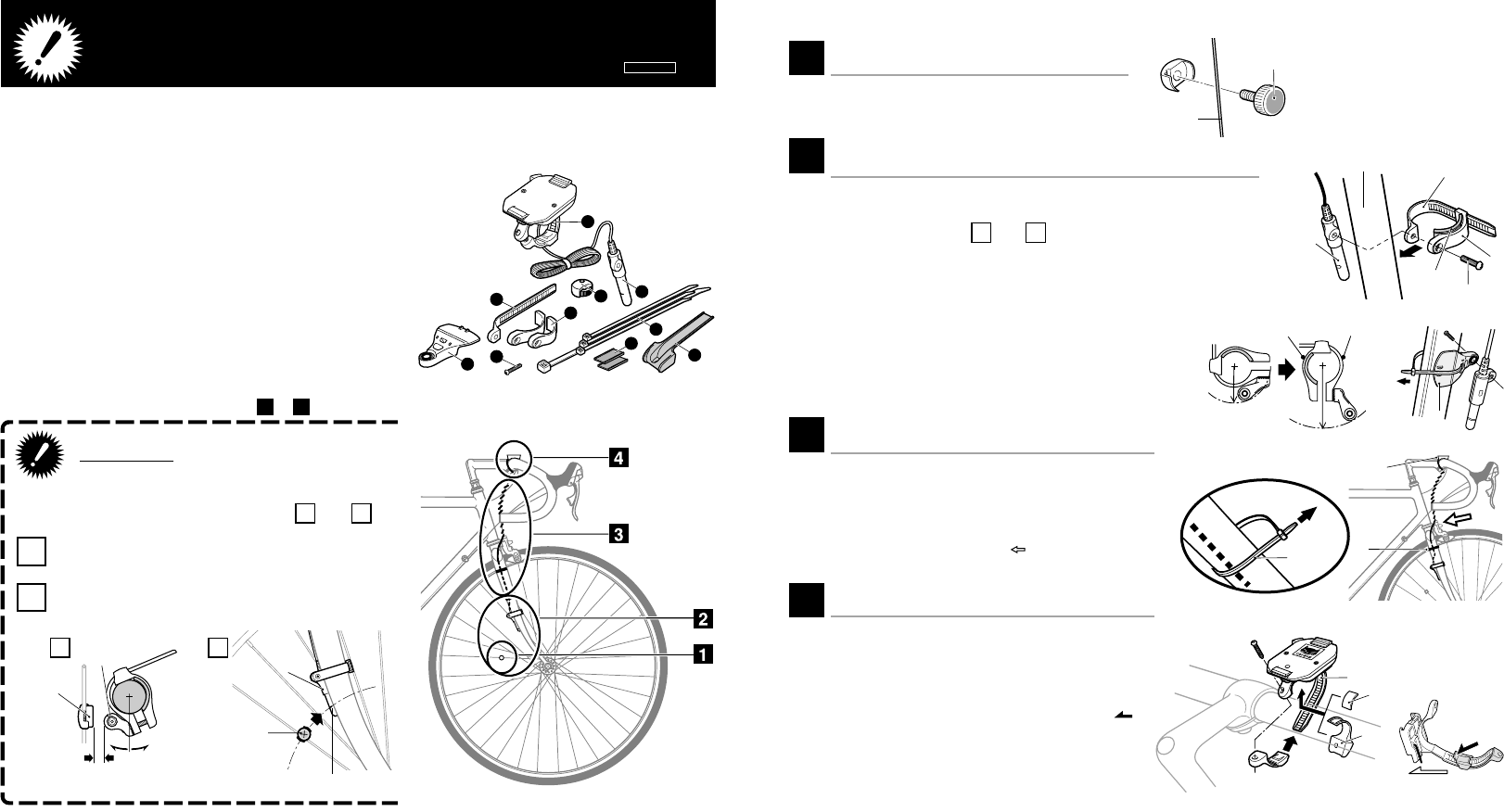
Magnet
Attach the magnet 9 temporarily to the right
side spoke of the front wheel.
Sensor
Attach the sensor 2 temporarily to the inside of the right front fork.
Adjust the position of the sensor 2 and the magnet 9 so that it
meets the conditions
A
and
B
in the “Important” column. Fas-
ten them tightly.
Reference: If the clearance between the speed sensor and the
magnet is wide, mount the sensor band 34 in an
opposite way as shown.
In case of aerofork, apply the attachment 0.
Wire
Secure the wire along the front fork using the ny-
lon ties 5 and wind it round the brake cable up to
handlebar.
Note: Allow enough wire clearance in the
area marked with .
Bracket
Use the rubber pad 6 or band holder pad 7 so
that the bracket’s band 1 fits your handlebar. Fix
it with the screw.
Reference: To release the band, pull it while
pushing the area marked with .
1
2
3
4
IMPORTANT NOTICE ABOUT
INSTALLATION MSC-2Dx N
For the sake of easy installation and operation, some components have been changed.
When installing to your bicycle, follow the explanation written in this sheet, not the Quick
Start manual.
Parts
Make sure that the following parts are included in the package.
1 Bracket (with 2Dx attachment)
2 Sensor
3 Sensor Band-A (L/S)
4 Sensor Band-B
5 Nylon Tie
9
8
3
4
5
7
6
10
2
1
2Dx attachment
9
2
9
2
9
4
3
2
8
6
front fork
34
0
1
6
7
5
1
5
E
A
B
A
B
6 Rubber Pad
7 Band Holder Pad
8 Screw
9 Magnet
0 Attachment for Aerofork
Installation
Follow the following instruction
1
–
4
.
Important
Attach the sensor and the magnet properly so that their
positions meet the following conditions
A
and
B
.
The clearance between the sensor 2 and the mag-
net 9 should be about 5mm.
Align center of the magnet 9 and the marking line of
the sensor 2 while rotating the front wheel.
about 5mm
marking line
entire view
spoke
press
pull
Copyright© 2001 CAT EYE Co.,Ltd.
MSC2DxMM-010604
1
Printed in Japan
066600120




