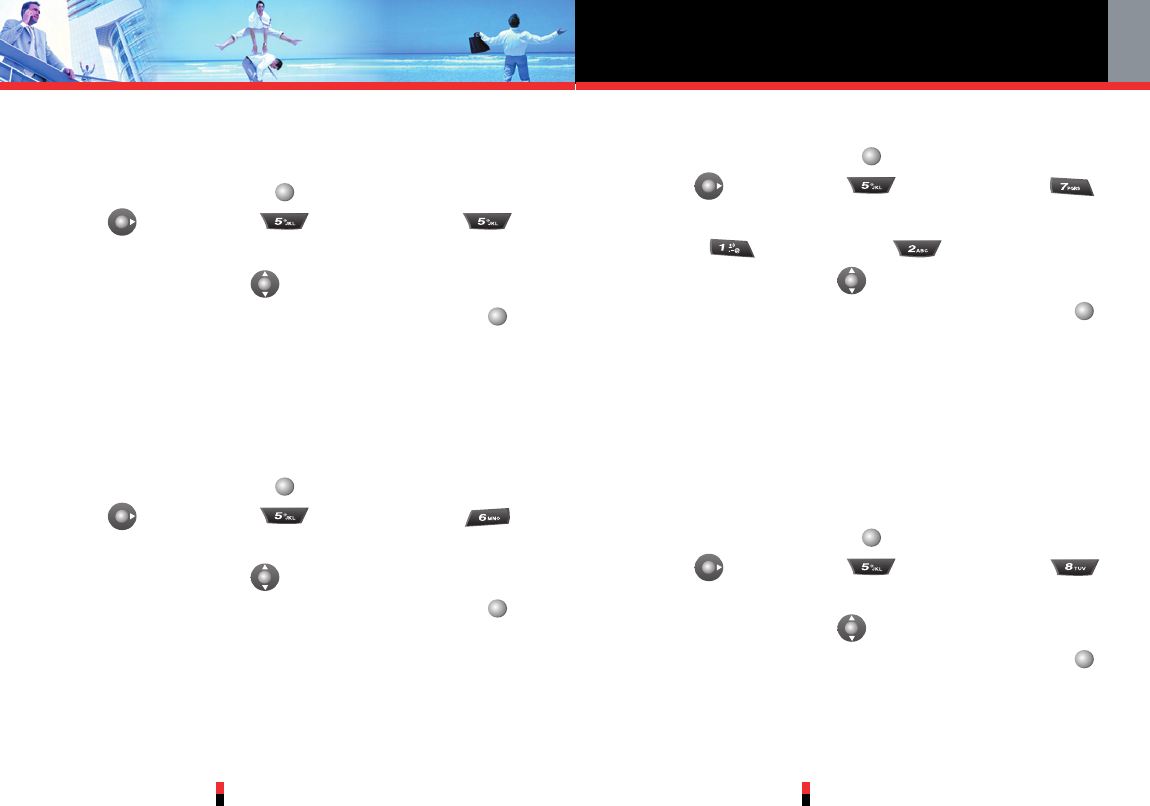
SETTINGS & TOOLS
G’zOne TYPE-S
119
G’zOne TYPE-S
118
5.5 Display Themes
To choose the color of the background screen:
1. Press Center Select Key for [MENU], Navigation
Key right 2 times, Display Settings,
Display Themes.
2. Press Navigation Key up or down to select one of
the following setting, then press Center Select Key
for [OK].
Default / Business / Tropical / Blue
5.6 Dial Fonts
To set the font size:
1. Press Center Select Key for [MENU], Navigation
Key right 2 times, Display Settings,
Dial Fonts.
2. Press Navigation Key up or down to select one of
the following setting, then press Center Select Key
for [OK].
Normal / Large
5.7 Clock Format
To choose the kind of clock to be displayed on the LCD
screen:
1. Press Center Select Key for [MENU], Navigation
Key right 2 times, Display Settings,
Clock Format.
2. Press Main Clock or Front Clock.
3. Press Navigation Key up or down to select one of
the following setting, then press Center Select Key
for [OK].
• Main Clock
Digital/Analog/Off
• Front Clock
Digital A / Digital B / Analog / Off
5.8 Power Saver
1. Press Center Select Key for [MENU], Navigation
Key right 2 times, Display Settings,
Power Saver.
2. Press Navigation Key up or down to select one of
the following setting, then press Center Select Key
for [OK].
2 min / 10 min / 30 min / Off


















