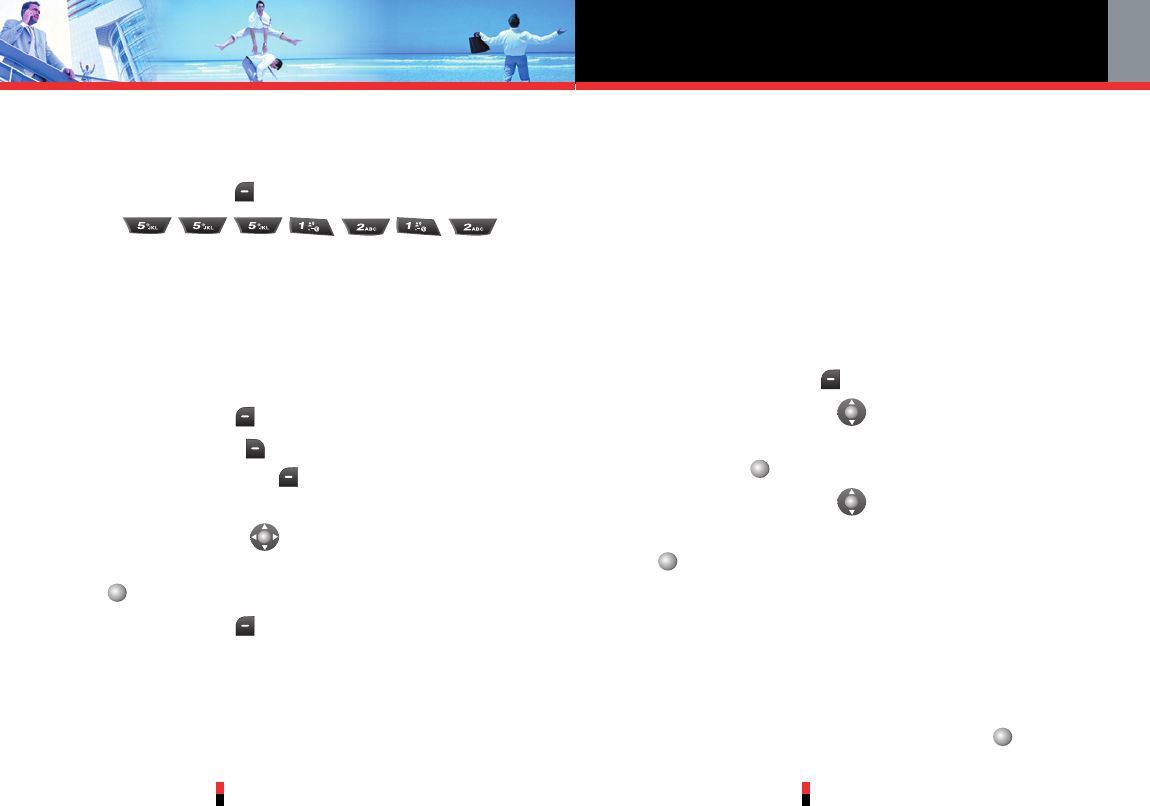
Contacts in Your Phone’s Memory
G’zOne TYPE-S
31
G’zOne TYPE-S
30
Using 123 (Numbers) Text Input
Use to type numbers using one keystroke per number.
1. Press Left Soft Key to change to 123 mode.
2. Press
.
5551212 is displayed.
Using Symbol Text Input
Use to insert special characters or punctuation. There are
36 special characters including “SP” which inserts a
space and “LF” which moves the text to the next line.
1. Press Left Soft Key to change to Symbols mode.
2. Press Right Soft Key [Next] to view the next 12
symbols or Left Soft Key [Prev] to view the
previous 12 symbols.
3. Press Navigation Key to highlight the special
character you want to insert and press Center Select
Key
for [OK]
to select it.
4. Press Left Soft Key to return to another text mode.
Contacts Entries
This provides easy access to your most frequently dialed
phone numbers. You may store up to 500 entries with up
to 4 phone numbers each. Each entry may be up to 48
characters.
The Basics of Storing Contacts Entries
1. From standby mode, enter the phone number you
want to save.
2. Press Left Soft Key [Save].
3. Press Navigation Key up or down to select
Create New or Update Existing and press Center
Select Key
for [OK]
.
4. Press Navigation Key up or down to select the
type of phone number and press Center Select Key
for [OK]
.
Mobile 1/ Mobile 2/ Home / Work
NOTE
Use Update Existing to add another phone number to a
contact already stored in memory.
5. Enter a name for the phone number (up to 32
characters) and press Center Select Key
for
[SAVE]
.


















