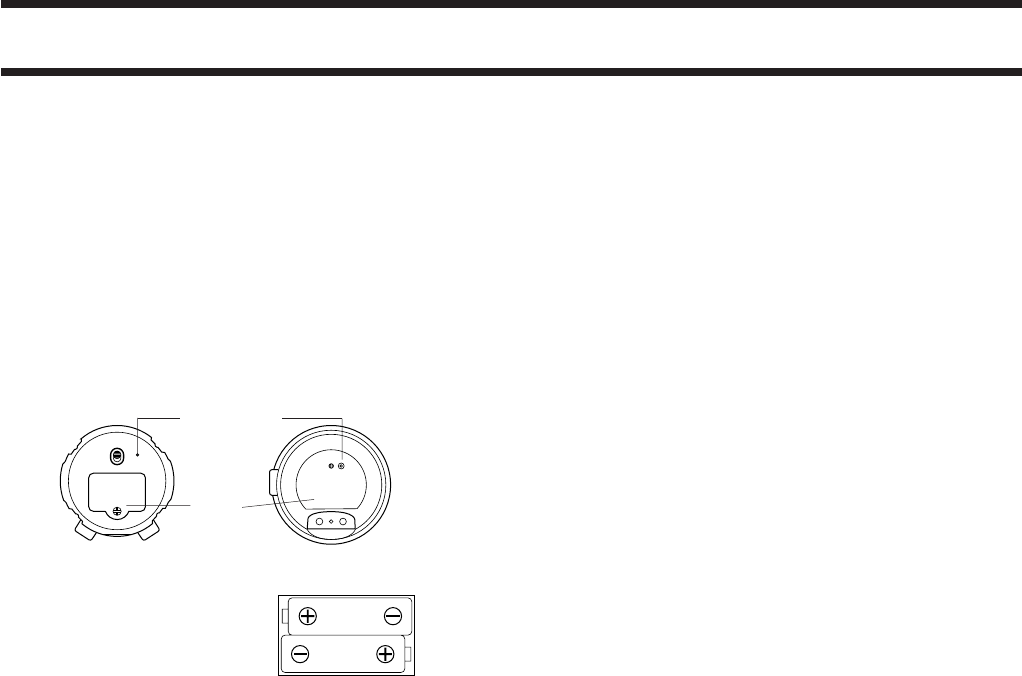
GQ-100/200-2
BATTERY REPLACEMENT
Replace the batteries whenever the display of the clock becomes dim and
difficult to read, or when the display light fails.
To replace batteries
1.Use phillips head screwdriver to open the battery compartment cover on the
back of the unit.
2.Remove both old batteries.
3. Load two new AA-size batteries. Make sure that their positive (+) and negative
(-) ends face in the correct directions. If you load batteries incorrectly they can
leak and cause damage to the clock.
4.Replace the battery compartment cover.
5.Press the all reset button to reset the digital display information.
6.Set the current time and alarm time.
Battery
compartment
[Back]
ALARM
ON
OFF
RESET
RESET
ALARM SET
+-
TIME SET
All reset button
Battery
compartment
cover
GQ-100 GQ-200




