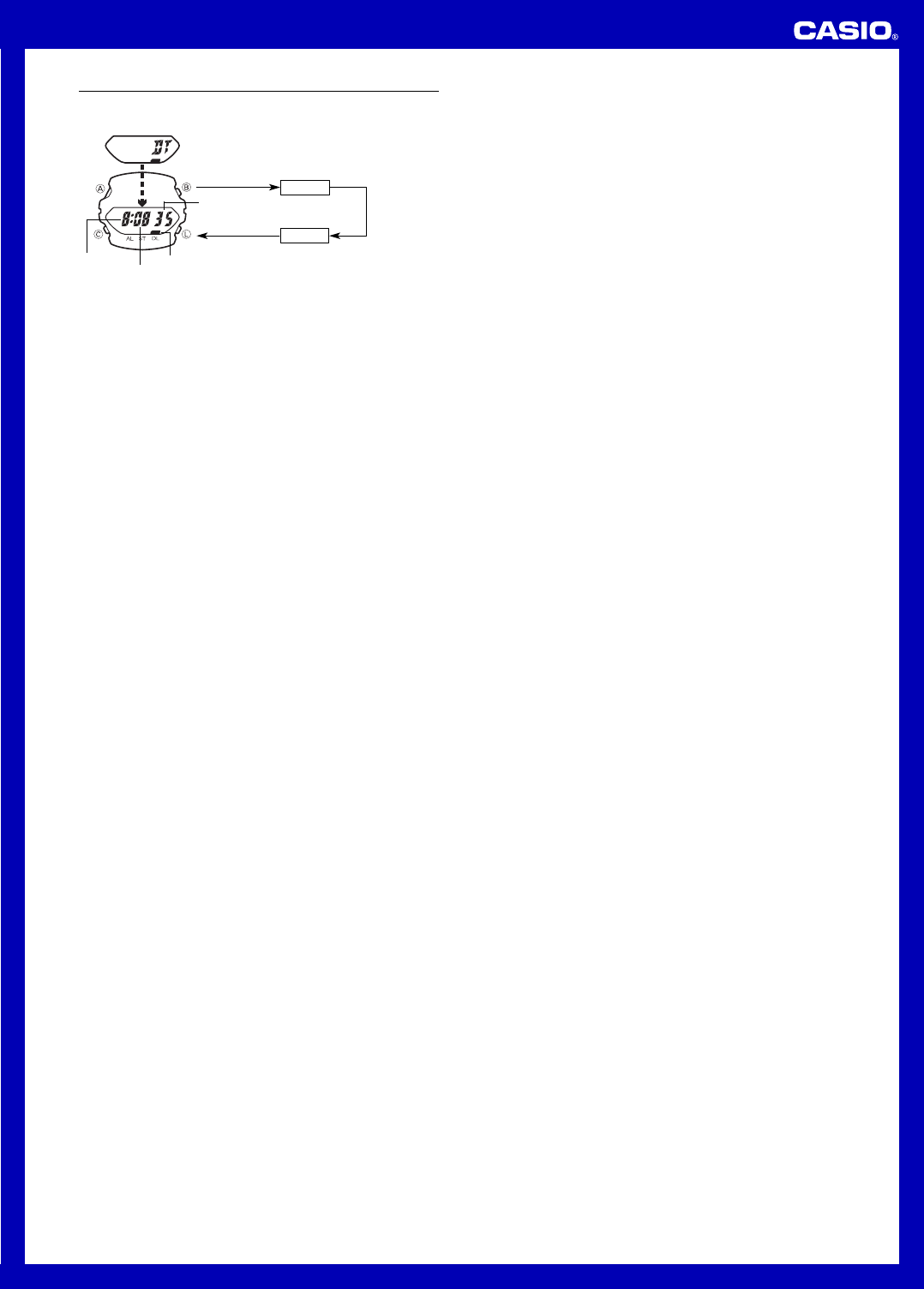
USER’S GUIDE 2327
2
Dual Time Mode
The Dual Time Mode lets you keep track of the time in another time zone.
To set the Dual Time
Hour
Minutes
1. In the Dual Time Mode, hold down
BB
BB
B for about two seconds, until “ADJ” and then
the hour digits flash on the display. Keep
BB
BB
B depressed until the hour digits flash.
2. Press
CC
CC
C to increase the setting. Holding down
CC
CC
C changes the current setting at
high speed.
3. Press
BB
BB
B to move the selection around the display in the above sequence.
• The format (12-hour and 24-hour) of the Dual Time matches the format you select
for normal timekeeping.
• The seconds count is synchronized with the seconds count in the Timekeeping
Mode.
• If you do not operate any button for a few minutes while a selection is flashing, the
flashing stops and the watch goes back to the Dual Time Mode automatically.
Hour
Mode indicator
Minutes
Hold down
BB
BB
B.
Press
BB
BB
B.
Press
BB
BB
B.
Seconds




