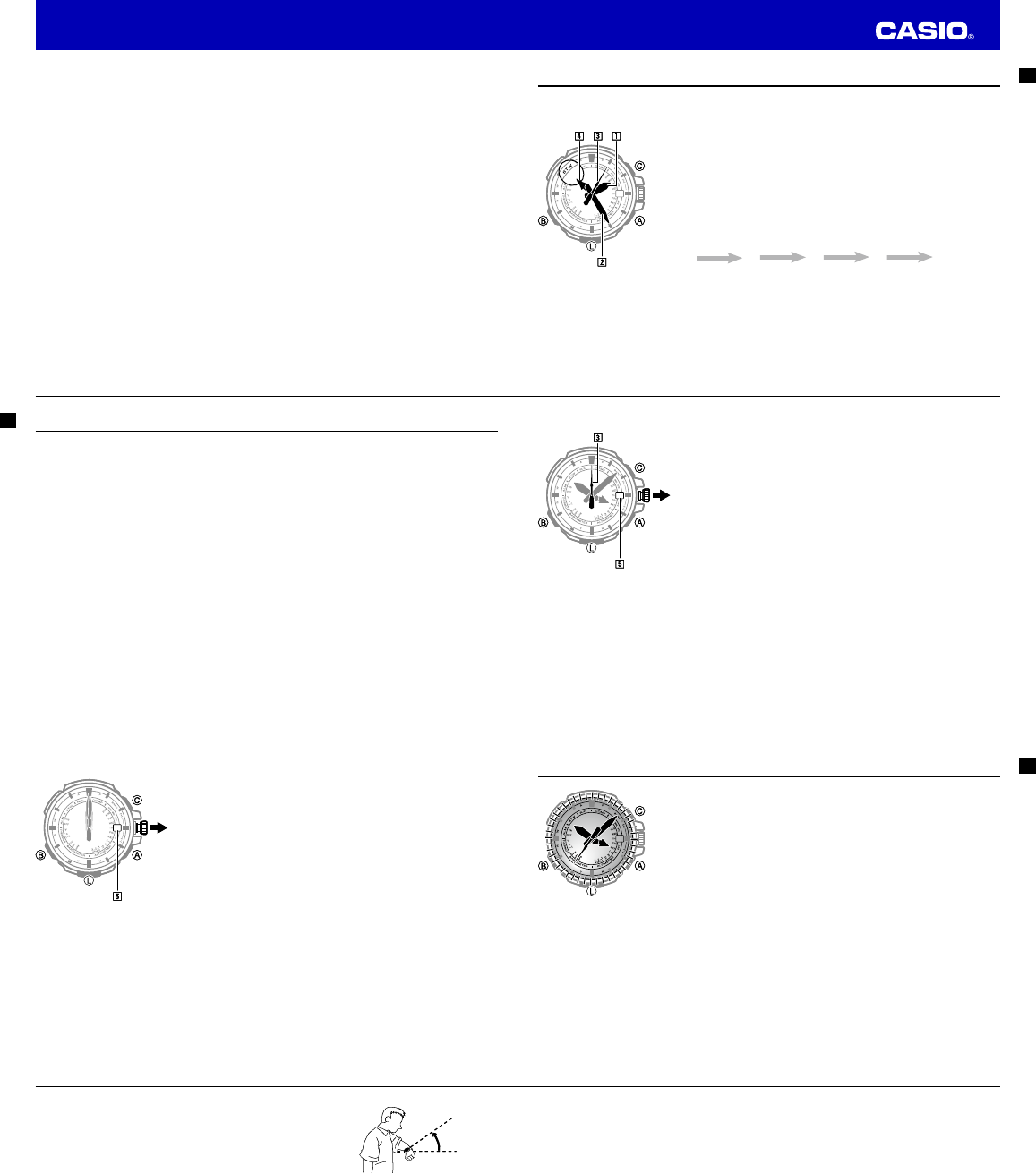
E-64
3. Rotate the crown to set the alarm time.
• With the crown pulled out, rotate the crown more than once in the direction that you want to move
the hands. When you release the crown, the x
x
Minute Hand will start to move at high speed. Note
that high-speed reverse movement is not supported.
• z
z
Hour Hand movement is synchronized with x
x
Minute Hand movement.
4. Press
B
to switch to the hour setting mode.
• The z
z
Hour Hand will move slightly left and right to indicate the z
z
Hour Hand setting mode.
• If you want to change the hour setting without changing the minute setting, skip step 4 above.
• When adjusting the alarm time setting, check to make sure that the c
c
Second Hand correctly
indicates A (AM) or P (PM).
• Rotate the crown to adjust the hour setting only.
• With the crown pulled out, rotate the crown more than once in the direction that you want to move
the hands. When you release the crown, the z
z
Hour Hand will start to move at high speed. Note that
high-speed reverse movement is not supported.
5. After the setting is the way you want, push the crown back in and lock it.
• The alarm always works based on the time kept in the Timekeeping Mode.
To turn the alarm on or off
In the Alarm Mode, press
C
to toggle the alarm between on and off. The current on/off setting is indicated
by the
v
v
Mode Hand
.
• The alarm will not sound while the watch is in the function sleep state when power is low.
To stop the alarm
• Press any button.
E-65
Using the Stopwatch
The stopwatch measures elapsed time in units of 1 second up to 11 hours, 59 minutes, 59 seconds. When
the maximum limit is reached, elapsed time returns to zero automatically and timing continues from there.
Hand Indicators
z
Hour Hand:
Indicates elapsed hours.
x
Minute Hand:
Indicates elapsed minutes.
c
Second Hand:
Indicates elapsed seconds.
v
Mode Hand:
Points to
STW
.
To perform elapsed time measurement
1. Use
B
to select the Stopwatch Mode (STW) as shown on page E-24.
• The
v
Mode Hand will move to STW.
2. Perform the key operations shown below.
C
C
C C
A
Start Stop (Restart) (Stop) Reset
3. After fi nish an elapsed time operation, press
A
to reset the stopwatch.
• An ongoing stopwatch operation will continue even if you pull out
the crown to perform some setting operation.
• Button operations are disabled when the crown is pulled out while
an elapsed time operation is in progress.
3030
E-66
Adjusting Home Positions
Strong magnetism or impact can cause the hands and/or day setting to be off, even if the watch is able to
perform the signal receive operation.
Auto Home Position Adjustment
• Auto correction corrects the positions of all hands. The
b
Day Indicator
must be corrected manually
using the procedure under “To trigger auto hand home position adjustment manually” (page E-67).
• Around 2:55 a.m. each day, the watch performs a process that takes about 30 seconds to confi rm that
hand positions are correct. During this process, the
v
Mode Hand
will move to 12 o’clock. If current
hand positions are correct, normal hand movement will resume after about 30 seconds. If hand
positions are not correct for some reason, the watch will correct them automatically and then resume
normal hand movement.
E-67
To trigger auto hand home position adjustment manually
1. In the Timekeeping Mode, loosen the crown and then pull it out.
2. Hold down
A
for at least fi ve seconds, until the
c
c
Second Hand
moves to 12 o’clock.
3. Release
A
after the
c
c
Second Hand
moves to 12 o’clock.
• This will start auto hand home position adjustment for all of the
hands. Note that the b
b
Day Indicator is not adjusted.
• Home position adjustment is complete when all hands are at 12
o’clock.
4. Push the crown back in and then lock it.
• This returns to the Timekeeping Mode. The hands will return to
their normal positions and resume normal timekeeping. Wait until
everything stops moving before performing any operation.
• If you want to adjust the b
b
Day Indicator home position, skip step 4
above and proceed from step 2 under “To adjust the Day Indicator
home position” on page E-68.
Important!
• Pushing the crown back in while hands are moving will cancel home position adjustment.
• If you do not perform any operation with the crown for about two minutes after pulling it out, crown
operations will become disabled and hands will not move if you rotate the crown. If this happens, push
the crown back in and then pull it out again.
3030
E-68
To adjust the Day Indicator home position
1. In the Timekeeping Mode, loosen the crown and then pull it out.
2. Perform steps 2 and 3 under “To trigger auto hand home position
adjustment manually” (page E-67).
3. Press
A
.
• This will cause the b
b
Day Indicator to move to its current home
position, which should be 1 centered in the indicator window.
• If 1 is not centered in the b
b
Day Indicator window, rotate the crown
to center it.
• Quickly rotating the crown at this time will cause high-speed
movement of the
b
b
Day Indicator. Note that high-speed reverse
movement is also supported.
• To stop high-speed movement, rotate the crown again in the
opposite direction.
4. After the
b
b
Day Indicator
setting is the way you want, push the crown
back in and then lock it.
• This returns to the Timekeeping Mode. The b
b
Day Indicator
will indicate the current date. Wait until it stops moving before
performing any operation.
Important!
• Pushing the crown back in while the
b
b
Day indicator
is moving will register hand adjustment but cancel
day indicator adjustment.
• If you do not perform any operation with the crown for about two minutes after pulling it out, crown
operations will become disabled and hands will not move if you rotate the crown. If this happens, push
the crown back in and then pull it out again.
11
E-69
Illumination
The face of the watch is illuminated for easy reading in the dark.
The watch’s auto light switch turns on illumination automatically when
you angle the watch towards your face.
• The auto light switch must be enabled (page E-71) for it to operate.
To turn on illumination manually
Pressing
L
in any mode turns on illumination.
• You can use the procedure below to select either 1.5 seconds or three
seconds as the illumination duration. When you press
L
, illumination
will remain on for 1.5 or three seconds depending on the current
setting.
• Pressing
L
turns on illumination even if auto light switch operation is
disabled.
• Note that illumination will not turn on while a sensor taking a reading or
during high-speed movement of the hands or day indicator.
To change the illumination duration
1. In the Timekeeping Mode, loosen the crown and then pull it out.
• The
c
Second Hand will point to the city code of the currently select Home City, and the
v
Mode
Hand will point to the current standard time/summer time setting.
2. Hold down
L
for about three seconds until the watch beeps once or three times.
• Releasing
L
after one beep selects 1.5 seconds. Releasing it after three beeps selects three
seconds.
3. After the setting is the way you want, push the crown back in and then lock it.
3030
E-70
About the Auto Light Switch
Enabling on the auto light switch causes illumination to turn on,
whenever you position your wrist as described below in any mode.
Moving the watch to a position that is parallel to the ground and
then tilting it towards you more than 40 degrees causes
illumination to turn on.
Warning!
•
Always make sure you are in a safe place whenever you are reading the face of watch using the
auto light switch. Be especially careful when running or engaged in any other activity that can
result in accident or injury. Also take care that sudden illumination by the auto light switch does
not startle or distract others around you.
•
When you are wearing the watch, make sure that its auto light switch is disabled before riding on
a bicycle or operating a motorcycle or any other motor vehicle. Sudden and unintended
operation of the auto light switch can create a distraction, which can result in a traffi c accident
and serious personal injury.
Note
• This watch features a “Full Auto LED Light”, so the auto light switch operates only when available light
is below a certain level. Illumination does not turn on under bright light.
• The auto light switch is always disabled, regardless of its on/off setting, when any one of the following
conditions exists.
While an alarm is sounding
During sensor measurement
While the hands or
b
b
Day indicator
is moving at high speed
More than
40°
Wear the watch on the
outside of your wrist
More than
40°
Wear the watch on the
outside of your wrist
E-71
To enable or disable the auto light switch
While in the Timekeeping Mode, hold down
L
for at least three seconds, until the watch beeps once or
twice.
• Releasing
L
after one beep disables the auto light switch. Releasing it after two beeps enables it.
• The auto light switch disables automatically whenever battery power drops to Level 2 (page E-13).
Illumination Precautions
• The electro-luminescent panel that provides illumination loses power after very long use.
• Illumination may be hard to see when viewed under direct sunlight.
• Illumination turns off automatically whenever an alarm sounds.
• Frequent use of illumination runs down the battery.
Auto light switch precautions
• Wearing the watch on the inside of your wrist, movement of your arm, or vibration of your arm can
cause frequent activation of the auto light switch and illumination. To avoid running down the battery,
disable the auto light switch whenever engaging in activities that might cause frequent illumination.
• Note that wearing the watch under your sleeve while the auto light switch is enabled can cause
frequent illumination and can run down the battery.
Operation Guide 5242













