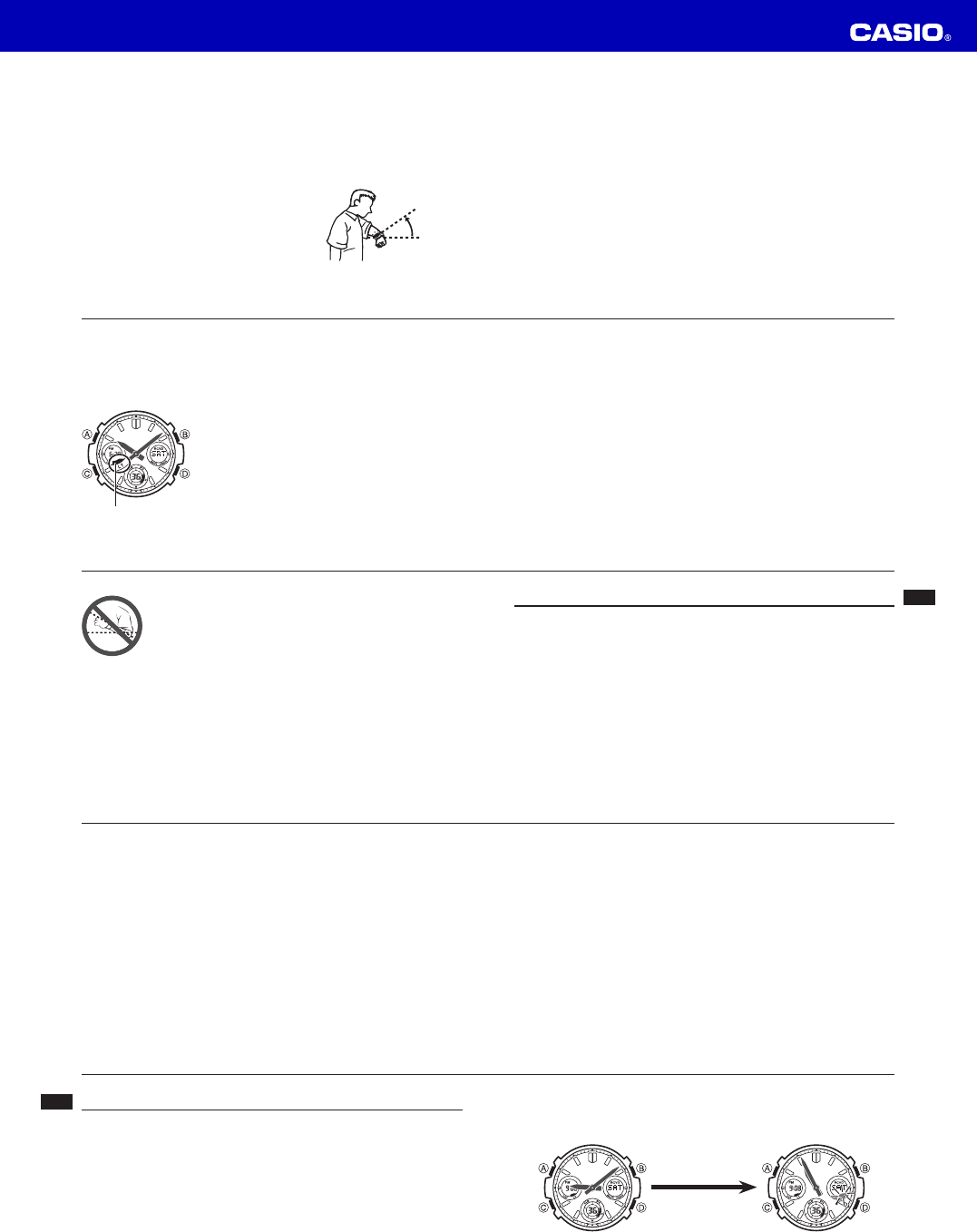
Operation Guide 5230
E-79
To move the hands to view a digital dial
Hold down C for about two seconds until HAND appears.
Releasing C will cause the HANDS indicator to fl ash and the hands will move away
from the digital dial.
Hold down C.
E-78
Moving the Hands for Easy Viewing of the Digital Dials
You can use the procedure below to move the analog hands in order to better view
a digital dial.
Note
The analog hands will not move while battery power is low.
x
Time calibration signal reception is disabled while the hands are in positions to x
allow easier viewing of the digital dials (page E-79).
E-77
Note
After performing home position adjustment, enter the Timekeeping Mode and check
to make sure that the analog hands and the digital dial indicate the same time. If
they do not, perform home position adjustment again.
E-76
The watch will return to regular timekeeping automatically if you do not perform x
any operation for about two or three minutes. Any changes you have made to
settings up to that point will be saved.
If the hour and minute hands are all at 12 o’clock, which is their home position,
jump to step 3.
Use 2. D (+) and B (–) to adjust the hour and minute hand positions.
Holding down either button will cause the hand to move at high speed. Once
x
started, high-speed hand movement will continue even if you release the button.
To stop high-speed hand movement, press any button.
High-speed hand movement started with the
x D (+) button will stop
automatically after 12 revolutions of the minute hand. If started with the B (–)
button, it will stop after one revolution of the minute hand.
Press 3. A to exit home position correction and return to regular timekeeping.
E-75
Hand Home Position Adjustment
Strong magnetism or impact can cause the hands of the watch to be off, even if the
watch is able to perform the signal receive operation.
Home position adjustment is not necessary when the analog time and digital time
x
are the same time in the Timekeeping Mode.
To adjust home positions manually
In the Timekeeping Mode, hold down 1. A and keep it depressed for about fi ve
seconds until H.SET appears in the right digital dial.
The hour and minute hands should all move to 12 o’clock, which is their home
x
position.
Though x ADJ will appear in the right digital dial about two seconds after you hold
down A, do not release the button yet. Keep it depressed until H.SET appears.
When H.SET appears in the right digital dial, release the A button. This will
cause the hour and minute hands to move to 12 o’clock.
E-74
Illumination may not turn on if the face of the watch is more than x
15 degrees above or below parallel. Make sure that the back of
your hand is parallel to the ground.
Illumination turns off after the preset illumination duration (page
x
E-69), even if you keep the watch pointed towards your face.
Static electricity or magnetic force can interfere with proper
x
operation of the auto light switch. If illumination does not turn on,
try moving the watch back to the starting position (parallel with the
ground) and then tilt it back towards your face again. If this does
not work, drop your arm all the way down so it hangs at your side,
and then bring it back up again.
You may notice a very faint clicking sound coming from the
x
watch when it is shaken back and forth. This sound is caused
by mechanical operation of the auto light switch, and does not
indicate a problem with the watch.
E-73
Illumination Precautions
LED panel that provides illumination loses power after very long use.
x
Illumination may be hard to see when viewed under direct sunlight. x
Illumination turns off automatically whenever an alarm sounds. x
Frequent use of illumination runs down the battery. x
Auto light switch precautions
Wearing the watch on the inside of your wrist, movement of your arm, or vibration x
of your arm can cause frequent activation of the auto light switch and illumination
of the face. To avoid running down the battery, turn off the auto light switch
whenever engaging in activities that might cause frequent illumination of the face.
Note that wearing the watch under your sleeve while the auto light switch is turned x
on can cause frequent illumination of the face and can run down the battery.
E-72
The auto light switch is always disabled, regardless of its on/off setting, when any x
one of the following conditions exists.
While an alarm is sounding
While a receive operation is in progress
To turn the auto light switch on and off
In the Timekeeping Mode, hold down B for about three
seconds to toggle the auto light switch on (indicator
displayed in the right digital dial) and off (indicator not
displayed).
The auto light switch on indicator appears in all modes
x
while the auto light switch is turned on.
The auto light switch turns off automatically whenever
x
battery power drops to Level 4 (page E-15).
Auto light switch on
indicator
E-71
Warning!
Always make sure you are in a safe place whenever you are reading the
x
face of the watch using the auto light switch. Be especially careful when
running or engaged in any other activity that can result in accident or
injury. Also take care that sudden illumination by the auto light switch does
not startle or distract others around you.
When you are wearing the watch, make sure that its auto light switch is
x
turned off before riding on a bicycle or operating a motorcycle or any other
motor vehicle. Sudden and unintended operation of the auto light switch
can create a distraction, which can result in a traffi c accident and serious
personal injury.
Note
This watch features a “LED”, so the auto light switch operates only when available
x
light is below a certain level. It does not illuminate the face under bright light.
E-70
Press 3. D to toggle the illumination duration between three seconds (LT3
displayed) and 1.5 seconds (LT1 displayed).
After all of the settings are the way you want, press 4. A to exit the setting mode.
Exiting a setting mode will normally cause the hands to return to regular
x
timekeeping automatically. However, if you manually move the hands (page
E-79) and then enter a setting mode, they will not return to regular timekeeping
automatically when you exit the setting mode. In this case, you will need to
return the hands to their normal positions manually (page E-80).
About the Auto Light Switch
Turning on the auto light switch causes illumination
to turn on, whenever you position your wrist as
described below in any mode.
Moving the watch to a position that is parallel to
the ground and then tilting it towards you more
than 40 degrees causes illumination to turn on.
More than
40°
Wear the watch on the
outside of your wrist












