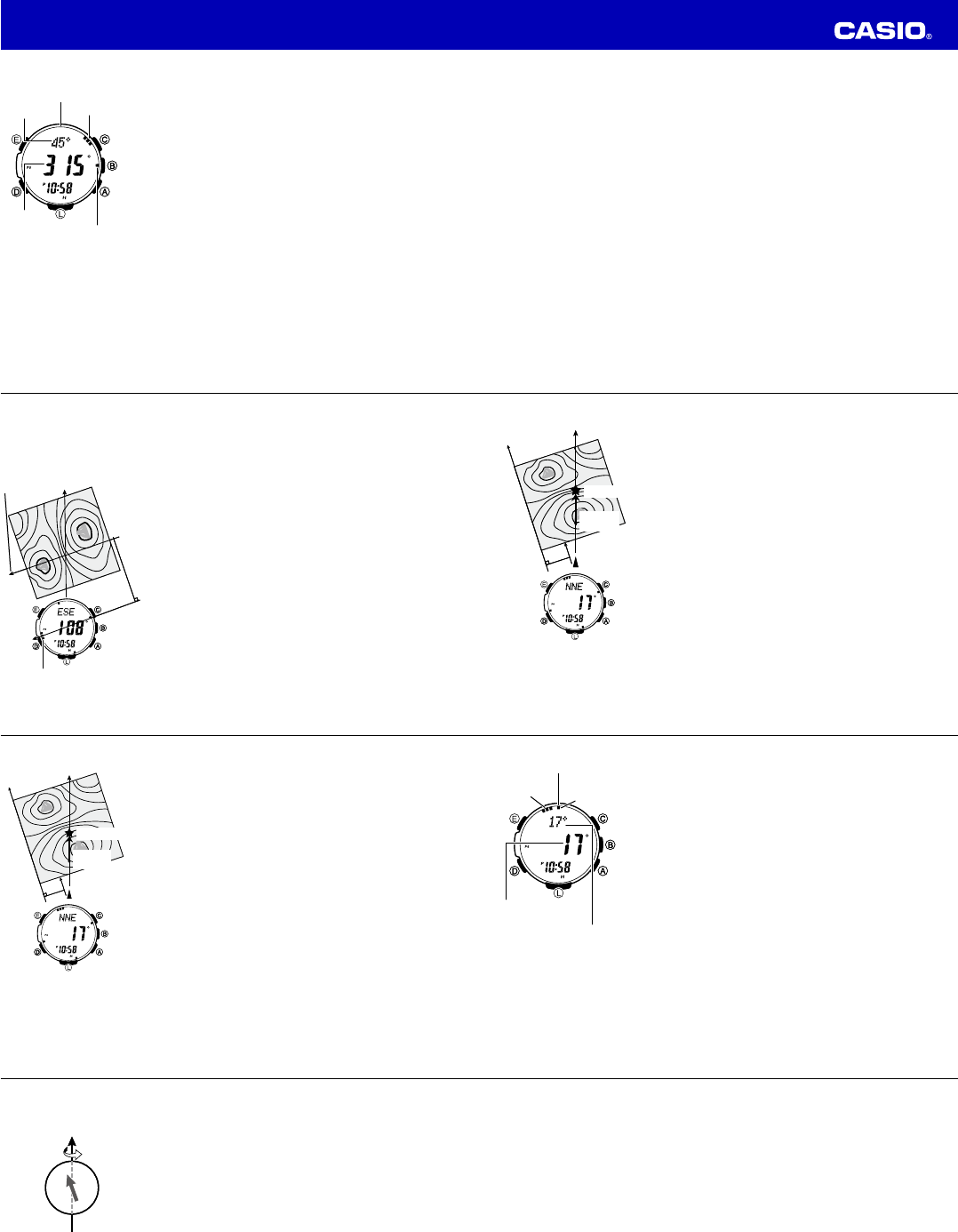
E-32
Using Bearing Memory
Bearing Memory lets you temporarily store and display a direction
reading so you can use it as a reference as you take subsequent digital
compass readings. The Bearing Memory screen displays the direction
angle for the stored reading, along with a pointer that indicates the stored
reading.
When you take digital compass readings while the Bearing Memory
screen is displayed, the direction angle of the current digital compass
reading (as read from the 12 o’clock position of the watch) and the stored
Bearing Memory direction reading will both be shown.
To store a direction angle reading in Bearing Memory
1. Press
C
to start a digital compass reading operation (page E-26).
• This will take an initial reading and then take readings every
second for 60 seconds.
• If a bearing memory direction angle value is already displayed, it
means that there is a reading already stored in Bearing Memory. If
this happens, press
E
to clear the Bearing Memory reading and
exit the bearing memory screen before performing the above step.
12 o’clock position
North pointer
Direction
angle of
current
reading
Bearing Memory
Screen
Bearing
memory
direction
angle value
Pointer to bearing
in bearing memory
12 o’clock position
North pointer
Direction
angle of
current
reading
Bearing Memory
Screen
Bearing
memory
direction
angle value
Pointer to bearing
in bearing memory
E-33
2. During the 60 seconds that digital compass readings are being taken, press
E
to store the current
reading in Bearing Memory.
• The Bearing Memory direction angle fl ashes for about one second as it is stored in Bearing
Memory. After that, the Bearing Memory screen (which shows the bearing memory direction angle
and pointer) will appear, and a new 60-second direction reading operation will start.
• You can press
C
at any time while the Bearing Memory screen is displayed, to start a new
60-second direction reading operation. Doing so will display the direction angle for the direction
that the 12 o’clock position of the watch is pointed. The direction angle of the current reading will
disappear from the display after the 60-second direction reading operation is complete.
• During the fi rst 60 seconds after you display the Bearing Memory screen or during a 60-second
direction reading operation you triggered by pressing
C
while the Bearing Memory screen is on
the display, the direction stored in memory is indicated by a Bearing Memory pointer.
• Pressing
E
while the Bearing Memory screen is displayed will clear the reading currently in
Bearing Memory and start a new 60-second direction reading operation.
Using the Digital Compass While Mountain Climbing or Hiking
This section provides three practical applications for using the watch’s built-in digital compass.
• Setting a map and fi nding your current location
Having an idea of your current location is important when mountain climbing or hiking. To do this, you
need to “set the map”, which means to align the map so the directions indicated on it are aligned with
the actual directions of your location. Basically what you are doing is aligning north on the map with
north as indicated by the watch.
• Finding the bearing to an objective
• Determining the direction angle to an objective on a map and heading in that direction
E-34
To set a map and fi nd your current location
1. With the watch on your wrist, position it so the face is horizontal.
2. While in the Timekeeping Mode or in any of the sensor modes, press
C
to take a compass reading.
• The reading will appear on the display after about one second.
3. Rotate the map without moving the watch so the northerly direction
indicated on the map matches north as indicated by the watch.
• If the watch is confi gured to indicate magnetic north, align the
map’s magnetic north with the watch indication. If the watch has
been confi gured with a declination to correct to true north, align
the map’s true north with the watch indication. For details, see
“Calibrating the Bearing Sensor” (page E-28).
• This will position the map in accordance with your current location.
4. Determine your location as you check the geographic contours around
you.
N
N
North indicated
on the map
North indicated by
north pointer
N
N
North indicated
on the map
North indicated by
north pointer
E-35
To fi nd the bearing to an objective
1. With the watch on your wrist, position it so the face is horizontal.
2. Set the map so its northerly indication is aligned with north as indicated
by the watch, and determine your current location.
• See “To set a map and fi nd your current location” on page E-34 for
information about how to perform the above step.
3. Next, set the map so the direction you want to travel on the map is
pointed straight in front of you.
4. While in the Timekeeping Mode or in any of the sensor modes, press
C
to take a compass reading.
• The reading will appear on the display after about one second.
5. Still holding the map in front of you, turn your body until north as
indicated by the watch and the northerly direction on the map are
aligned.
• This will position the map in accordance with your current location,
so the bearing to your objective is straight ahead of you.
N
N
Objective
Current
location
12 o’clock
position
Steps 3 and 4
N
N
Objective
Current
location
12 o’clock
position
Steps 3 and 4
E-36
To determine the direction angle to an objective on a map and head in that direction (Bearing Memory)
1. Set the map so its northerly indication is aligned with north as indicated
by the watch, and determine your current location.
• See “To set a map and fi nd your current location” on page E-34 for
information about how to perform the above step.
2. As shown in the illustration to the left, change your position so you (and
the 12 o’clock position of the watch) are pointed in the direction of
objective, while keeping the northerly direction indicated on the map
aligned with north as indicated by the watch.
• If you fi nd it diffi cult to perform the above step while keeping
everything aligned, fi rst move into the correct position (12 o’clock
position of the watch pointed at the objective) without worrying
about the orientation of the map. Next, perform step 1 again to set
the map.
N
N
Objective
Current
location
12 o’clock
position
N
N
Objective
Current
location
12 o’clock
position
E-37
3. While in the Timekeeping Mode or in any of the sensor modes, press
C
to take a compass reading.
4. While direction angle readings are in progress, press
E
to record the
currently displayed direction in Bearing Memory.
• The direction angle value and pointer stored in Bearing Memory
will remain on the display for about 60 seconds.
• To re-display the Bearing Memory direction angle value and
Bearing Memory pointer, press
C
.
• See “Using Bearing Memory” (page E-32) for more information.
5. Now you can advance while monitoring the Bearing Memory pointer to
ensure that it remains in the 12 o’clock position.
• Pressing
E
while the Bearing Memory direction angle value and
Bearing Memory pointer are on the display will clear the Bearing
Memory data you saved in step 3 and save the current direction
reading in Bearing Memory.
Note
• When mountain climbing or hiking, conditions or geographic
contours may make it impossible for you to advance in a straight
line. If this happens, return to step 1 and save a new direction to
the objective.
12 o’clock position
North
pointer
Direction angle of
current reading
Bearing memory
direction angle value
Pointer to
bearing in
bearing memory
12 o’clock position
North
pointer
Direction angle of
current reading
Bearing memory
direction angle value
Pointer to
bearing in
bearing memory
E-38
Digital Compass Precautions
Magnetic North and True North
The northerly direction can be expressed either as magnetic north or true
north, which are different from each other. Also, it is important to keep in mind
that magnetic north moves over time.
• Magnetic north is the north that is indicated by the needle of a compass.
• True north, which is the location of the North Pole of the Earth’s axis, is the
north that is normally indicated on maps.
• The difference between magnetic north and true north is called the
“declination”. The closer you get to the North Pole, the greater the
declination angle.
Location
• Taking a direction reading when you are near a source of strong magnetism can cause large errors in
readings. Because of this, you should avoid taking direction readings while in the vicinity of the
following types of objects: permanent magnets (magnetic necklaces, etc.), concentrations of metal
(metal doors, lockers, etc.), high tension wires, aerial wires, household appliances (TVs, personal
computers, washing machines, freezers, etc.).
• Accurate direction readings are impossible while in a train, boat, air plane, etc.
• Accurate readings are also impossible indoors, especially inside ferroconcrete structures. This is
because the metal framework of such structures picks up magnetism from appliances, etc.
True north
Earth
Magnetic north
True north
Earth
Magnetic north
E-39
Storage
• The precision of the bearing sensor may deteriorate if the watch becomes magnetized. Because of
this, you should store the watch away from magnets or any other sources of strong magnetism,
including: permanent magnets (magnetic necklaces, etc.) and household appliances (TVs, personal
computers, washing machines, freezers, etc.).
• Whenever you suspect that the watch may have become magnetized, perform the procedure under “To
perform bidirectional calibration” (page E-30).
Operation Guide 3415
















