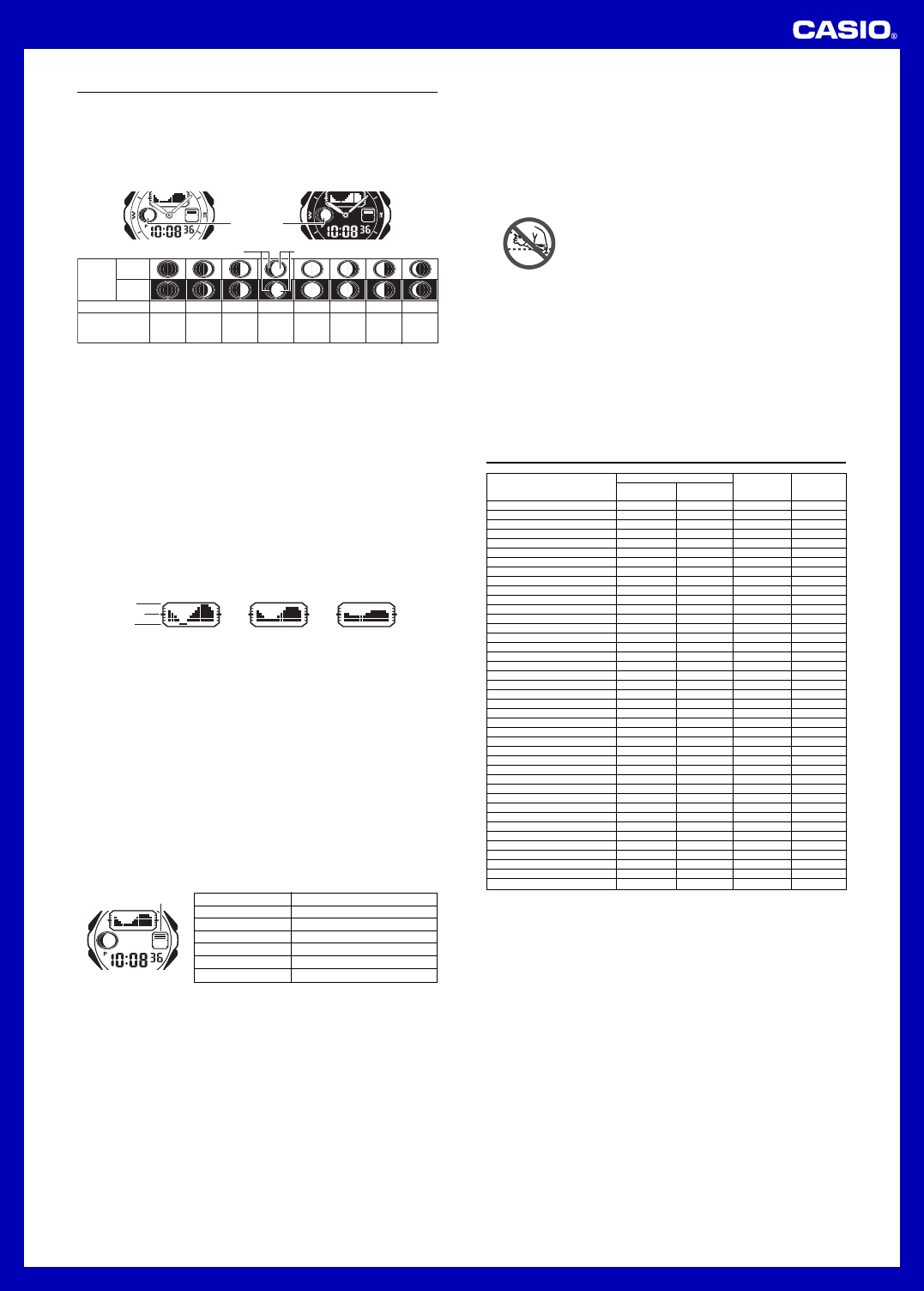
Operation Guide 3320/3352
4
Reference
This section contains more detailed and technical information about watch operation.
It also contains important precautions and notes about the various features and
functions of this watch.
Moon Phase Indicator
The Moon phase indicator of this watch indicates the current phase of the Moon as
shown below.
Module 3320 Module 3352
Moon phase
indicator
Moon
Phase
Indicator
Moon Age
0, 1, 29
New
Moon
First
Quarter
(Waxing)
Full
Moon
Last
Quarter
(Waning)
2 - 5 6 - 9 10 - 13 14 - 16 17 - 20 21 - 24 25 - 28
Module
3320
Module
3352
Moon Phase
(part you cannot see) Moon phase (part you can see)
• The Moon phase indicator shows the Moon as viewed at noon from a position in the
Northern Hemisphere looking south. Note that at times the image shown by the
Moon phase indicator may differ from that of the actual Moon in your area.
• The left-right orientation of the Moon phase is reversed when viewing from the
Southern Hemisphere or from a point near the equator.
Moon Phases and Moon Age
The Moon goes through a regular 29.53-day cycle during which it appears to wax and
wane due to how the Sun illuminates the Moon and the relative positioning of the
Earth, Moon, and Sun. The greater the angular distance between the Moon and the
Sun,* the more we see illuminated.
*
The angle to the Moon in relation to the direction at which the Sun is visible from the
Earth.
This watch performs a rough calculation of the current Moon age starting from day 0
of the moon age cycle. The actual Moon age average cycle is 29.53 days, but this can
vary anywhere from –1 day to +1 day for specific months. Since this watch performs
calculations using integer values only (no fractions), the margin for error of the
displayed Moon age is
± 2 days.
Tide Graph
The Tide Graph screen shows one of three different waveforms to indicate spring tide,
intermediate tide, or neap tide as the current tide pattern. In addition, the current tide
level is indicated within the displayed tide pattern as a column of flashing dots.
Spring Tide Intermediate Tide Neap Tide
High
Middle
Low
• Spring Tide: Tides occurring at new and full Moons, when the range between high
and low tide is greatest.
• Neap Tide: Tides occurring at first and third Moon quarters, when the range between
high tide and low tide is smallest.
• Intermediate Tide: Indicates tide at the midpoint between spring tide and neap tide.
Tidal Movements
Tides are the periodic rise and fall of the water of oceans, seas, bays, and other
bodies of water caused mainly by the gravitational interactions between the Earth,
Moon and Sun. Tides rise and fall about every six hours. The tide graph of this watch
indicates tidal movement based on the Moon’s transit over a meridian and the lunitidal
interval. The lunitidal interval differs according to your current location, so you must
specify a lunitidal interval in order to obtain the correct tide graph readings.
Lunitidal Interval
Theoretically, high tide is at the Moon’s transit over the meridian and low tide is about
six hours later. Actual high tide occurs somewhat later, due to factors such as
viscosity, friction, and underwater topography. Both the time differential between the
Moon’s transit over the meridian until high tide and the time differential between the
Moon’s transit over the meridian until low tide are known as the “lunitidal interval”.
When setting the lunitidal interval for this watch, use the time differential between the
Moon’s transit over the meridian until high tide.
Graphic Area
The following describes the information indicated by the graphic area in each mode.
Mode
Timekeeping
Moon/Tide Data
Countdown Timer
Stopwatch
Alarm
Hand Setting
Graphic Area
Timekeeping Mode seconds
No indication
Countdown time minutes
Stopwatch time seconds
No indication
No indication
Graphic area
Auto Return Feature
If you leave a screen with flashing digits on the display for two or three minutes
without performing any operation, the watch automatically exits the setting screen.
Scrolling
The B and D buttons are used in various modes and setting screens to scroll
through data on the display. In most cases, holding down these buttons during a scroll
operation scrolls through the data at high speed.
Timekeeping
• Resetting the seconds to
00
while the current count is in the range of 30 to 59
causes the minutes to be increased by 1. In the range of 00 to 29, the seconds are
reset to
00
without changing the minutes.
• With the 12-hour format, the P (PM) indicator appears on the display for times in the
range of noon to 11:59 p.m. and no indicator appears for times in the range of
midnight to 11:59 a.m.
• With the 24-hour format, times are displayed in the range of 0:00 to 23:59, without
any indicator.
• The year can be set in the range of 2000 to 2039.
• The watch’s built-in full automatic calendar makes allowances for different month
lengths and leap years. Once you set the date, there should be no reason to change
it except after you have the watch’s batteries replaced.
More than 15 degrees
too high
Illumination Precautions
• The electro-luminescent panel that provides illumination loses power after very long
use.
• Display illumination may be hard to see when viewed under direct sunlight.
• The watch may emit an audible sound whenever the display is illuminated. This is
due to vibration of the EL panel used for illumination, and does not indicate
malfunction.
• Illumination automatically turns off whenever an alarm sounds.
• Frequent use of the light shortens the battery life.
Auto light switch precautions
• Avoid wearing the watch on the inside of your wrist.
Doing so causes the auto light switch to operate when it
is not needed, which shortens battery life. If you want to
wear the watch on the inside of your wrist, turn off the
auto light switch feature.
• Illumination may not turn on if the face of the watch is
more than 15 degrees above or below parallel. Make
sure that the back of your hand is parallel to the ground.
• Illumination turns off in about one second or three seconds, even if you keep the
watch pointed towards your face.
• Static electricity or magnetic force can interfere with proper operation of the auto
light switch. If illumination does not turn on, try moving the watch back to the starting
position (parallel with the ground) and then tilt it back towards you again. If this does
not work, drop your arm all the way down so it hangs at your side, and then bring it
back up again.
• Under certain conditions, illumination may not turn on until about one second after
you turn the face of the watch towards you. This does not necessarily indicate
malfunction of the auto light switch.
• You may notice a very faint clicking sound coming from the watch when it is shaken
back and forth. This sound is caused by mechanical operation of the auto light
switch, and does not indicate a problem with the watch.
Site/Lunitidal Interval Data List
Anchorage –9.0 –8.0 149°W 5:40
Bahamas –5.0 –4.0 77°W 7:30
Baja, California –7.0 –6.0 110°W 8:40
Bangkok +7.0 +8.0 101°E 4:40
Boston –5.0 –4.0 71°W 11:20
Buenos Aires –3.0 –2.0 58°W 6:00
Casablanca +0.0 +1.0 8°W 1:30
Christmas Island +14.0 +15.0 158°W 4:00
Dakar +0.0 +1.0 17°W 7:40
Gold Coast +10.0 +11.0 154°E 8:30
Great Barrier Reef, Cairns +10.0 +11.0 146°E 9:40
Guam +10.0 +11.0 145°E 7:40
Hamburg +1.0 +2.0 10°E 4:50
Hong Kong +8.0 +9.0 114°E 9:10
Honolulu –10.0 –9.0 158°W 3:40
Jakarta +7.0 +8.0 107°E 0:00
Jeddah +3.0 +4.0 39°E 6:30
Karachi +5.0 +6.0 67°E 10:10
Kona, Hawaii –10.0 –9.0 156°W 4:00
Lima –5.0 –4.0 77°W 5:20
Lisbon +0.0 +1.0 9°W 2:00
London +0.0 +1.0 0°E 1:10
Los Angeles –8.0 –7.0 118°W 9:20
Maldives +5.0 +6.0 74°E 0:10
Manila +8.0 +9.0 121°E 10:30
Mauritius +4.0 +5.0 57°E 0:50
Melbourne +10.0 +11.0 145°E 2:10
Miami –5.0 –4.0 80°W 7:30
Noumea +11.0 +12.0 166°E 8:30
Pago Pago –11.0 –10.0 171°W 6:40
Palau +9.0 +10.0 135°E 7:30
Panama City –5.0 –4.0 80°W 3:00
Papeete –10.0 –9.0 150°W 0:10
Rio De Janeiro –3.0 –2.0 43°W 3:10
Seattle –8.0 –7.0 122°W 4:20
Shanghai +8.0 +9.0 121°E 1:20
Singapore +8.0 +9.0 104°E 10:20
Sydney +10.0 +11.0 151°E 8:40
Tokyo +9.0 +10.0 140°E 5:20
Vancouver –8.0 –7.0 123°W 5:10
Wellington +12.0 +13.0 175°E 4:50
GMT Differential
Lunitidal
Site Standard DST/ Longitude
Interval
Time Summer Time
*Based on data as of 2003.






