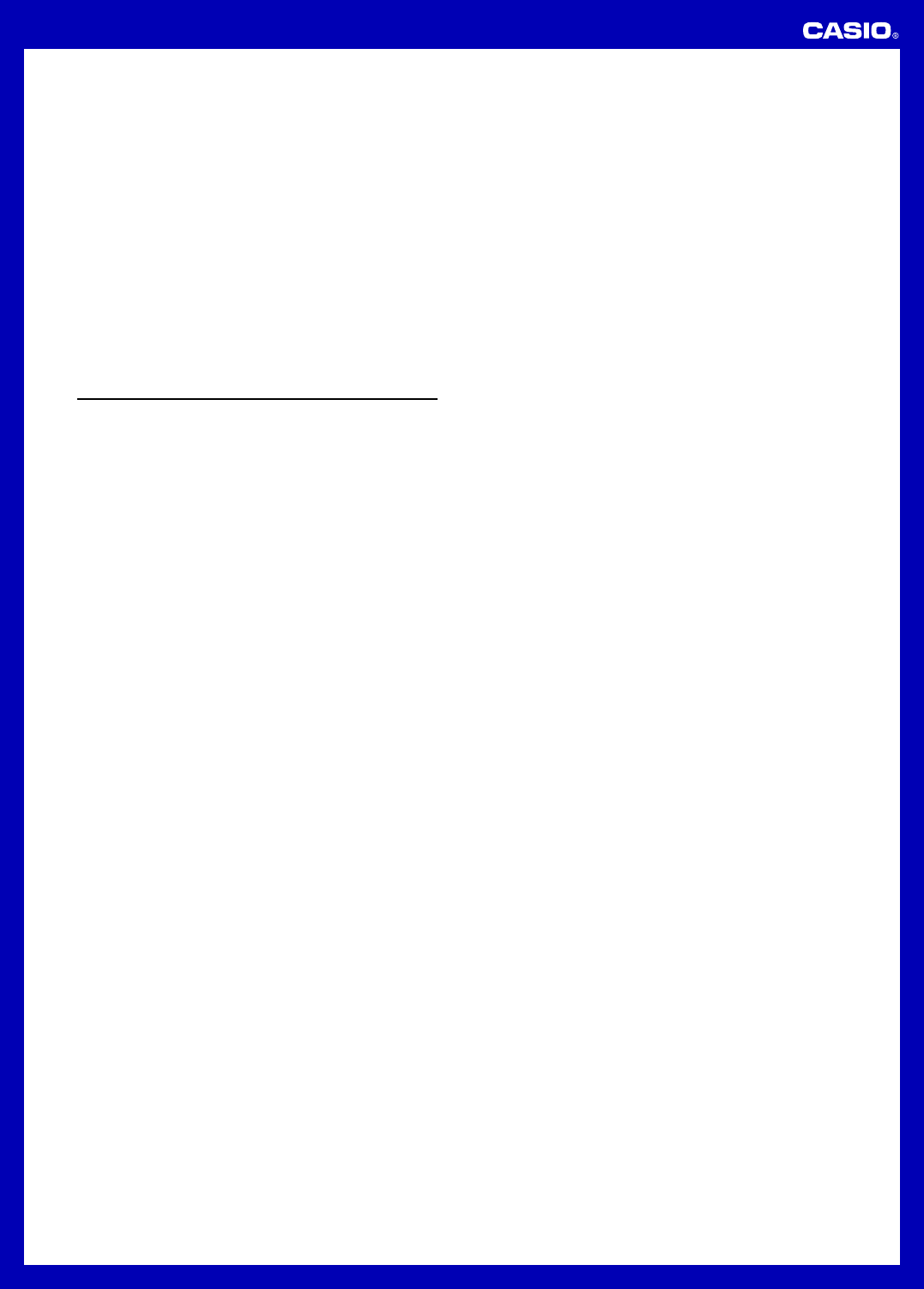
3
Operation Guide 3164/3250
Illumination
This watch has an EL (electro-luminescent) panel that causes the entire display to
glow for easy reading in the dark. In any mode (except when the setting screen is on
the display), press B to turn on illumination for about one second.
• About one second after it lights, the EL backlight will flash for about a half second.
Illumination Precautions
• The electro-luminescent panel that provides illumination loses power after very long
use.
• Illumination may be hard to see when viewed under direct sunlight.
• The watch may emit an audible sound whenever the display is illuminated. This is
due to vibration of the EL panel used for illumination, and does not indicate
malfunction.
• Illumination turns off automatically whenever an alarm sounds.
• Frequent use of illumination runs down the battery.
Auto Return Feature
• If you leave the watch in the Alarm Mode for two or three minutes without performing
any operation, it will change to the Timekeeping Mode automatically.
• If you leave a screen with flashing digits on the display for two or three minutes
without performing any operation, the watch will exit the setting screen
automatically.
Scrolling
The A, B and D buttons are used in various modes and setting screens to scroll
through data on the display. In most cases, holding down these buttons during a scroll
operation will scroll at high speed.
Specifications
Accuracy at normal temperature: ±30 seconds a month
Timekeeping: Hour, minutes, seconds, p.m., month, day, day of the week
Time Format: 4 (selectable)
12 - 11: 12-hour format that does not distinguish between noon and
midnight, which are both displayed as 12:00
0 - 11: 12-hour format that does not distinguish between noon and
midnight, which are both displayed as 0:00
0 - 23: 24-hour format that distinguishes between noon (12:00) and
midnight (0:00)
6 - 29: 24-hour format using a day that starts at 6:00 a.m. and ends at
5:59 a.m.
Calendar system: Full Auto-calendar pre-programmed from the year 2000 to 2099
Other: Active Display on/off
Countdown Timer:
Measuring unit: 1 second
Input range: 1 minute to 60 minutes (1-minute increments)
Stopwatch
Measuring unit: 1/100 second
Measuring capacity: 59'59.99''
Measuring modes: Elapsed time
Alarm: Daily alarm
Dual Time: Hour, minutes, p.m.
Illumination: EL (electro-luminescent panel)
Other: Button operation tone on/off; Flash Alert (using EL); Auto Display
Battery: One lithium battery (Type: CR1616)
Battery Life: Approximately 2 years on type CR1616 under the following conditions
• One 10-second alarm operation per day
• One 1.5-second illumination per day
• 24 mode changes per day
• 100 automatic display style changes by Active Display per day





