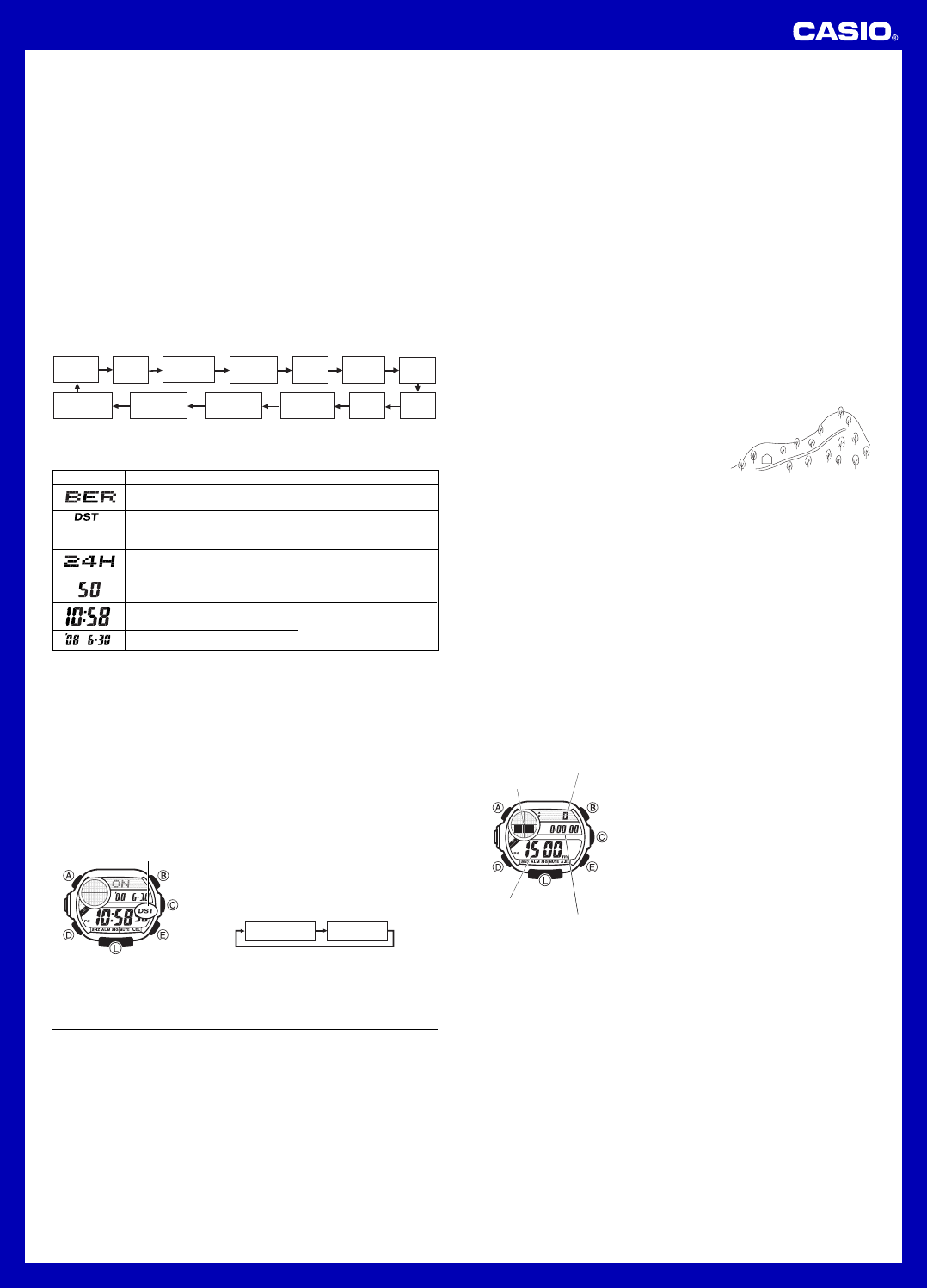
Operation Guide 3148
2
Read This Before You Set the Time and Date!
This watch is preset with a number of city codes, each of which represents
the time zone where that city is located. When setting the time, it is important
that you first select the correct city code for your Home City (the city where
you normally use the watch). If your location is not included in the preset city
codes, select the preset city code that is in the same time zone as your
location.
• Note that all of the times for the World Time Mode city codes are displayed
in accordance with the time and date settings you configure in the
Timekeeping Mode.
To set the time and date
1. In the Timekeeping Mode, hold down A until the city code starts to flash,
which indicates the setting screen.
2. Use E and B to select the city code you want.
• Make sure you select your Home City code before changing any other
setting.
• For full information on city codes, see the “City Code Table”.
3. Press D to move the flashing in the sequence shown below to select the
other settings.
Year
Seconds
Hour
Minutes
Day
Month
12/24-Hour
Format
Power
Saving
Barometric
Pressure Unit
Altitude Unit
Temperature
Unit
City Code
DST
Do this:
Use E (east) and
B(west).
Press E.
Press E.
To do this:
Change the city code
Toggle between Daylight Saving
Time (
ON) and Standard Time
(OFF).
Toggle between 12-hour (
12H
)
and 24-hour (
24H
) timekeeping.
Screen
ON
• The following steps explain how to configure timekeeping settings only.
4. When the timekeeping setting you want to change is flashing, use E and/
or B to change it as described below.
5. Press A to exit the setting screen.
Note
• You also need to enter the Timekeeping Mode in order to configure the
following settings.
Power saving on/off (“To turn Power Saving on and off”)
Temperature, barometric pressure, and altitude units (“To select the
temperature, barometric pressure, and altitude units”)
Press E.
Use E (+) and B (–).
Reset the seconds to
00
Change the hour or minutes
Change the year, month, or day
Daylight Saving Time (DST)
Daylight Saving Time (summer time) advances the time setting by one hour
from Standard Time. Remember that not all countries or even local areas use
Daylight Saving Time.
To change the Daylight Saving Time (summer time) setting
1. In the Timekeeping Mode, hold down A until
the city code starts to flash, which indicates
the setting screen.
2. Press D and the DST setting screen appears.
3. Use E to cycle through the DST settings in
the sequence shown below.
DST off (
OFF
) DST on (
ON
)
4. When the setting you want is selected, press A to exit the setting screen.
• The DST indicator appears to indicate that Daylight Saving Time is turned on.
l
l
l
l
l
l
l
l
l
l
l
l
l
l
DST indicator
Altimeter
The watch’s altimeter uses a pressure sensor to detect current air pressure,
which is then used to estimate the current altitude based on ISA (International
Standard Atmosphere) preset values. You can specify a reference altitude,
which the watch will use to calculate your current altitude based on the value
you specify. Altimeter functions also include storage of measurement readings
in memory.
Important!
• This watch estimates altitude based on air pressure. This means that
altitude readings for the same location may vary if air pressure changes.
• The semiconductor pressure sensor used by the watch for altitude readings
is also affected by temperature. When taking altitude readings, make sure
the watch is not subjected to temperature changes.
• To avoid the effect of sudden temperature changes during readings, keep
the watch on your wrist in direct contact with your skin.
• Do not rely upon this watch for altitude readings or perform button
operations while sky diving, hang gliding, or paragliding, while riding a
gyrocopter, glider, or any other aircraft, or while engaging in any other
activity where there is the chance of sudden altitude changes.
• Do not use this watch for taking altitude readings in applications that
demand professional or industrial level precision.
• Remember that the air inside of a commercial aircraft is pressurized.
Because of this, the readings produced by this watch will not match the
altitude readings announced or indicated the flight crew.
How the Altimeter Measures Altitude
The altimeter can measure altitude based on its own preset values, or a
reference altitude specified by you.
When you measure altitude based on preset values
Data produced by the watch’s barometric pressure sensor is converted to
approximate altitude based on ISA (International Standard Atmosphere)
conversion values stored in watch memory.
When you measure altitude using a reference altitude specified by you
After you specify a reference altitude, the watch will use that value to convert
the current barometric pressure reading to altitude.
• When mountain climbing, you can specify a
reference value in accordance with a marker
along the way or altitude information from a
map. After that, altitude readings produced
by the watch will be more accurate than they
would without a reference altitude.
Displaying Your Current Altitude
You can use the procedure described in this section to display your current
altitude. If you leave the watch in the Altimeter Mode, it will update the
displayed altitude value regularly, and indicate reading-to-reading changes in
a window in the upper left of the display.
You can select either of the following two altitude measurement intervals.
0'05":Readings at five-second intervals for one hour
2'00":Readings at five-second intervals for the first three minutes followed
by two-minute intervals for 10 hours
400
B
A
• For information about configuring settings for the altitude reading interval
and duration, see “To specify the altitude reading interval”.
Important!
• The procedure below simply displays a value indicating your current
altitude, without recording it in watch memory. For information about
recording altitude readings in watch memory, see “Saving Altitude Readings
in Memory”.
To view your current altitude
1. In the Timekeeping Mode, use the C button
to enter the Altimeter Mode.
• The watch will start altitude measurement
and display the result.
• It can take up to four or five seconds for the
first altitude reading to appear.
2. If you leave the watch in the Altimeter Mode,
the current altitude value and the altitude
change value will be updated according to the
altitude reading interval.
•
If you want to restart the operation at any
point, press C.
3. To stop taking altitude readings, press D to
exit the Altimeter Mode.
Current altitude
Altitude graph
Altitude change since
Altimeter Mode stopwatch
measurement started
Altimeter Mode
stopwatch
elapsed time
Notes
• Normally, displayed altitude values are based on the watch’s preset
conversion values. You also can specify a reference altitude, if you want.
See “Specifying a Reference Altitude”.
• Altitude is displayed in units of 5 meters (20 feet).
• The measurement range for altitude is –700 to 10,000 meters ( –2,300 to
32,800 feet).
• An altitude reading may be displayed be a negative value in cases where
there is a reference altitude value specified or because of certain
atmospheric conditions.
• The displayed altitude value changes to
xxxx meters (or feet) if an
altitude reading falls outside the measurement range. The altitude value will
be displayed again as soon as the altitude reading is within the allowable
range.
• You can select either meters (m) or feet (ft) as the measurement unit for
displayed altitude value.
• During altitude measurements, the watch may not be able to update its
timekeeping display contents normally. Correct timekeeping is maintained
internally, however.












