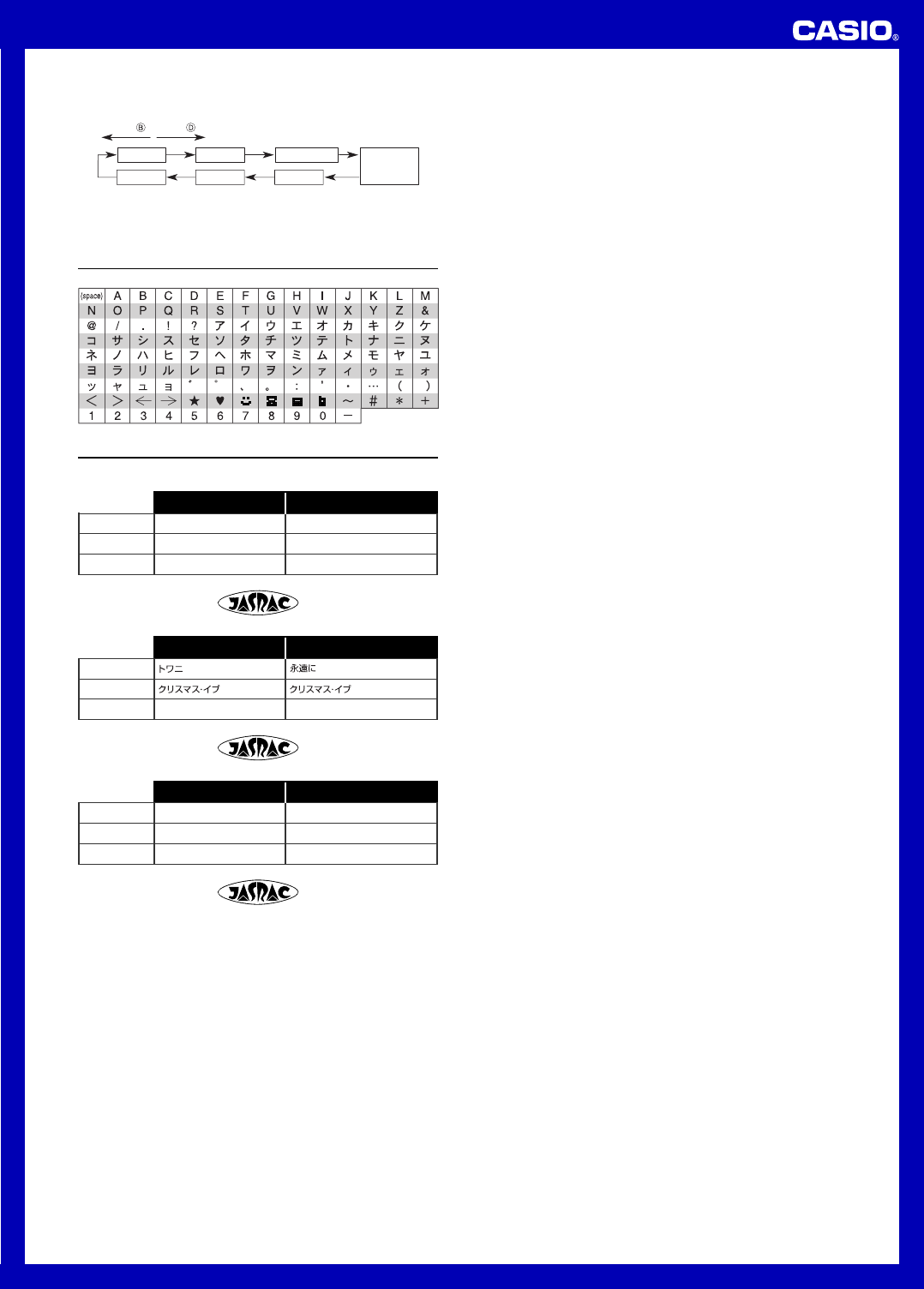
USER’S GUIDE 2255/2461/2623
3
Character List
Melody List
2255 Displayed Melody Name Song Name
January 1 (?????) (?????)
December 25 (?????) (?????)
Other days I don’t want to
...
I don’t want to miss a thing
2461 Displayed Melody Name Song Name
January 1 (Towani)
December 25 (Christmas Eve)
Other days EVERYTHING
Everything
2623 Displayed Melody Name Song Name
January 1 THE POWER OF
...
The power of love
December 25 HAPPY XMAS Happy Xmas (War is over)
Other days SAVE THE BEST
...
Save the best for last
4.Use D or B to scroll through characters at the current location of the flashing.
Holding down either button scrolls at high speed.
Press . Press .
Space A to Z
Punctuation
Japanese
characters
Hyphen SymbolsNumbers
∗
See the “CHARACTER LIST” for details.
• Pressing D and B at the same time while inputting memo title or data clears all
title and data. At this time the message “CLEAR” appears on the display.
5.After you input the data you want, press A to exit the input screen.





