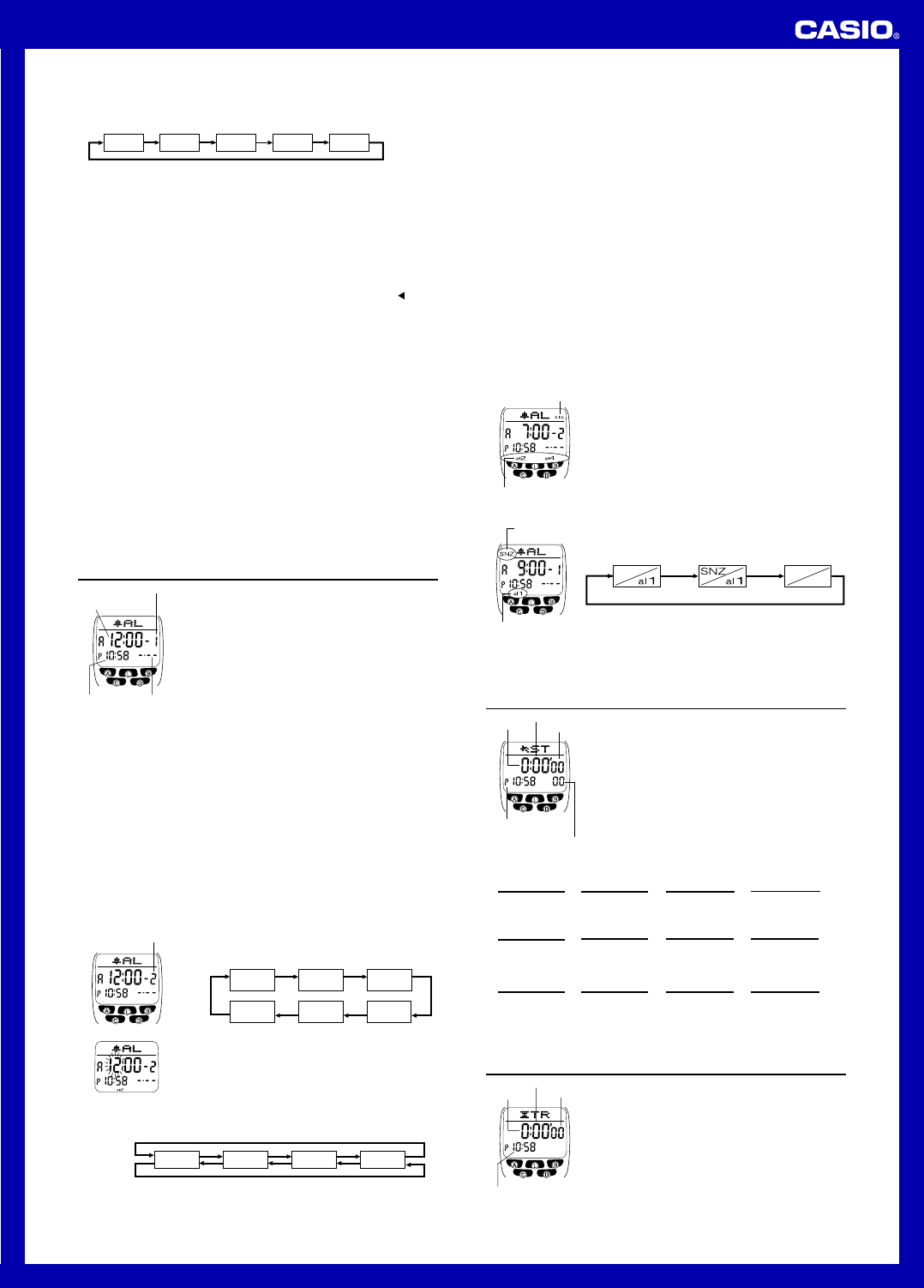
USER’S GUIDE 2524
2
7. In the number area, use B to cycle through numbers and symbols (hyphen,
brackets, space) at the cursor position. The characters cycle in the sequence shown
below.
8. When the character you want is at the cursor position, press D to move the cursor
to the right.
9. Repeat steps 7 and 8 until you complete number input.
• You can input up to 15 digits for the number.
• The number initially contains all hyphens. You can leave the hyphens as they are
or replace them with numbers or other symbols (brackets, space).
10. Press A to store your data and return to the Data Bank record screen (without
the cursor).
• When you press A to store data, the name and number you input flash for about
one second as Data Bank records are sorted. After the sort operation is complete,
the Data Bank record screen appears.
0 to 9
x
[ ]
(space)
• The name can show only three characters at a time, so longer text scrolls
continuously from right to left. The last character is indicated by the symbol
after it.
To recall Data Bank records
In the Data Bank Mode, use B to scroll through Data Bank records on the display.
• Pressing B while the last Data Bank record is on the display displays the new data
screen.
To edit a Data Bank record
1. In the Data Bank Mode, use B to scroll through the records and display the one
you want to edit.
2. Hold down A until the flashing cursor appears on the display.
3. Use D (right) and C (left) to move the flashing to the character you want to
change.
4. Use B to change the character.
5. After making the changes that you want, press A to store them and return to the
Data Bank record screen.
To delete a Data Bank record
1. In the Data Bank Mode, use B to scroll through the records and display the one
you want to delete.
2. Hold down A until the flashing cursor appears on the display.
3. Press C and D at the same time to delete the record.
• The message
CLR appears to indicate that the record is being deleted. After the
record is deleted, the cursor appears on the display, ready for input.
4. Input data or press A to return to the Data Bank record screen.
Alarms
You can set up to five independent multi-function alarms
with hour, minutes, month, and day. When an alarm is
turned on, the alarm tone sounds when the alarm time is
reached. One of the alarms can be configured as a
snooze alarm or a one-time alarm, while the other four are
one-time alarms.
You can also turn on an Hourly Time Signal that causes
the watch to beep twice every hour on the hour.
• There are five alarms numbered1 through 5. You can
configure Alarm1 as a snooze alarm or a one-time
alarm. Alarms 2 through 5 can be used as one-time
alarms only.
• Alarm settings (and Hourly Time Signal settings) are
available in the Alarm Mode, which you enter by
pressing C.
Alarm time
(Hour : Minutes)
Alarm number
Alarm date
(Month–Day)
Timekeeping
Mode time
Alarm Types
The alarm type is determined by the settings you make, as described below.
• Daily alarm
Set the hour and minutes for the alarm time. This type of setting causes the alarm to
sound everyday at the time you set.
• Date alarm
Set the month, day, hour and minutes for the alarm time. This type of setting causes
the alarm to sound at the specific time, on the specific date you set.
• 1-Month alarm
Set the month, hour and minutes for the alarm time. This type of setting causes the
alarm to sound everyday at the time you set, only during the month you set.
• Monthly alarm
Set the day, hour and minutes for the alarm time. This type of setting causes the alarm
to sound every month at the time you set, on the day you set.
To set an alarm time
1.In the Alarm Mode, use B to scroll through the alarm
screens until the one whose time you want to set is
displayed.
• Each of the five alarm screens has an alarm number.
The hourly time signal screen does not have an alarm
number.
2.After you select an alarm, hold down A until the hour
setting of the alarm time starts to flash, which indicates
the setting screen.
• This operation automatically turns on the alarm.
Alarm number
Alarm1 Alarm 2 Alarm 3
Hourly Time
Signal
Alarm 5 Alarm 4
3. Use D and C to move the flashing in the sequence shown below to select other
settings.
Minutes
Hour
Month Day
Press D.
Press C.
4. While a setting is flashing, use B to increase it.
• To set an alarm that does not include a month (Daily alarm, Monthly alarm), set x
for the month. Use B until the x mark appears (between 12 and 1) while month
setting is flashing.
• To set an alarm that does not include a day (Daily alarm, 1-Month alarm), set xx
for the day. Use B until the xx mark appears (between the end of the month and
1) while the day setting is flashing.
• When setting the alarm time using the 12-hour format, take care to set the time
correctly as a.m. (A indicator) or p.m. (P indicator).
5. Press A to exit the setting screen.
Alarm Operation
The alarm tone sounds at the preset time for 10 seconds, regardless of the mode the
watch is in. In the case of the snooze alarm, the alarm operation is performed a total
of seven times, every five minutes, until you turn the alarm off or change it to a one-
time alarm.
• Pressing any button stops the alarm tone operation.
• Performing any one of the following operations during a 5-minute interval between
snooze alarms cancels the current snooze alarm operation.
Displaying the Timekeeping Mode setting screen
Displaying the alarm
1
setting screen
To test the alarm
In the Alarm Mode, hold down D to sound the alarm.
• Note that pressing D to test the alarm also cycles through the alarm and hourly
time signal settings.
To turn Alarms
2
through
5
and the hourly time signal on and off
1.In the Alarm Mode, use B to select a one-time alarm
(alarm number 2 through 5) or the Hourly Time Signal.
2.Press D to toggle it on and off.
• The on/off status of Alarms 2 through 5 is shown by
indicators along the bottom of the displays (al2 through
al5). The SIG indicator shows the on (SIG displayed)/off
(SIG not displayed) status of the hourly time signal.
• The alarm on indicators and hourly time signal indicator
are displayed in all modes.
• While an alarm is sounding, the applicable alarm on
indicator flashes on the display.
Alarm on indicators
Hourly time signal
on indicator
To select the operation of Alarm
1
1.In the Alarm Mode, use B to select Alarm1.
2.Press D to cycle through the available settings in the
sequence shown below.
• The SNZ indicator and Alarm1 on indicator (al1) are
displayed in all modes.
• The SNZ indicator flashes during the 5-minute intervals
between alarms.
• The alarm indicator (al1 and/or SNZ) flashes while the
alarm is sounding.
SNZ indicator and Alarm1 on indicator (al1)
Snooze alarm onOne-time alarm on
Alarm off
Press D.
Snooze (SNZ)
indicator
Alarm 1 on
indicator
Stopwatch
The stopwatch lets you measure elapsed time, split times,
and two finishes.
• The display range of the stopwatch is 23 hours, 59
minutes, 59.99 seconds.
• The stopwatch continues to run, restarting from zero
after it reaches its limit, until you stop it.
• The stopwatch measurement operation continues even
if you exit the Stopwatch Mode.
• Exiting the Stopwatch Mode while a split time is frozen
on the display clears the split time and returns to
elapsed time measurement.
• All of the operations in this section are performed in the
Stopwatch Mode, which you enter by pressing C.
Hours
Minutes
Seconds
Timekeeping
Mode time
1/100 second
To measure times with the stopwatch
D
Start Stop
Elapsed Time
➤
Re-start Clear
D
➤
Stop
D ➤
D
➤
A
Split Time
D
Start Split
➤
Split release
Clear
A
➤
Stop
A
➤
D
➤
A
Two Finishes
D
Start Split
➤
Stop
Clear
A
➤
Split release
D
➤
A
➤
A
First runner
finishes.
Display time of
first runner.
Second runner
finishes.
Display time of
second runner.
(
SPLdisplayed)
Countdown Timer
The countdown timer can be set within a range of
one minute to 24 hours. An alarm sounds when the
countdown reaches zero.
• Countdown timer functions are available in the
Countdown Timer Mode, which you enter by
pressing C.
To set the countdown start time
1.In the Countdown Timer Mode, hold down A until
the hour setting of the countdown start time starts
to flash, which indicates the setting screen.
2.Press C or D to move the flashing between the
hour and minute settings.
Hours
Minutes
Seconds
Timekeeping Mode time






