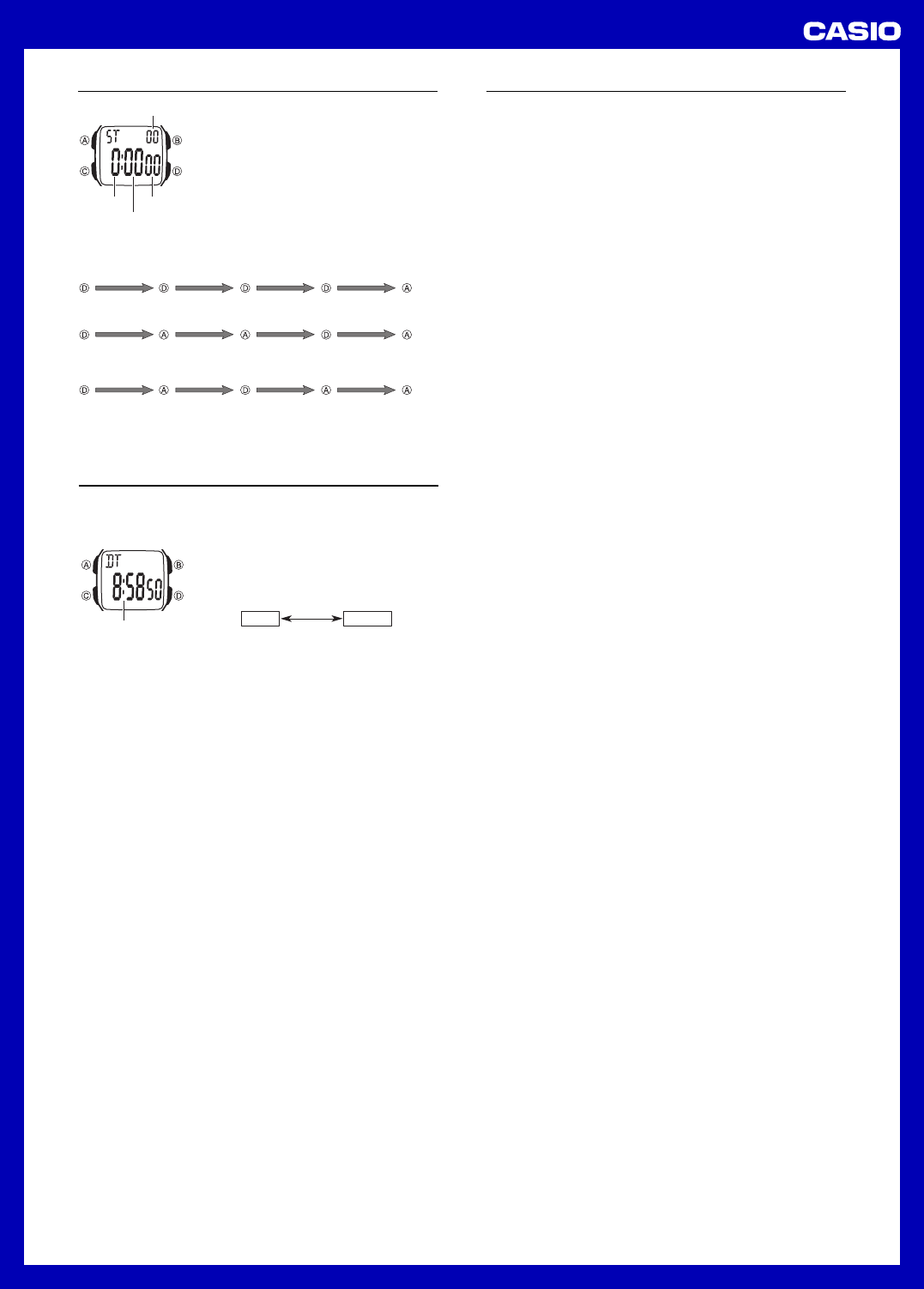
USER’S GUIDE 2519
2
Stopwatch
The stopwatch lets you measure elapsed time, split
times, and two finishes.
•The display range of the stopwatch is 23 hours,
59 minutes, 59.99 seconds.
•The stopwatch continues to run, restarting from
zero after it reaches its limit, until you stop it.
•The stopwatch measurement operation continues
even if you exit the Stopwatch Mode.
•Exiting the Stopwatch Mode while a split time is
frozen on the display clears the split time and
returns to elapsed time measurement.
•All of the operations in this section are performed in
the Stopwatch Mode, which you enter by pressing
C.
Seconds
1/100 second
Hours
Minutes
To measure times with the stopwatch
Elapsed time
Start Stop Re-start Stop Clear
Start
Split
(SPL displayed)
Split release Stop Clear
Start
Split Stop Split release Clear
Split time
Two Finishes
First runner
finishes.
Display time of
first runner.
Second runner
finishes.
Display time of
second runner.
Dual Time
The Dual Time Mode lets you keep track of time in a different time zone.
•In the Dual Time Mode, the seconds count is synchronized with the seconds
count of the Timekeeping Mode.
To set the Dual Time
1.Press C to enter the Dual Time Mode.
2.In the Dual Time Mode, hold down A until the
hour setting starts to flash, which indicates the
setting screen.
3.Press C to change the selection in the following
sequence.
Hour Minutes
4.Press D to increase the setting.
5.Press A to exit the setting screen.
Hour : Minutes Seconds
Reference
This section contains more detailed and technical information about watch
operation. It also contains important precautions and notes about the various
features and functions of this watch.
Auto return features
•If you leave a screen with flashing digits for two or three minutes without
performing any operation, the watch automatically saves any settings you
have made up to that point and exits the setting screen.
Data and Setting Scrolling
The D button is used to scroll through setting screen data on the display.
Holding down this button during a scroll operation scrolls through the data at
high speed.
Backlight Precautions
The backlight uses an LED (light-emitting diode) and a light guide panel that
cause the entire display to glow for easy reading in the dark.
In any mode, press B to illuminate the display for about one second.
•The illumination provided by the backlight may be hard to see when viewed
under direct sunlight.
•The backlight automatically stops illuminating whenever an alarm sounds.
•Frequent use of the backlight shortens the battery life.




