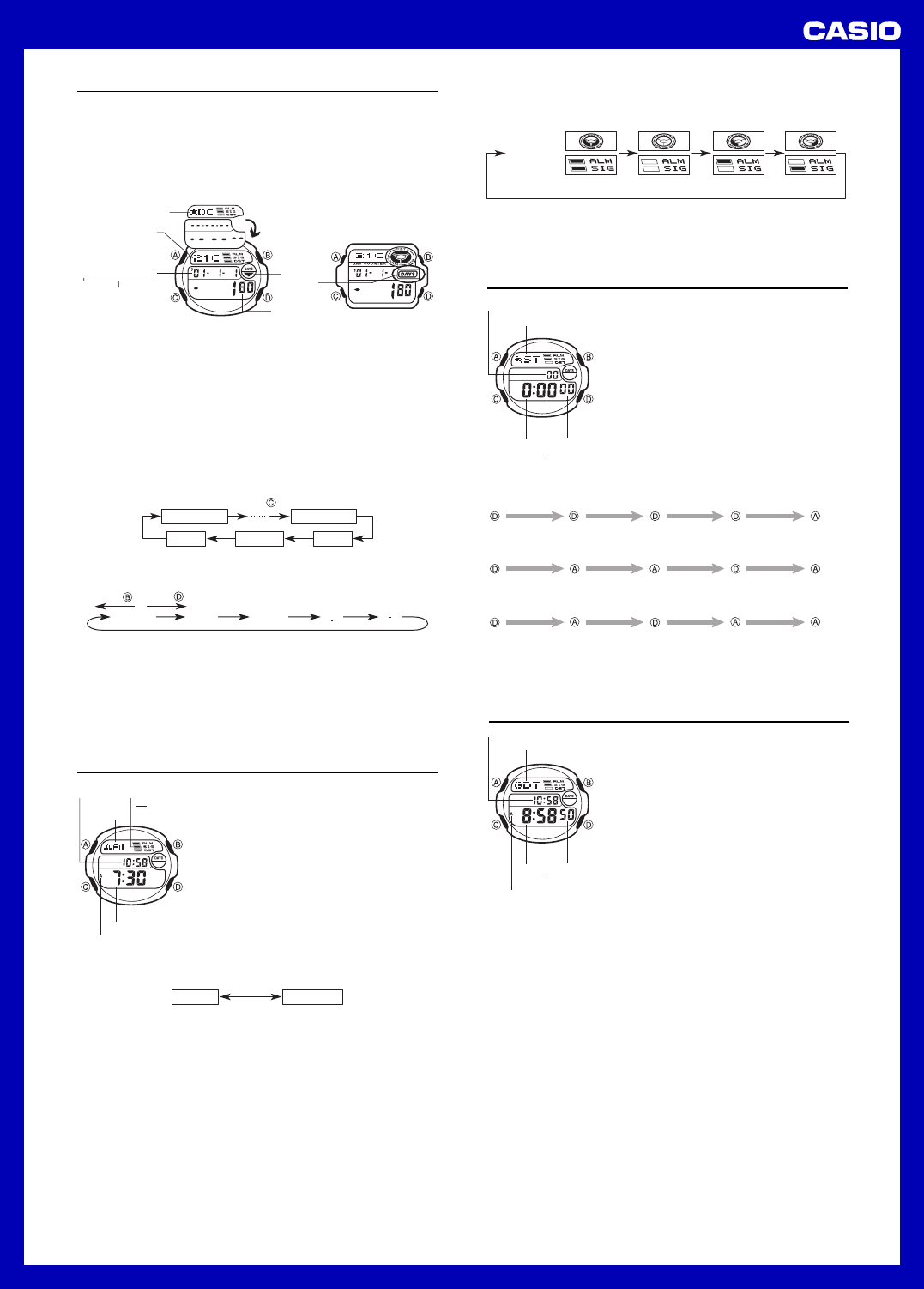
USER’S GUIDE 2415
2
Day Counter Mode
The Day Counter Mode lets you count the number of days from the
Timekeeping Mode’s current date to a specific target date.
This watch has five Day Counter records, each of which can be assigned up to
8 characters of text and a target date. Whenever the date specified by a day
counter matches the date of the Timekeeping Mode (regardless of the day
counter’s year setting), the DAYS indicator flashes on the Timekeeping Mode
and Dual Time Mode screen. In the Day Counter Mode, the DAYS indicator
flashes on the screen of the particular day counter whose date matches the
date of the Timekeeping Mode.
•The initial default date for all Day Counters is January 1, 2001.
Number of days
[Module 2285] [Module 2415]
Year - Month - Day
Target date
Mode indicator
Tex t
DAYS
indicator
•Positive count value indicates a future date, while a negative value indicates
a past date.
•The day counter on the display when you exit the Day Counter Mode appears
first the next time you enter the Day Counter Mode.
Recalling Day Counter Data
In the Day Counter Mode, press D to scroll through the day counters.
To set the target date
1.In the Day Counter Mode, press D to display the day counter you want to
set.
2.Hold down A until the flashing cursor appears in the text area. This
indicates the input screen.
3.Press C to move the flashing in the sequence shown below.
•Holding down C to move the cursor at high speed.
1st digit
Day
8th digit
YearMonth
Press .
4.While the cursor is in the text area, use D or B to scroll through characters
at the current cursor position. Characters scroll in the sequence shown
below. Holding down either button scrolls at high speed.
A to Z
0 to 9
(Space)
Press .
Press .
5.While the cursor is in the date area, press D to increase the number or B
to decrease it. Holding down either button changes at high speed.
•To clear a Day Counter record, press D and B at the same time while the
cursor is in either the text area or number area. The message “CLR”
appears on the display, the characters in the text area are deleted, and
today’s date is set as the target date. After the clear operation is complete,
you can create a new record by changing the date setting.
6.After you make the settings you want, press A to exit the input screen.
•The date can be set within the range of January 1, 1940 to December 31,
2039.
2.Press C to move the flashing in the sequence shown below.
Minutes
Hour
3.Press D to increase the selected digits and B to decrease them. Holding
down either button changes the setting at high speed.
4.After you set the alarm time, press A to exit the setting screen.
•The format (12-hour and 24-hour) of the alarm time matches the format
you select in the Timekeeping Mode.
•When setting the alarm time using the 12-hour format, take care to set the
time correctly as morning or afternoon.
To stop the alarm
Press any button to stop the alarm after it starts to sound.
Alarm Mode
When a Daily Alarm is turned on, the alarm sounds
for 20 seconds each day when the current
Timekeeping Mode time matches the alarm time
setting. Note that the alarm setting has no relation to
the Dual Time Mode time.
Press any button to stop the alarm after it starts to
sound. When the Hourly Time Signal is turned on, the
watch beeps every hour on the hour.
•The alarm on the display when you exit the Alarm
Mode appears first the next time you enter the
Alarm Mode.
To set the alarm time
1.Hold down A until the hour digits start to flash on
the display, indicating the setting screen.
•At this time, the alarm is turned on automatically.
Mode
indicator
Current
time
Alarm on
indicator
Hourly time signal
on indicator
Hour
AM indicator
Minutes
To switch the daily Alarm and the Hourly Time Signal on and off
Press D while in the Alarm Mode to change the status of the Daily Alarm and
Hourly Time Signal in the following sequence.
Both ON Both OFF Daily Alarm
only
Hourly Time
Signal only
[Module 2415]
[Module 2285]
Stopwatch Mode
The Stopwatch Mode lets you measure elapsed time,
split times, and two finishes. The range of the
stopwatch is 23 hours, 59 minutes, 59.99 seconds.
You can use the EL backlight by pressing B at any
time while the stopwatch is operating.
Mode indicator
1/100 second
Minutes
Seconds
Hours
Elapsed time measurement
Start
Stop Re-start Stop Clear
Start
Split Split release Stop Clear
Start
Split Stop Split release Clear
Split Time measurement
Split time and 1st-2nd place times
First runner
finishes.
Second runner
finishes.
Record time of
first runner.
Record time of
second runner.
Dual Time Mode
The Dual Time Mode lets you keep track of the time
in another time zone.
To set the dual time
Press D to increase the time by 30 minutes.
•Holding down D changes at high speed.
•Press A to set current time as the dual time. You
can then make any changes you want.
•The format (12-hour and 24-hour) of the Dual Time
matches the format you select in the Timekeeping
Mode.
Seconds
Home time
Hour
Mode indicator
AM indicator
Minutes
•Changing the Timekeeping Mode setting causes a corresponding change in
the Dual Time Mode time. If you ever need to change the Timekeeping Mode
setting (say to set the time back three hours when you move from New York
to Los Angeles), you should then make the necessary adjustment to the Dual
Time Mode time (setting it back three hours, in this case).
To test the alarm
In the Alarm Mode, hold down D to sound the alarm.
•Holding down D to test the alarm also changes the Daily Alarm or Hourly
Time Signal on/off settings.




