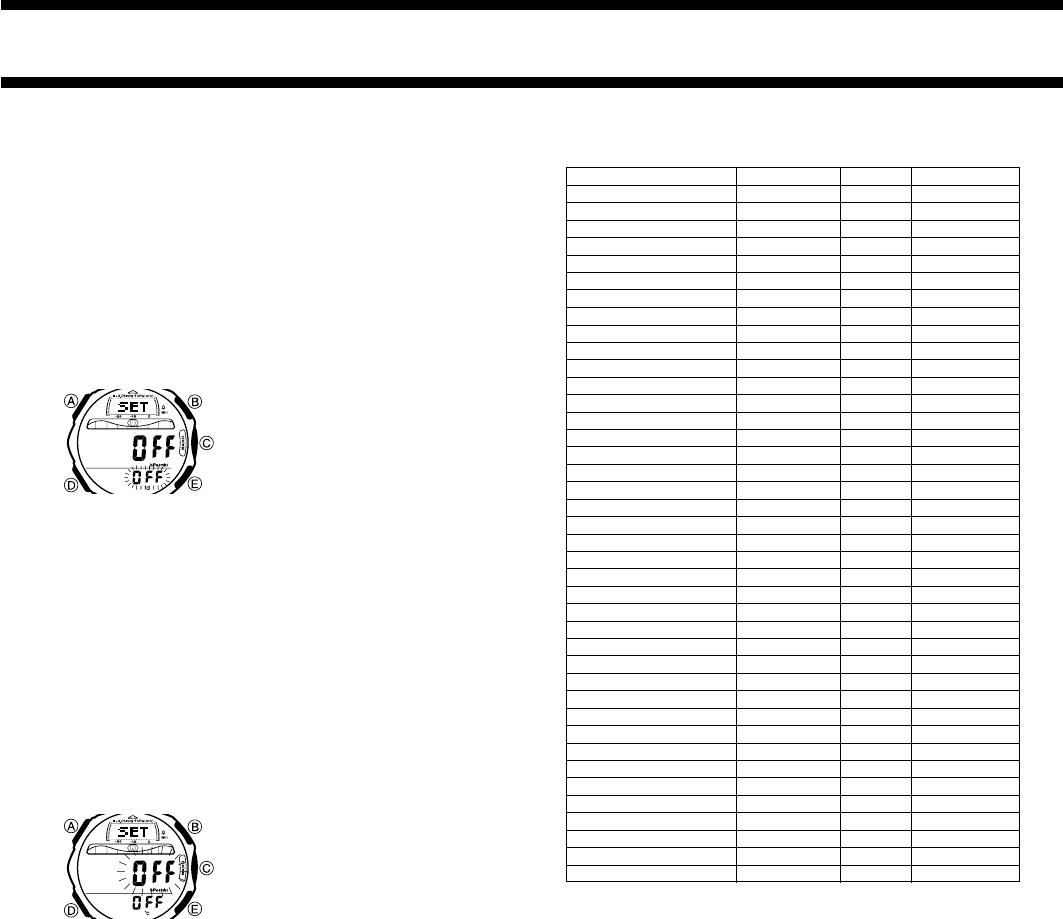
2273-9
Calibrating the Temperature Sensor
The temperature sensor of this watch is calibrated at the factory before
shipment and further adjustment is normally not required. If you notice
serious errors in the temperature readings produced by the watch, you can
calibrate the sensor to correct the errors.
Important!
Incorrectly calibrating the temperature sensor can result in incorrect readings.
Carefully read the following before doing anything.
• Compare the readings produced by the watch with those of another
reliable and accurate thermometer.
• If adjustment is required, remove the watch from your wrist and wait for 20
or 30 minutes to give the temperature of the watch time to stabilize.
To calibrate the temperature
1. Enter the Barometer/Thermometer Mode.
2. Hold down A until the message
OFF
appears (flashing), which indicates the
setting screen.
• A temperature value appears instead of
OFF (factory calibration) if you
previously calibrated the temperature
sensor.
3. Each press of E increases the displayed temperature by 0.1°C (or 0.2°F)
while pressing B decreases it.
• Pressing B and E at the same time returns to the factory calibration
(
OFF).
4. Press A to return to the Barometer/Thermometer Mode screen.
Calibrating the Barometric Pressure Sensor
The pressure sensor of this watch is calibrated at the factory before shipment
and further adjustment is normally not required. If you notice serious errors in
the barometric pressure readings produced by the watch, you can calibrate
the sensor to correct the errors.
Important!
Incorrectly calibrating the barometric pressure sensor can result in incorrect
readings. Before performing the calibration procedure, compare the readings
produced by the watch with those of another reliable and accurate barometer.
To calibrate the barometric pressure
1. Enter the Barometer/Thermometer Mode.
2. Hold down A until the message
OFF
appears (flashing), which indicates the
setting screen.
• A temperature value appears instead of
OFF (factory calibration) if you
previously calibrated the temperature
sensor.
3. Press D to move the flashing to the barometric pressure calibration
setting.
• At this time,
OFF or the barometric pressure value should be flashing
on the display.
4. Each press of E increases the displayed barometric pressure by 1 hPa/
mb (0.05inHg), while pressing B decreases it.
• Pressing B and E at the same time returns to the factory calibration
(
OFF).
5. Press A to return to the Barometer/Thermometer Mode screen.
CITY DATA LIST
ANCHORAGE –9.0 150°W 5:40
BAHAMAS –5.0 77°W 7:30
BAJA, CALIFORNIA –7.0 110°W 8:40
BANGKOK +7.0 100°E 4:40
BOSTON –5.0 71°W 11:20
BUENOS AIRES –3.0 58°W 6:00
CASABLANCA +0.0 8°W 1:30
CHRISTMAS ISLAND +14.0 157°W 4:00
DAKAR +0.0 17°W 7:40
GREAT BARRIER REEF, CAIRNS
+10.0 146°E 9:40
GUAM +10.0 145°E 7:40
HAMBURG +1.0 10° E 4:50
HONG KONG +8.0 114°E 9:10
HONOLULU –10.0 158°W 3:40
JAKARTA +7.0 107°E 0:00
JEDDAH +3.0 39°E 6:30
KARACHI +5.0 67°E 10:10
KONA, HAWAII –10.0 156°W 4:00
LIMA –5.0 77°W 5:20
LISBON +0.0 9°W 2:00
LONDON +0.0 0°E 1:10
LOS ANGELES –8.0 118°W 9:20
MALDIVES +5.0 74°E 0:10
MANILA +8.0 121°E 10:30
MAURITIUS +4.0 57°E 0:50
MELBOURNE +10.0 145°E 2:10
MIAMI –5.0 80°W 7:30
NOUMEA +11.0 166°E 8:30
PAGO PAGO –11.0 171°W 6:40
PALAU +9.0 134°E 7:30
PANAMA CITY –5.0 80°W 3:00
PAPEETE –10.0 150°W 0:10
RIO DE JANEIRO –3.0 43°W 3:10
SEATTLE –8.0 122°W 4:20
SHANGHAI +8.0 121°E 1:20
SINGAPORE +8.0 104°E 10:20
SYDNEY +10.0 151°E 8:40
TOKYO +9.0 140°E 5:18
VANCOUVER –8.0 123°W 5:10
WELLINGTON +12.0 175°E 4:50
Location
GMT Differential
Longitude
Lunitidal Interval
• Based on data as of January 2000.











