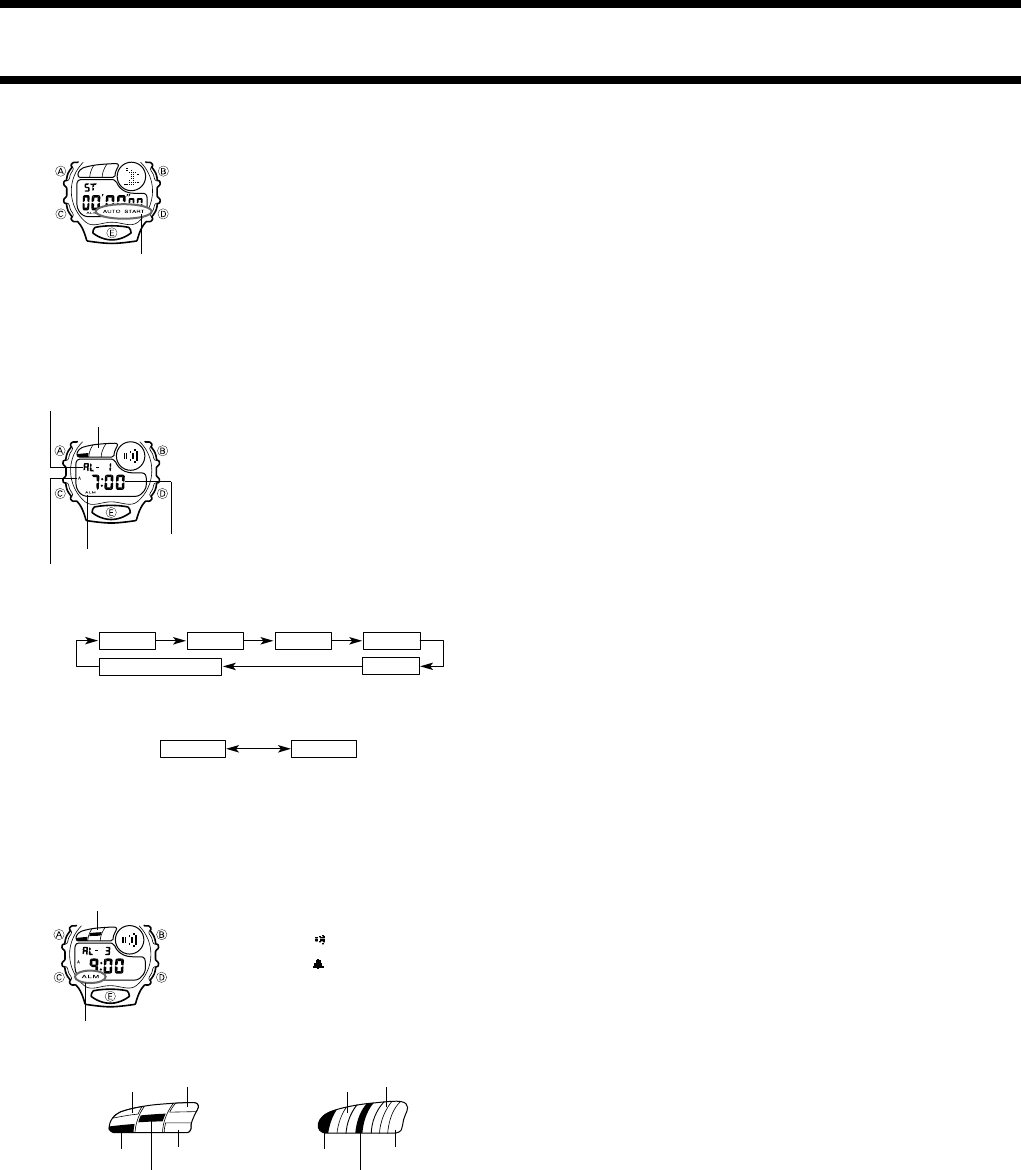
1909/2109/2209-2
To use the Auto-Start function
1.While the stopwatch display is showing all zeros
(00'00"00) in the Stopwatch Mode, press
DD
DD
D.
• At this time the auto-start indicator appears on the dis-
play to indicate that auto-start is on. Press
DD
DD
D again to
turn auto-start off (indicated when the auto-start indica-
tor is not on the display).
2.Press
EE
EE
E to start the countdown.
• Pressing
EE
EE
E also causes the countdown time to appear
on the display.
• When the countdown reaches zero, a tone sounds, the backlight illuminates the
display, and a stopwatch timing operation starts automatically.
• To stop the Auto-Start countdown and return to the all-zeros display, press
DD
DD
D.
• Pressing
EE
EE
E while the Auto-Start countdown is in progress immediately start the
stopwatch.
ALARM MODE
Five independent Daily Alarms can be set. Each alarm
lets you set the hour and minutes. When the Daily Alarm
is turned on, the alarm sounds for 20 seconds at the pre-
set time each day. Press any button to stop the alarm
after it starts to sound.
When the Hourly Time Signal is turned on, the watch beeps
every hour on the hour.
• In the Alarm Mode (including alarm time setting), press
EE
EE
E to illuminate the display for about two seconds.
• The graphic area in the Alarm Mode shows the current
on/off status of each of the five alarms.
To set an alarm time
1.Press
DD
DD
D while in the Alarm Mode to select the alarm whose time you want to set.
2.After you select an alarm, hold down
AA
AA
A until the hour digits start to flash on the
display. The hour digits flash because they are
selected
.
• This operation automatically turns on the alarm.
3.Press
CC
CC
C to change the selection in the following sequence.
4.Press
DD
DD
D to increase the selected digits. Holding down
DD
DD
D changes the selection at
high speed.
• The format (12-hour and 24-hour) of the alarm time matches the format you select
for normal timekeeping.
• When setting the alarm time using the 12-hour format, take care to set the time
correctly as a.m. (A indicator) or p.m. (P indicator).
5.After you set the alarm time, press
AA
AA
A to return to the Alarm Mode.
• If you do not operate any button for a few minutes while a selection is flashing, the
flashing stops and the watch goes back to the Alarm Mode automatically.
To turn an alarm and the Hourly Time Signal on and off
1.In the Alarm Mode, press
DD
DD
D to select an alarm or the
Hourly Time Signal.
2.Press
BB
BB
B to toggle the select item on and off.
• The indicators ALM and
appear on the display when-
ever an alarm is turned on.
• The indicators SIG and
appear on the display when-
ever the Hourly Time Signal is turned on.
• In other modes (besides the Alarm Mode), the ALM in-
dicator remains on the display as long as at least one of
the alarms is on, while the SIG indicator remains on the
display while the Hourly Time Signal is on.
• Indicators in the graphic area of the Alarm Mode show which alarms are turned on.
<Graphic Area>
To test the alarm
Hold down
BB
BB
B while in the Alarm Mode to sound the alarm.
Alarm 1
Alarm 4
Alarm 5
Alarm 2 Alarm 3
Hourly Time Signal
Hour Minutes
[Module 1909] [Modules 2109/2209]
AL-2 (off)
AL-4 (off)
AL-1 (on) AL-5 (off)
AL-3 (on)
AL-2 (off)
AL-5 (off)
AL-1 (on) AL-4 (off)
AL-3 (on)
Alarm on indicator
Graphic area
Auto-start indicator
Mode indicator – Alarm No.
Graphic area
Alarm on indicator
AM indicator
Hour : Minutes




