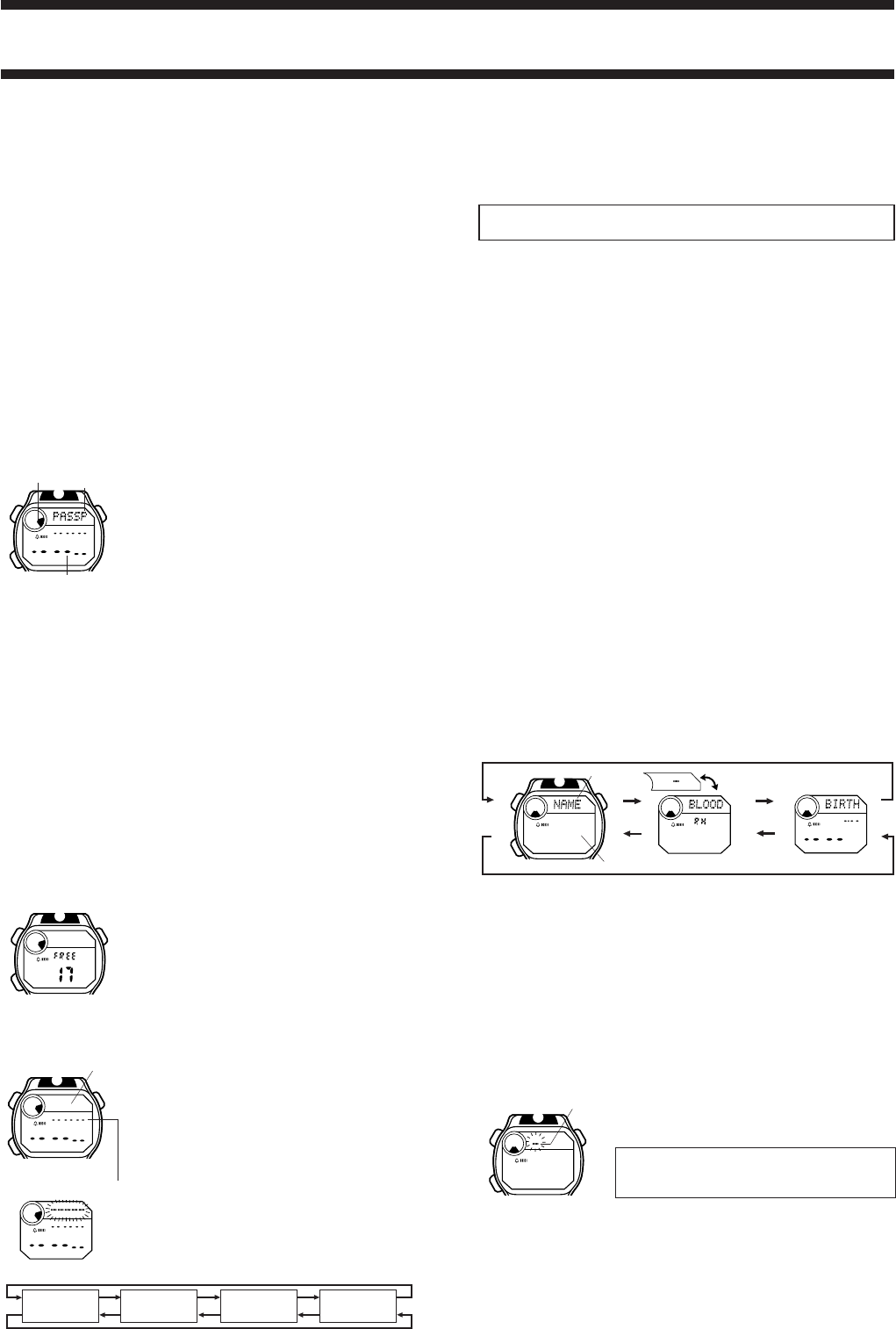
1993/2075-2
IDENTIFICATION (ID) MODE
With the Identification (ID) Mode, you can input up to 20*
sets of data, each of which contains a title (such as passport,
credit card, etc.) and a number. Data is automatically sorted
into the alphabetic sequence of the titles.
* The ID Mode shares memory with the Telememo Mode.
This means that the maximum number of ID Mode entries
you can store is reduced by one each time you store
Telememo Mode.
Important!
The ID Mode is useful for storing important data like passport numbers, license numbers,
credit card numbers, etc. Note, however, that storing such important data in the watch’s
memory runs the risk of it being misused should you lend the watch to someone, or should
the watch become lost or stolen. Because of this, the manufacturer strongly recommends
that you store such important information in coded form that cannot be understood by
others.
Note that CASIO COMPUTER CO., LTD. shall not be held liable to you or any third party
for any losses or damages suffered through the misuse of data stored in the memory of
this watch.
About titles
• This watch has three built-in ID Mode titles: PASSPORT, LICENSE, and
CREDIT (credit card). You can use these built-in titles as they are, append eight
more characters to a built-in title (to indicate a credit card company name, for example),
or change a built-in title to a different one.
• In addition to the three built-in titles, you can also input your own titles, up to eight
characters long.
• You can input more than one set of data using the same title.
About automatic sorting
ID Mode data items are automatically sorted according to their titles. The three built-in
titles come first, followed by the titles you input, in alphabetical order.
To check remaining memory
In the ID Mode, hold down B and C to display how much
memory remains for input of data. The value that appears
shows how many more data items (Telememo Mode and
Identification Mode) you can input.
• This watch has three built-in ID Mode titles, which are
programmed in memory when you first purchase the watch
and which are automatically set whenever the watch’s
battery is replaced. Because of this, the remaining memory
display shows a value of
17 (20 – 3) whenever it is
performed immediately after you purchase the watch or
have the battery changed.
To input new ID Mode data
1. In the ID Mode, press B or C until the text area of the
display shows either one of the built-in titles or the new
data screen.
• If the message
FULL appears in the text area, it means
that memory is full. To store more data, you will first have
to delete some of the data already stored in memory.
2. Press A and the characters in the text area begin to
flash.
3. Use B and C to display a built-in title or new title input
(
-----). Each press of B and C changes the
selected title in the following sequence.
Press B
PASSP
(PASSPORT)
LICEN
(LICENSE)
CREDI
(CREDIT)
-----
Press C
To recall Telememo data
In the Telememo Mode, press B to scroll forward through stored data items or C to
scroll in reverse.
• Holding down either button scrolls through the data at high speed.
• The data item that is displayed when you exit the Telememo Mode is still displayed the
next time you enter the Telememo Mode.
To edit Telememo data items
1. In the Telememo Mode, scroll through the data items and display the one you want to
edit.
2. Press A and a cursor appears in the text area.
3. Use M to move the cursor to the character you want to change.
4. Change the character.
• See “How to input characters” for details.
5. After making the changes that you want, press A to store them and return to the
Telememo Mode.
To delete Telememo data
1. In the Telememo Mode, scroll through the data items and display the one you want to
delete.
2. Press A and a cursor appears in the text area.
3. Press B and C at the same time to delete the Telememo data item.
• At this time the cursor appears in the text area, ready for input.
4. Input data or press A to return to the Telememo Mode.
A
C
B
M
L
Text area
Mode indicator
Number area
A
C
B
M
L
A
C
B
M
L
Text area
Number area
[New Data Screen]
• The built-in titles PASSP, LICEN, and CREDI always appear in the above
sequence, along with the display for input of a new title. Titles you previously created
when inputting other data do not appear.
• If you want to input your own title for the data, select
-----.
4. Press M and a cursor appears in the text area.
5. Input a title in the text area and a number in the number area.
• You can input up to eight characters in the text area, and 12 digits in the number area.
Use B and C to input characters, and M to move the cursor around the display.
For details, see “How to input characters”.
• If you are using a built-in title, you can append up to eight characters to the built-in title.
• To use a built-in title as it is without appending text, press M eight times to move the
cursor to the number area.
6. After inputting your data, press A to store it and return to the normal ID Mode data
screen.
• The text area can show only five characters at a time, so longer titles scroll continuously
right to left.
To recall ID Mode data
In the ID Mode, press B to scroll forward through stored data items or C to scroll in
reverse.
• Holding down either button scrolls through the data at high speed.
• The data item that is displayed when you exit the ID Mode is still displayed the next
time you enter the ID Mode.
To edit ID Mode data items
1. In the ID Mode, scroll through the data items and display the one you want to edit.
2. Press A and the characters in the text area begin to flash.
• You can also use this procedure to edit built-in title names.
3. Use M to move the cursor to the character you want to change.
4. Change the character.
• See “How to input characters” for details.
5. After making the changes that you want, press A to store them and return to the ID
Mode.
To delete ID Mode data items
1. In the ID Mode, scroll through the data items and display the one you want to delete.
2. Press A and the characters in the text area begin to flash.
3. Press B and C at the same time to delete the ID data item.
4. Press A to return to the ID Mode.
A
M
C
L
B
Text area
Date of BirthBlood type
Name Number area
VITAL STATISTICS MODE
The Vital Statistics Mode provides space in memory for storage of your name, blood
type, and the date of your birth.
To recall Vital Statistics data
In the Vital Statistics Mode, press B or C to change the data on the display in the
following sequence.
Press B
Press C
• The name display always appears first whenever you enter the Vital Statistics Mode.
Important!
• In the blood type display, the text area shows the blood type (A, B, O, AB) and
the number area indicates the Rh factor (+ or –). If no blood type data is stored in
memory (after you purchase the watch or have the battery replaced), the text
area shows “–” and the number area shows “RH”. Since these indicators can
easily be misunderstood as meaning “RH negative,” we recommend that you
input the correct blood type data as soon as possible when necessary.
• Use the Vital Statistics Mode to store your own personal data (name, blood type, date
of birth). Once you input your personal data, take care that the watch is not borrowed
by another person. Otherwise, emergency medical personnel may assume that your
data in the Vital Statistics Mode applies to the person who borrowed the watch.
• Data stored in the Vital Statistics Mode is cleared when you have the battery of the
watch replaced. Be sure to input data again after battery replacement.
To input your name
1. In the Vital Statistics Mode, display the NAME screen.
2. Press A and a cursor appears in the text area.
3. Input your name into the text area.
• You can input up to 20 characters for your name.
Use B and C to input characters, and M to move
the cursor around the display. For details, see “How to
input characters”.
• You can clear the characters currently input for the name by pressing B and C at the
same time.
4. After inputting your data, press A to store it and return to the normal
NAME screen.
• The text area can show only five characters at a time, so a longer name scrolls
continuously right to left.
A
C
B
M
L
Cursor





