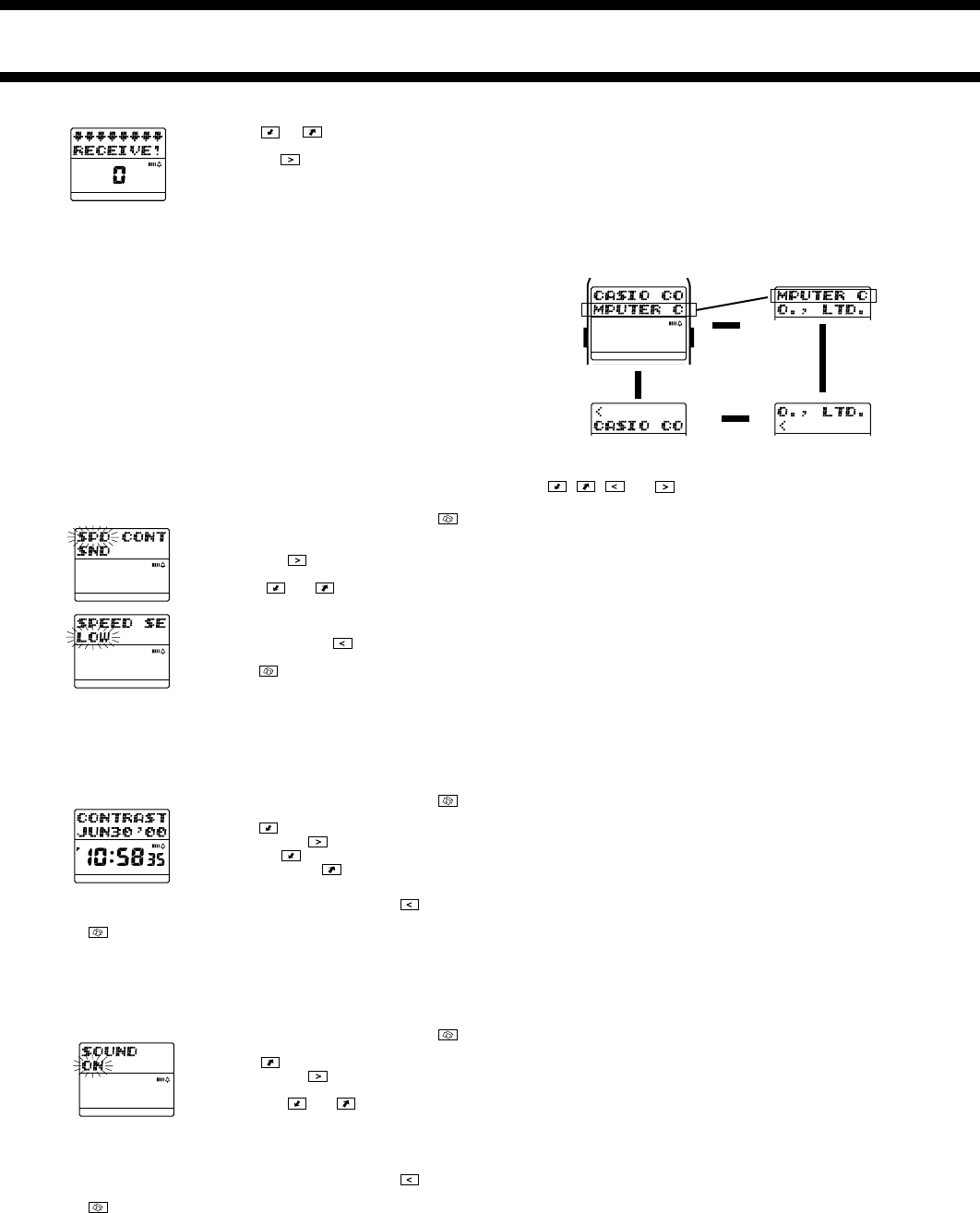
1910-8
4. Press or to move the flashing to
RECEIVE.
5. Press the
key to start the data receive
operation.
6. Align infrared ports of the two watches.
• The watches establish an infrared link with
each other and data transfer starts.
• After data communication is complete, the
message
OK! appears on the watch
display, and then the watch changes to the
screen that shows the data that was
received.
WORK
HOME
FAX CALL
E-MAIL OTHER
WORK
HOME
FAX CALL
E-MAIL OTHER
REFERENCE
This section contains more detailed and technical information about watch
operations.
Changing the Text Scrolling Speed
Text is displayed in the upper part of the display. When the text is too long to
fit on the display, it automatically scrolls vertically or horizontally. Use the
following procedure to control the speed of the text scrolling.
To change the text scrolling speed
1. In the Timekeeping Mode, press the
key seven times to enter the Option Mode.
2.
SPD should be flashing on the display.
Press the
key to display the scroll
speed screen.
3. Press
or to toggle between
HIGH (high speed) and LOW (low
speed).
4. After you are finished making the setting
you want, press the
key to return to the
Option Mode.
• Press
to return to the Timekeeping
Mode.
Display Contrast
Use the following procedure to adjust the relative darkness of the display
figures.
To adjust display contrast
1. In the Timekeeping Mode, press the
key seven times to enter the Option Mode.
2. Press
to move the flashing to CONT,
and then press
.
3. Press the
key to make display figures
darker, and the
key to make them
lighter.
4. After you are finished making the setting you want, press the
key to
return to the Option Mode.
• Press
to return to the Timekeeping Mode.
Input Confirmation Tone
Use the following procedure to turn the input confirmation tone on and off.
To turn the input confirmation tone on and off
1. In the Timekeeping Mode, press the
key seven times to enter the Option Mode.
2. Press
to move the flashing to SND,
and then press
.
3. The sound setting is flashing on the display,
so press
or to execute the
displayed setting.
• If the button or key confirmation tone is currently turned on, the display
shows
SOUND ON. If the tone is currently off, the display shows
SOUND OFF.
4. After you are finished making the setting you want, press the
key to
return to the Option Mode.
• Press
to return to the Timekeeping Mode.
WORK
HOME
FAX CALL
E-MAIL OTHER
WORK
HOME
FAX CALL
E-MAIL OTHER
WORK
HOME
FAX CALL
E-MAIL OTHER
AB
WORK
HOME
FAX CALL
E-MAIL OTHER
▼
▼
▼
▼
▼
Text Data Scrolling
Text is displayed in the upper part of the display. When the text is too long to
fit on the display, it automatically scrolls vertically or horizontally. Pressing A
stops the scrolling and displays the first block. Each subsequent press of A
scrolls one block at a time. Automatic scrolling starts again when you press A
while the final block of text data is on the display.
• When text scrolls vertically, eight-character lines scroll upwards on the
display.
Example: Vertical scrolling of CASIO COMPUTER CO., LTD.
Data and Setting Scrolling
The , , and keys are used in various modes and screens to
scroll through data on the display. When you are setting the time or date, or
inputting text, holding down these keys scroll through the settings at high speed.
Initial Displays
When you enter the Contact, To Do, Browser, or World Time Mode, the data
you were viewing when you last exited the mode appears first.
Auto Screen Operations
• The normal default mode for this watch is the Timekeeping Mode. If you
leave the watch in any mode (except for the World Time and Stopwatch
Modes) for two or three minutes without performing any operation, it
automatically changes to the Timekeeping Mode.
• If you leave a data input or settings screen (a screen with a flashing cursor
or digits) on the display for two or three minutes without performing any
operation, the watch automatically saves anything you have input up to that
point and exits the input or setting screen.
12-hour/24-hour Timekeeping Formats
The 12-hour/24-hour timekeeping format you select in the Timekeeping Mode
is also applied in the Schedule, World Time and Alarm Modes.
• With the 12-hour format, the P (PM) indicator appears to the left of the hour
digits for times in the range of noon to 11:59 pm. No indicator is shown from
midnight to 11:59 am.
• With the 24-hour format, times are indicated in the range of 0:00 to 23:59,
with 24 indicator.
World Time Mode Timekeeping
The following points describe how time is kept in the World Time Mode.
• World Time Zone times are calculated in accordance with the GMT
(Greenwich Mean Time) differential for each zone, using the time set in the
Timekeeping Mode.
• The seconds count of the World Time is synchronized with the seconds
count of the Timekeeping Mode.
• The GMT differentials used by this watch are based on Universal Time
Coordinated (UTC) data.












