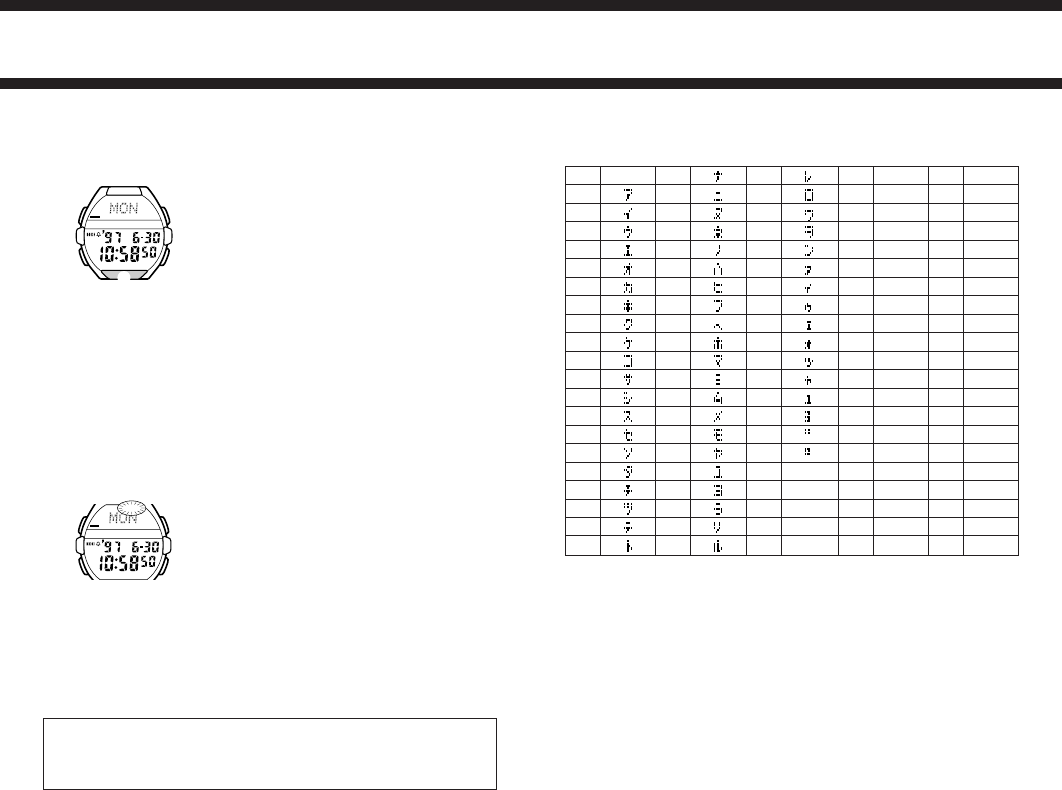
1633/1814-5
TIMETEL
SCHVIT ALM
STW
P
BATT
AUTO DISPLAY FUNCTION
The Auto Display function continually changes the
contents of the text area of the display. Note that
you cannot use any of the watch’s other functions
(except for turning on the backlight) while the Auto
Display function is operating.
To turn the Auto Display off
Hold down M for about three seconds until the
watch beeps.
To turn Auto Display on
Hold down M for about three seconds until the watch beeps.
Note
The Auto Display function cannot be performed while you are making settings
(i.e. while digits or other settings are flashing on the display).
ABOUT THE LOW BATTERY WARNING
The message BATT flashes on the display
whenever the battery power is low. Have the
battery of the watch replaced as soon as possible
after this message appears. Using the watch while
the battery is low can result in abnormal operation.
Important!
• In order to protect data stored in memory, you will not be able to recall
existing data or input new data while the BATT message is flashing on the
display. Also, the alarm, hourly time signal, backlight, and other functions
do not operate.
• Low battery power can cause time keeping to fall behind, and it can cause
the display to become difficult to read, or to clear completely.
ALWAYS LEAVE BATTERY REPLACEMENT UP TO THE DEALER
WHERE YOU BOUGHT THE WATCH OR TO AN AUTHORIZED CASIO
DISTRIBUTOR. BE SURE TO SHOW THE FOLLOWING INFORMATION
TO THE PERSON REPLACING THE BATTERY.
Attention dealer or CASIO distributor
Be sure to use the following procedure when replacing the battery.
1. Open and remove the back cover.
• If
CLOSE appears on the display when you open the back cover, replace
the back cover. Wait for a few minutes and try again.
2. Remove the battery holder.
3. Remove the old battery and load a new one.
4. Replace the battery holder.
5. Touch the AC contact and the battery (+) side with metallic tweezers.
6. Close the back cover.
• The message
WAIT appears on the display about 15 seconds after you
perform the AC (all clear) operation in step 5 of the above procedure,
indicating that the watch is performing an internal self-check for data errors.
• The
WAIT indicator remains on the display for a few minutes while the
watch performs an internal check of data in memory. Though you can
change the time setting of the watch while the
WAIT indicator is on the
display, other operations are disabled.
TIMETEL
SCHVIT ALM
STW
P
B
M
A
C
L
43
44
45
46
47
48
49
50
51
52
53
54
55
56
57
58
59 A
60 B
61 C
62 D
63 E
22
23
24
25
26
27
28
29
30
31
32
33
34
35
36
37
38
39
40
41
42
64 F
65 G
66 H
67 I
68 J
69 K
70 L
71 M
72 N
73 O
74 P
75 Q
76 R
77 S
78 T
79 U
80 V
81 W
82 X
83 Y
84 Z
85 0
86 1
87 2
88 3
89 4
90 5
91 6
92 7
93 8
94 9
95 -
96 .
97 /
98 (
99 )
1 (space)
2
3
4
5
6
7
8
9
10
11
12
13
14
15
16
17
18
19
20
21
CHARACTER LIST







