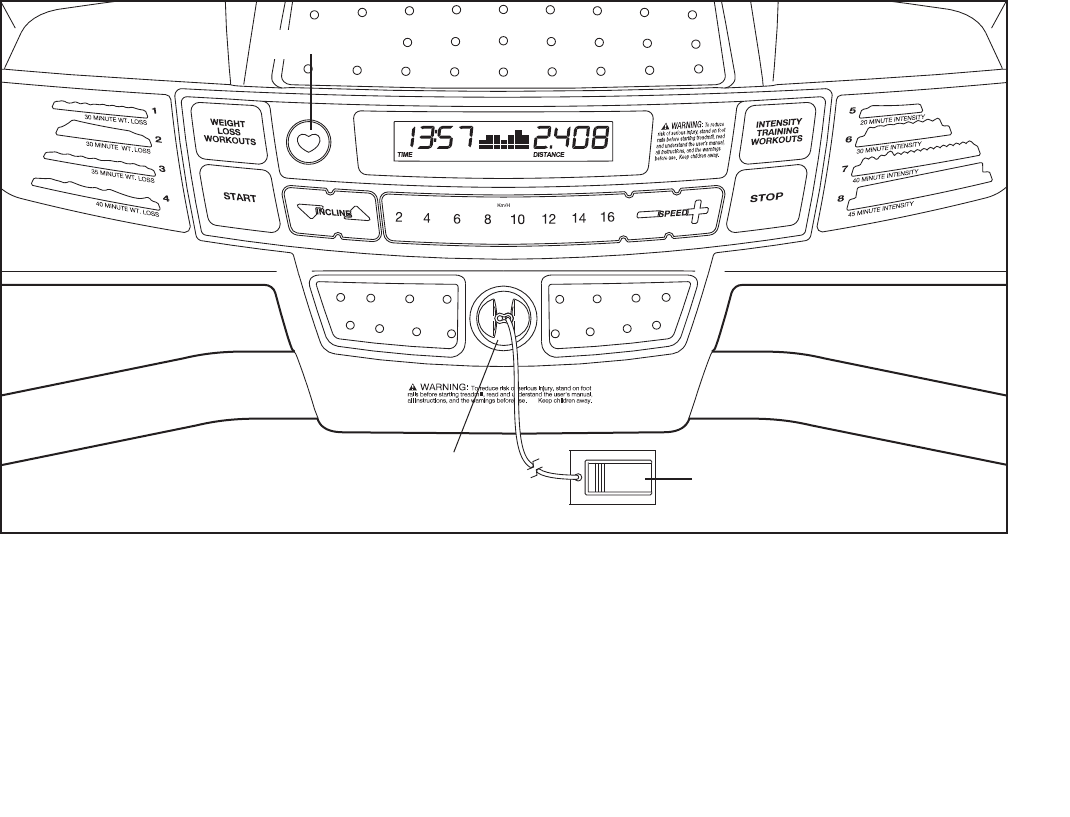
10
FEATURES OF THE CONSOLE
The treadmill console offers a selection of features de-
signed to make your workouts more effective. When
you select the manual mode of the console, you can
change the speed and incline of the treadmill with the
touch of a button. As you exercise, the displays will
provide continuous exercise feedback. You can even
measure your heart rate using the built-in pulse
sensor.
The console also offers eight preset workouts. Each
workout automatically controls the speed and incline of
the treadmill as it guides you through an effective exer-
cise session.
To turn on the power, see page 11. To use the man-
ual mode, see page 11. To use a preset workout,
see page 13. To use the information mode, see
page 14.
IMPORTANT: If there is a sheet of plastic on the
face of the console, remove the plastic. To prevent
damage to the walking platform, wear clean ath-
letic shoes while using the treadmill. The first time
the treadmill is used, observe the alignment of the
walking belt, and center the walking belt if neces-
sary (see page 18).
Note: The console can display speed and distance in
either kilometers or miles. To find which unit of mea-
surement is selected, see THE INFORMATION MODE
on page 14. For simplicity, all instructions in this
manual refer to kilometers.
CONSOLE DIAGRAM
Key
Clip
Pulse Sensor


















