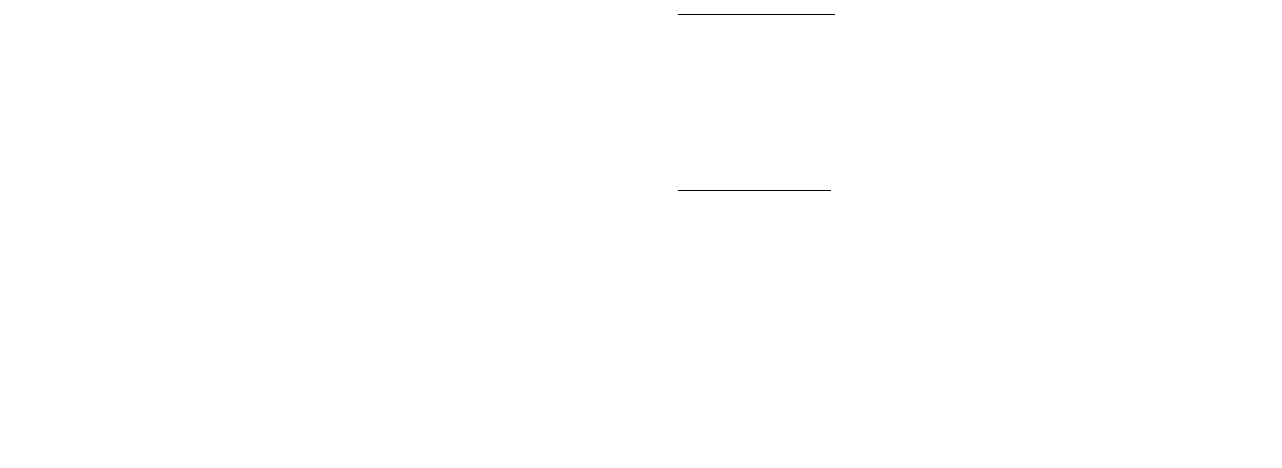
System Requirements:
Pentium 166MMX minimum
(Recommended Pentium II 266)
Windows 95 / 98 /ME / NT and Windows 2000/XP
Minimum 32 MB of RAM
USB port
Minimum 200 MB of Hard Drive space with additional 65 MB space for IE and
DirectX
CD-ROM driver
Super VGA Monitor and video card
Software Installation:
Load software prior to connecting your camera to your computer.
To load software insert CD into your CD-ROM drive and it will self-start. The CD
contains the PhotoSuite software as well as the drivers that will allow your computer
to recognize your camera. Even if you have photo-imaging software on your computer
and do not need the MGI PhotoSuite software, you will still need to install the drivers
for the camera.
Follow the "On Screen" instructions. If your computer does not have an auto play
function and will not automatically run CDs, open the CD in the "My Computer"
window and click on the "Install Drivers" folder. After drivers are successfully
installed, click on "Install MQI PhotoSuite 4SF" to install the photo imaging software.
If you are in need of technical support on MGI PhotoSuite software: (800)-423-3537.
5
Congratulations on your purchase of the Bushnell ImageView
®
binocular! The Bushnell ImageView binocular takes the technology
of digital photography and combines it with a high-quality
compact binocular. This allows you to observe sporting events,
wildlife, scenic vistas or anything you would normally use a
binocular for, and then save the image in a built-in attached digital
camera. You can then download these images to your computer
and e-mail them to your friends and family, print off the picture
using the included software or save them in a photo album for
future use.
4
ENGLISH


















