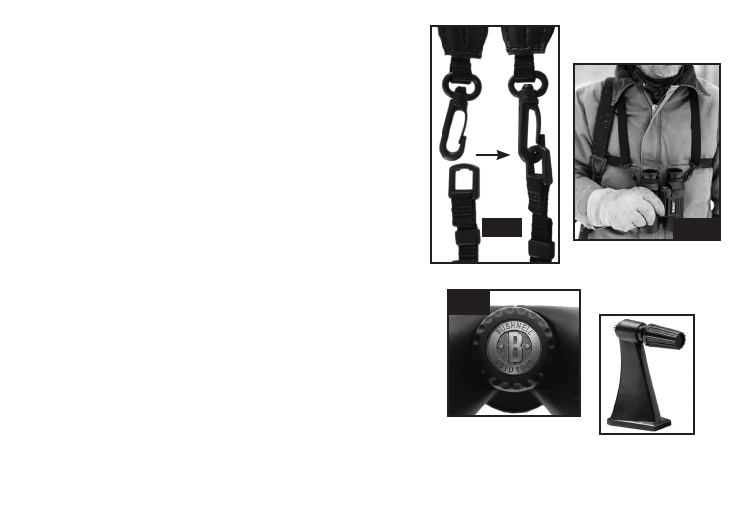
7
NECKSTRAP /HARNESS ATTACHMENT :
(Fig. 6 and 7)
A short length of strap, ending in a “D-ring”, is pre-attached
to the binocular. is saves you the trouble of threading a
strap through the lugs, but more importantly, it provides
a convenient, fast and secure means of attaching either the
standard neckstrap, or the bonus shoulder harness. Simply
clip the “J-hooks” at the end of either one onto the short
binocular strap’s D-ring (Fig. 6). is system makes it easy
to switch from the regular strap to the weight distributing
harness when you’ll be out all day or carrying other gear. To
use the harness, put your arms through the side loops first,
then attach the binocular (Fig. 7).
TRIPOD SOCKET : (Fig. 8)
To attach the Legend Ultra HD
to a tripod or monopod,
unscrew (counter-clockwise) the “B” logo cap which covers
the threaded socket inside the center hinge (Fig. 8), and set
it aside in a safe place. Use a compatible binocular tripod
adapter, such as the Bushnell model #161001CM, (an
accessory bracket, shown below, which goes between the
binocular and tripod) to attach your Legend Ultra HD
to
any standard tripod in a horizontal position to provide a
stable image during prolonged viewing.
Fig. 8
Binocular Tripod
Adapter (optional)
(Bushnell#161001CM)
Fig. 6
Neckstrap
Fig. 7
Shoulder Harness


















