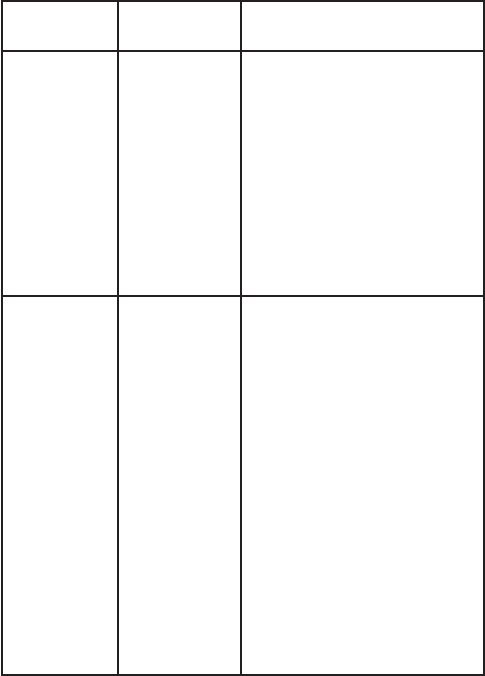
18
Parameter
Settings
(Bold=default)
Description
Interval
10S (second)
default, with a
60M (minute)
to1S (second)
range of settings
available.
(60M-1M are set
in one minute
increments,
59S-1S are set
in one second
increments)
Selects the length of time that the
camera will “wait” until it responds
to any additional triggers from the
PIR after an animal is first detected
and remains within the sensor’s
range. During this user set “ignore
triggers” interval, the camera will not
capture photos/videos. This prevents
the card from filling up with too
many redundant images. Settings
begin with 10 second default when
parameter is first selected. Note: after
setting down past “1S”, settings start
over at “60M”.
Sensor Level Low, Normal,
High, Auto
Selects the sensitivity of the PIR
sensor. The “High” setting will make
the camera more sensitive to infrared
(heat) and more easily triggered by
motion, and the “Low” setting makes
it less sensitive to heat and motion.
The High setting can be useful when
the ambient temperature is warm
(making it more difficult for the sensor
to detect animals), and the Low
setting may help in cold weather if
the camera is being triggered too
often by anything warmer than the
surroundings. “Normal” is for average
or moderate conditions. The default
“Auto” setting will allow the camera
to determine the best setting based
on its current operating temperature.
This is an ideal setting if the weather
is expected to change significantly
during the period the camera will be
used.


















